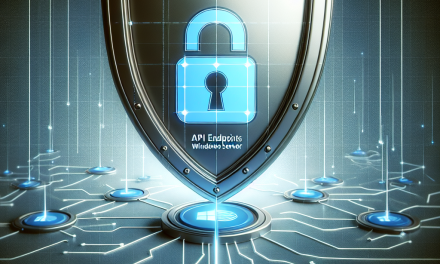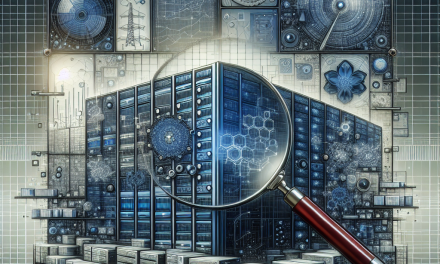In modern IT environments, effective management of user permissions is crucial for security and operational efficiency. Properly delegating permissions in Windows Server can ensure that users have the access they need while minimizing the risk of unauthorized access or unintentional data loss. This article discusses best practices for delegating permissions within Windows Server environments, utilizing tools and strategies that align with organizational policies.
1. Understand Windows Security Model
Before delegating permissions, it’s essential to grasp the security model of Windows Server. Windows uses a hierarchical approach to access control, incorporating:
- Users and Groups: Users are individual accounts, while groups help manage permissions for multiple users at once.
- Permissions: Specific rights assigned to users or groups that govern access to resources.
- Organizational Units (OUs): Containers in Active Directory (AD) that can hold users, groups, and computers for ease of management.
By understanding these components, administrators can create a structured and secure permission delegation strategy.
2. Principle of Least Privilege
The principle of least privilege (PoLP) is fundamental in permission delegation. This principle dictates that users should only be granted the minimum permissions necessary to perform their job functions. By adhering to PoLP, organizations reduce the risk of unauthorized access and potential breaches.
Implementation Tips:
- Regularly review user permissions and adjust them based on current job roles.
- Use role-based access control (RBAC) to assign permissions based on job responsibilities rather than individual users.
3. Use Groups for Delegation
Instead of assigning permissions directly to individual users, leverage groups to streamline the management process. By assigning permissions to groups, any changes or additions to user memberships automatically propagate, making it easier to oversee permissions.
Implementation Steps:
- Create security groups based on job functions (e.g., Finance, IT Support).
- Assign permissions at the group level, not individual users, to maintain clarity and ease of management.
4. Regular Audits and Reviews
Conduct regular audits of permissions and access rights to ensure that they meet organizational policies and compliance requirements. This practice helps identify unused accounts, excessive privileges, and outdated permissions.
Audit Checklist:
- Use built-in tools like PowerShell scripts to generate reports on user permissions.
- Review user accounts quarterly and remove or modify access as necessary.
5. Utilize Active Directory Delegation
Active Directory (AD) provides built-in tools for delegating the administration of its objects. Delegation can be done through the Delegation of Control Wizard, which allows administrators to assign specific permissions for objects in AD.
Steps to Delegate Control:
- Right-click on the OU in Active Directory Users and Computers (ADUC) and select "Delegate Control."
- Follow the wizard to assign specific permissions to users or groups for managing objects within that OU.
6. Implement Fine-Grained Password Policies
For environments with complex security requirements, fine-grained password policies allow for different password and account lockout policies for various users or groups within a domain. This capability can be beneficial for meeting specific compliance needs.
Best Practices:
- Use fine-grained policies to enforce stronger passwords for users in high-security roles.
- Regularly communicate password guidelines and requirements to users.
7. Documentation and Change Management
Maintaining thorough documentation of permissions and any changes made to them is vital for accountability and compliance. Document any delegation strategies, user roles, and permission assignments to provide a clear record of your AD environment.
Documentation Guidelines:
- Use a change management system to track modifications to permissions.
- Clearly define roles and responsibilities within the documentation to ensure understanding of delegated rights.
Conclusion
Delegating permissions in Windows Server environments is a balancing act between providing necessary access and maintaining security. By adhering to best practices such as the principle of least privilege, utilizing groups, conducting regular audits, and effectively documenting changes, organizations can create a robust permission delegation strategy. These practices not only enhance security but also streamline administrative tasks, ensuring that IT environments remain efficient and compliant with organizational standards.
For more insights and tips on managing your Windows Server environment effectively, stay tuned to WafaTech Blogs!
Feel free to adjust the content to align better with your specific audience or organizational voice!