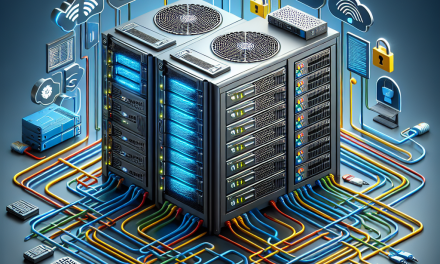In today’s digital landscape, protecting sensitive data and maintaining the integrity of business operations are paramount. One effective way to achieve this is by implementing a Demilitarized Zone (DMZ) in your Windows Server environment. A DMZ is a network segment that sits between your internal network and the internet, providing an additional layer of security. This article outlines best practices for configuring a DMZ in Windows Server environments, helping you enhance your security posture.
What is a DMZ?
A DMZ is a physical or logical subnetwork that contains and exposes an organization’s external-facing services to an untrusted network (usually the internet). By isolating these services, organizations can protect their internal network from potential threats, ensuring that even if an attacker gains access to DMZ resources, they cannot easily infiltrate the internal network.
Best Practices for Configuring a DMZ
1. Network Segmentation
Implement Firewalls:
Use firewalls to segregate the DMZ from both the internal network and the internet. Ensure these firewalls are properly configured to allow only the necessary traffic. For example, web servers in the DMZ should only serve HTTP/HTTPS traffic, and other protocols should be explicitly denied.
Subnetwork Planning:
Designate a separate subnet for the DMZ. This could be done using VLANs or physical hardware, depending on your infrastructure. The DMZ should have its unique IP address range that is distinct from both the internal network and the public network.
2. Select Appropriate Services
Limit Services in the DMZ:
Only deploy essential services in the DMZ—such as web servers, email servers, or VPN gateways. Avoid placing sensitive databases or internal applications in the DMZ. This reduces the attack surface and potential vulnerabilities.
3. Secure Server Configuration
Harden Windows Servers:
Ensure that all operating systems in the DMZ are up to date with security patches. Disable unnecessary services, remove default accounts, and enforce strong password policies. Tools like Group Policies can help enforce security measures across multiple servers.
Implement Role-Based Access Control:
Limit access privileges based on roles. Only allow the necessary personnel access to the systems within the DMZ. Use the principle of least privilege to minimize exposure to attacks.
4. Monitoring and Logging
Enable Auditing:
Turn on auditing for all servers in the DMZ to track access and changes. Windows Server Audit Policies can log unauthorized access attempts as well as any changes made to the security settings.
Implement Intrusion Detection Systems:
Consider deploying IDS/IPS solutions within the DMZ. This will help in monitoring traffic, identifying potential threats, and responding to security incidents.
5. Secure Remote Access
VPN and Multi-Factor Authentication:
If remote access to DMZ resources is necessary, use secure VPN connections and enable multi-factor authentication. This ensures that only authorized users can access DMZ assets safely.
6. Regular Security Assessments
Penetration Testing:
Conduct regular penetration tests on the DMZ to identify vulnerabilities. This enables you to proactively fix weaknesses before they can be exploited by attackers.
Vulnerability Scanning:
Utilize vulnerability scanning tools to regularly assess the configuration and security of DMZ resources. Make sure to remediate any discovered vulnerabilities promptly.
7. Backup and Disaster Recovery Plans
Implement Regular Backups:
Ensure that all data in the DMZ is backed up regularly. This will minimize downtime in case of data loss or corruption.
Disaster Recovery Strategy:
Have a comprehensive disaster recovery strategy tailored for your DMZ setup. This strategy should address potential threats and outline the necessary steps for recovery.
8. Educate Your Team
Security Awareness Training:
Conduct regular training sessions for your IT staff and end-users about best practices for security. Organizations often overlook the human element, but security awareness can prevent many breaches.
Conclusion
Configuring a DMZ in a Windows Server environment is an effective strategy to enhance security and protect sensitive information. By implementing the best practices outlined in this article, organizations can minimize risk and maintain a robust security posture. Remember, security is an ongoing process that requires continuous monitoring, assessment, and refinement. Stay vigilant, and always be prepared to adapt to new security challenges.
For more insights on optimizing Windows Server configurations and enhancing network security, stay tuned to WafaTech Blogs!