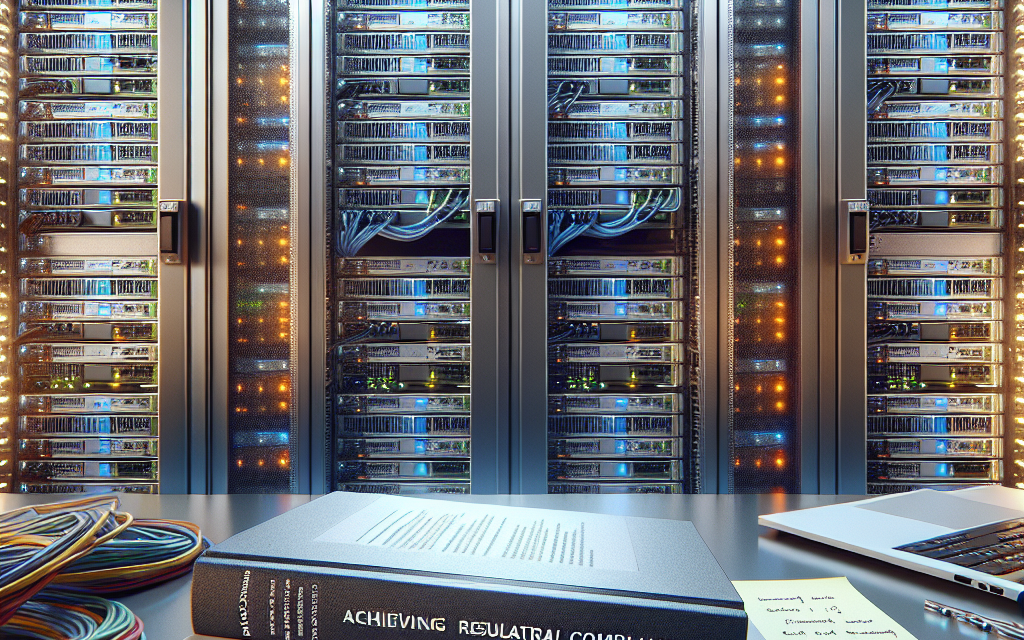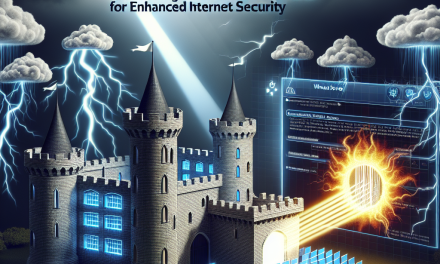In today’s business landscape, the importance of regulatory compliance cannot be overstated. Organizations must navigate a complex web of regulations, privacy standards, and industry-specific guidelines. For businesses running on Windows Server, achieving compliance not only protects sensitive data but also enhances operational efficiency and builds customer trust. In this article, WafaTech explores the best practices for achieving regulatory compliance with Windows Server.
Understanding Regulatory Compliance
Regulatory compliance involves adhering to laws, regulations, policies, and guidelines relevant to your business. For organizations using Windows Server, compliance might encompass a range of standards including:
- General Data Protection Regulation (GDPR): Governs data privacy and protection for individuals within the European Union.
- Health Insurance Portability and Accountability Act (HIPAA): Requires protection of sensitive patient health information in the healthcare sector.
- Payment Card Industry Data Security Standard (PCI DSS): Sets security standards for organizations that handle credit card transactions.
Understanding the specific regulations that apply to your industry is the first step towards compliance.
Best Practices for Achieving Regulatory Compliance with Windows Server
1. Implement Robust Security Measures
Security is the primary pillar of compliance. Windows Server offers a plethora of security features that organizations should leverage:
- Windows Defender: Utilize built-in antivirus and anti-malware tools to protect against threats.
- Firewall Configuration: Ensure the Windows Firewall is enabled and configure appropriate inbound and outbound rules.
- BitLocker Encryption: Protect sensitive data by encrypting volumes with BitLocker Drive Encryption, ensuring that unauthorized access is prevented.
2. Regular Software Updates and Patch Management
Keeping the Windows Server environment up to date is crucial for maintaining security and compliance. Regularly applying updates and patches helps mitigate vulnerabilities:
- Windows Update: Enable automatic updates to receive important security patches.
- Patch Management Policies: Develop a patch management policy outlining the procedure for testing and deploying updates.
3. User Authentication and Access Control
Controlling access to sensitive information is a key component of regulatory compliance. Windows Server provides various authentication and access control mechanisms:
- Active Directory (AD): Use AD to manage user accounts and enforce policies.
- Role-Based Access Control (RBAC): Implement RBAC to limit access based on user roles, ensuring that employees only have access to the information necessary to perform their jobs.
- Multi-Factor Authentication (MFA): Require MFA for added security during user login.
4. Data Backup and Recovery Solutions
In compliance frameworks, data integrity and availability are critical. Ensure you have robust data backup and recovery solutions in place:
- Windows Server Backup: Use the built-in Windows Server Backup feature to schedule regular backups of your entire system or specific data volumes.
- Disaster Recovery Planning: Develop a disaster recovery plan that outlines how to restore your systems and data in the event of data loss or a breach.
5. Monitor and Audit
Continuous monitoring and auditing are fundamental to maintaining compliance. Windows Server can assist with this through:
- Event Viewer: Use Event Viewer to monitor security logs and identify suspicious activities.
- Auditing Tools: Enable auditing policies via Group Policy to track access to sensitive files and changes in permissions.
- Third-Party Compliance Tools: Consider integrating third-party tools that specialize in compliance monitoring to streamline the auditing process.
6. Documentation and Reporting
Proper documentation is essential for demonstrating compliance efforts. Keep meticulous records:
- Policies and Procedures: Maintain up-to-date documentation of policies, processes, and compliance frameworks relevant to your organization.
- Incident Response Plans: Document your incident response plan and conduct regular reviews and drills to ensure readiness.
- Compliance Reporting: Generate compliance reports as needed to demonstrate adherence to regulations during audits.
7. Training and Awareness
Ensure all employees are aware of compliance responsibilities:
- Regular Training: Provide regular training sessions on data protection, compliance policies, and the importance of security.
- Awareness Programs: Create awareness programs that inform employees about phishing attempts, security threats, and best practices for data handling.
Conclusion
Achieving regulatory compliance with Windows Server requires a proactive approach involving a combination of security, user management, data protection, monitoring, and documentation. By implementing these best practices, organizations can not only comply with necessary regulations but also build a robust security posture that protects sensitive information and fosters trust with clients and stakeholders alike.
WafaTech encourages organizations to prioritize regulatory compliance as an essential aspect of their IT strategy, ensuring both business continuity and legal adherence in the evolving regulatory landscape. By investing in the right tools, practices, and training, businesses can confidently navigate compliance challenges while leveraging the full power of Windows Server.