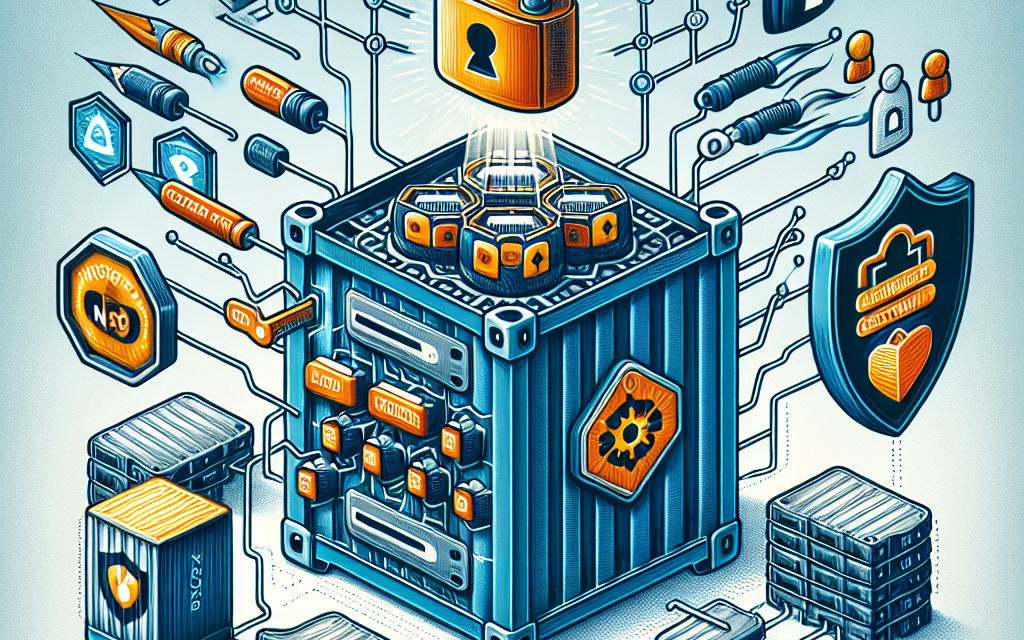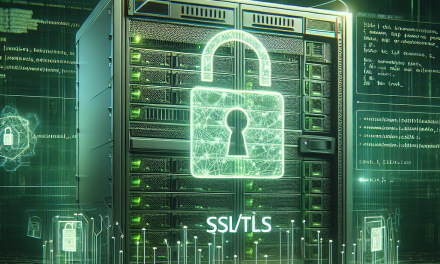In recent years, Docker has emerged as one of the leading technologies for packaging and deploying applications. Its ability to create isolated environments in the form of containers has revolutionized the way we approach application deployment. However, with great power comes great responsibility. One critical aspect of container security that is often overlooked is the management of user permissions. This article delves into why utilizing non-root users is vital for enhancing security in Docker containers.
Understanding User Permissions in Docker
By default, Docker containers run as the root user, which grants them full access to the underlying host system. While this is convenient for development and debugging, it poses significant security risks in production environments. If a malicious actor were to exploit a vulnerability in your containerized application, they could obtain root privileges and have unrestricted access to the host.
To mitigate these risks, running applications inside Docker containers as a non-root user is a recommended best practice.
Why Use Non-Root Users?
-
Minimized Attack Surface: Running as a non-root user limits the capabilities of the container, reducing the potential attack surface available to would-be attackers. Even if an attacker gains access to the container, they won’t have root privileges to manipulate the host system.
-
Principle of Least Privilege: This security principle dictates that any user should have only the minimum access necessary to perform their tasks. By using non-root users, you adhere to this principle, ensuring that applications do not operate with unnecessary privileges.
-
Containment: If a container is compromised, limiting the privileges of the running user confines the risk. This can make it more difficult for the attacker to escape from the container to gain access to the host.
-
Regulatory Compliance: Many regulatory standards, including GDPR and HIPAA, advocate for strict user controls and limitations on permissions. By implementing non-root users in your Docker containers, you align your deployments with these compliance requirements.
Best Practices for Running Non-Root Users
-
Create a Non-Root User in Your Dockerfile:
When building your Docker image, you can create and configure a non-root user. Below is a simple example of how to do this in a Dockerfile:Dockerfile
FROM ubuntu:20.04RUN useradd -m myuser
USER myuser
COPY –chown=myuser:myuser ./app /home/myuser/app
WORKDIR /home/myuser/app
RUN apt-get update && apt-get install -y \
package1 \
package2CMD [“./myapp”]
In this example, we create a new user
myuserand switch to that user before executing the application. -
Limit Capabilities:
In addition to running as a non-root user, you can restrict the capabilities of your containers by using Docker’s--cap-dropand--cap-addoptions. This allows you to run your containers with precisely the capabilities they need without excess privileges.bash
docker run –cap-drop ALL –cap-add NET_ADMIN myimage -
Enable User Namespaces:
User namespaces allow you to map the root user inside the container to a non-privileged user on the host system. This adds an additional layer of security by further isolating the container’s users from the host.To enable user namespaces, add the following configuration to
/etc/docker/daemon.json:json
{
“userns-remap”: “default”
}After making this change, restart the Docker daemon with:
bash
sudo systemctl restart docker -
Regular Audits:
It’s essential to perform regular security audits of your Docker images and running containers. Use tools such asdocker scanandClairto check for vulnerabilities in your container images.
Challenges
While using non-root users provides clear security advantages, there are challenges to consider:
-
Compatibility: Some applications expect to run as the root user by default. Careful testing is required when transitioning existing applications.
-
File Permissions: Handling file permissions can become cumbersome when files are created by the non-root user. Ensure that files and directories have the appropriate permissions set to allow the non-root user to access them.
Conclusion
In today’s ever-evolving threat landscape, failing to prioritize security can lead to catastrophic breaches. Running Docker containers as non-root users is an effective and straightforward way to enhance container security.
By minimizing privileges, adhering to the principle of least privilege, and implementing additional security measures such as user namespaces, you can significantly reduce your risk profile. Make the shift today and fortify your Docker containers against potential threats.
Stay secure and happy containerizing!
For more information on Docker security practices or to explore additional articles on technology, visit WafaTech Blog.