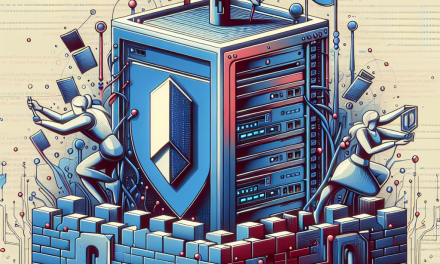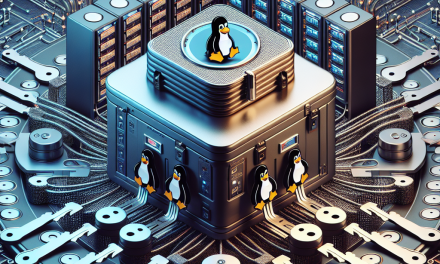SSH (Secure Shell) key-based authentication is a vital mechanism for securing Linux servers, enabling users to access remote machines without the need for password authentication. Understanding how this system works can not only enhance security but also improve the efficiency of server management. This article delves into the intricacies of SSH key-based authentication, guiding you through setup, use cases, and best practices.
At its core, SSH key-based authentication uses cryptographic key pairs instead of passwords. A public key is placed on the remote server, while a private key remains with the client. When a connection is attempted, the server sends a challenge to the client, which must then prove it possesses the corresponding private key. This method is far more secure than traditional password authentication since the private key never traverses the network.
To set up SSH key-based authentication, begin by generating a key pair on your local machine. This can be done using the ssh-keygen command. Open your terminal and enter:
ssh-keygen -t rsa -b 4096 -C "[email protected]"The -t rsa flag specifies the key type, while -b 4096 denotes the key length, enhancing security. The -C option is used to add a label, often an email address, for easy identification. Once you execute the command, you will be prompted to choose a location to save the keys (the default is usually ~/.ssh/id_rsa for the private key and ~/.ssh/id_rsa.pub for the public key) and to set a passphrase for an added layer of security.
Next, you need to transfer the public key to the remote server. This can be easily accomplished with the ssh-copy-id command:
ssh-copy-id user@remote_serverReplace user with your username and remote_server with the server’s IP address or hostname. This command securely copies your public key to the server, appending it to the ~/.ssh/authorized_keys file.
After successfully copying the key, you can log in to the remote server without a password:
ssh user@remote_serverIf you set a passphrase for your private key, you’ll be prompted to enter it. This adds another layer of security, ensuring that even if someone gains access to your private key, they cannot use it without the passphrase.
While SSH key-based authentication greatly enhances security, you should follow best practices to ensure robust protection. Here are some recommendations:
-
Use a Strong Passphrase: If you opt to secure your private key with a passphrase, ensure it is strong and unique to deter unauthorized access.
-
Limit Public Key Access: Only add public keys for trusted users and consider removing any that are outdated or unnecessary. Regularly audit the
~/.ssh/authorized_keysfile on the server. -
Disable Password Authentication: For added security, consider disabling password authentication entirely in the SSH configuration file (
/etc/ssh/sshd_config) by settingPasswordAuthentication no. Ensure all users have SSH key access before doing this. -
Use Different Keys for Different Servers: Instead of using the same key pair for multiple servers, generate separate key pairs. This way, if one key is compromised, others remain secure.
-
Regular Key Rotation: Regularly change key pairs to reduce the risk of unauthorized access, especially if there is any suspicion of key compromise.
- Monitor Access Logs: Keep an eye on SSH access logs to detect any unusual activity or failed login attempts.
Understanding SSH key-based authentication is crucial for anyone managing Linux servers. It not only streamlines remote access but also significantly boosts security. By following the outlined steps for setting up key pairs and adhering to best practices, you can ensure that your servers remain secure while providing seamless access to authorized users.