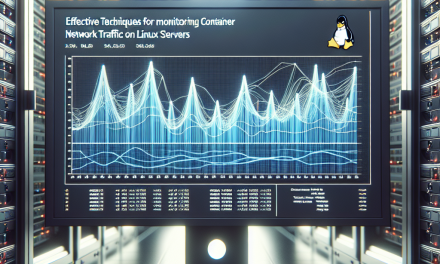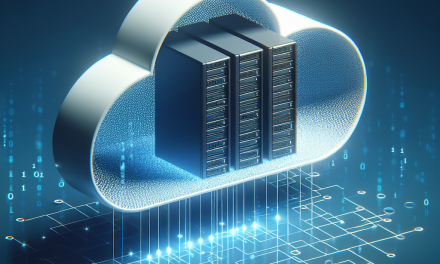Introduction
Security-Enhanced Linux (SELinux) is a robust security architecture integrated into the Linux kernel. It implements mandatory access control (MAC), which provides a mechanism for enforcing the security policies that govern how processes and users interact with each other and the system as a whole. Monitoring SELinux can sometimes be challenging, especially when it generates events that may lead to confusion. This article will explore how to understand SELinux events using the audit2why tool, which aids in interpreting audit logs related to SELinux contexts.
What is SELinux?
SELinux enhances the security of Linux systems by enforcing strict policies that control access to files and processes based on their security contexts. Each object (files, processes, ports, etc.) is assigned a context label, which SELinux uses to determine whether access should be granted or denied.
While SELinux is a powerful tool for mitigating risks, it can also generate a plethora of log entries, especially when it is in enforcing mode. Understanding these logs is essential for effective server monitoring and for ensuring that your SELinux policies are correctly configured.
Logging SELinux Events
When an SELinux policy blocks a process from accessing a resource, it generates a log entry that provides details about the violation. These logs are typically found in /var/log/audit/audit.log or the system journal.
Log entries contain crucial information such as timestamps, usernames, types of violations, and more. However, the raw logs can often be cryptic, making them difficult to interpret without additional tools.
Introducing audit2why
audit2why is a command-line tool that helps translate the raw audit logs into a more understandable format. It is part of the policycoreutils package and is specifically designed to assist system administrators in diagnosing and addressing SELinux-related issues.
Installation
Most Linux distributions come with audit2why installed by default with the policycoreutils package. If it’s not installed, you can install it via your package manager. Here’s how to install it on various distributions:
-
For CentOS/RHEL/Fedora:
sudo yum install policycoreutils-python - For Ubuntu/Debian:
sudo apt install policycoreutils
Basic Usage of audit2why
To use audit2why, you can pipe the output of your audit log to it. For instance, the following command will read the last 10 lines of the audit log and provide a human-readable explanation of any denials:
sudo tail -n 10 /var/log/audit/audit.log | audit2whyYou can also parse an entire audit log file:
sudo cat /var/log/audit/audit.log | audit2whyExample
Consider the following example log entry that appears in /var/log/audit/audit.log:
type=AVC msg=audit(1616683247.123:123): avc: denied { read } for pid=1234 comm="some_process" name="myfile.txt" dev="sda1" ino=56789 scontext=system_u:system_r:some_t:s0 tcontext=unconfined_u:object_r:user_home_t:s0 tclass=fileWhen piped through audit2why, it might yield an output like this:
SELinux is preventing some_process from reading the file myfile.txt.
***** Plugin catchall (100. confidence) suggests *******************
If you believe that some_process should be allowed to read myfile.txt by default.
Then you should report this as a bug.
You can also try to audit and then allow this access by executing:
# ausearch -c 'some_process' --raw | audit2allow -M mypol
# semodule -X 300 -i mypol.ppIn this output, you can see a clear explanation of what is being denied and actionable advice on how to address the issue.
Additional Tools for SELinux Troubleshooting
While audit2why is extremely helpful, you can use several other tools in conjunction with it for comprehensive SELinux management:
-
audit2allow: Generate custom policies based on audit logs. This can help you create permissions for processes that are frequently blocked.
-
semanage: Manage SELinux policy components such as file contexts, ports, etc. Use it for more advanced policy configurations.
- setroubleshoot: Provides a graphical interface to manage SELinux alerts on systems that are equipped with a GUI.
Conclusion
Understanding SELinux events is crucial for maintaining the security and integrity of Linux servers. Tools like audit2why provide valuable insights that help administrators decode complex log entries and take appropriate corrective actions. By systematically addressing SELinux denials, administrators can ensure that their systems remain secure without encountering unnecessary obstructions to legitimate processes.
Monitoring SELinux doesn’t have to be a daunting task. With the right tools and an understanding of the basics, you can keep your server secure and functional, making the most of what SELinux has to offer.
Feel free to experiment with these commands and explore the flexibility of SELinux and the power of the audit2why tool in your Linux server monitoring practices!
References
By following this guide and utilizing tools like audit2why, you’ll become more adept at navigating the complexities of SELinux, ultimately enhancing your server security posture and operational efficiency.