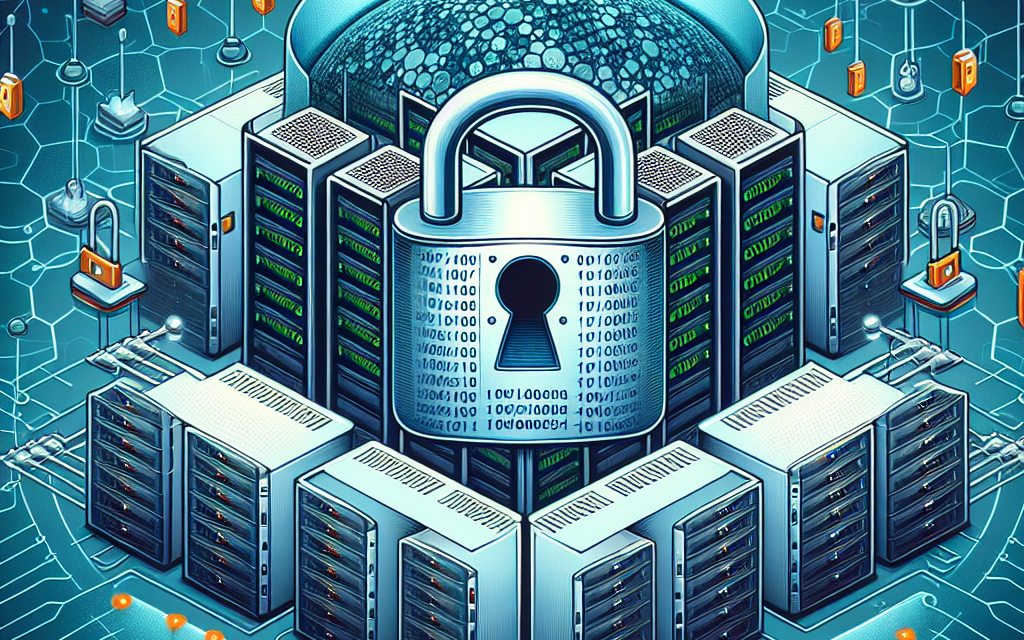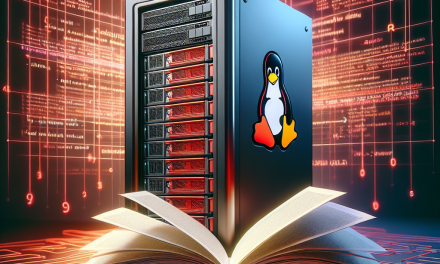In today’s rapidly evolving cloud-native landscape, security stands as a fundamental pillar of any server environment. With the advent of container orchestration, particularly Kubernetes, organizations need tools to manage security perimeters effectively. One such tool is PodSecurityPolicies (PSP). In this article, we’ll delve into what PodSecurityPolicies are, how they work, their significance in enhancing security, and best practices for implementing them in your Linux server environments.
What are PodSecurityPolicies?
PodSecurityPolicies are a feature in Kubernetes that allow cluster administrators to control the security settings of pods within their environments. Essentially, it is a resource that defines a set of conditions that a pod must meet to be accepted into the cluster. This includes specifying what capabilities a pod can request, which volume types it can use, and any restrictions concerning host networking and process user IDs.
The introduction of PodSecurityPolicies helps Kubernetes operators enforce their security policies across different namespaces, enhancing the overall security posture of the cluster.
Why Use PodSecurityPolicies?
-
Controlled Access: PodSecurityPolicies provide a mechanism to enforce security constraints per namespace, thus controlling which types of pods can be deployed based on their security attributes.
-
Preventing Vulnerabilities: By constraining the capabilities and permissions a pod can access, PSPs help in reducing the attack surface within your Kubernetes environment. You can limit pods from running as root or prevent them from accessing sensitive host resources.
-
Compliance Enforcement: For organizations that must adhere to regulatory compliance (GDPR, HIPAA, etc.), PodSecurityPolicies can assist in enforcing technical controls that align with compliance requirements.
- Minimizing Risk: They serve as a safety net for poorly configured applications. Even if a developer mistakenly configures a pod insecurely, a properly set PodSecurityPolicy can enforce secure standards that mitigate risk.
Key Components of PodSecurityPolicies
-
Privilege Control: Define whether pods can run with elevated privileges or as root users. This ensures that workloads run with the least privilege necessary.
-
Allowed Capabilities: Specify which Linux capabilities can be added to the pods, reducing chances of privilege escalation through unwanted capabilities.
-
Host Networking/Ports: Control whether pods can access the host’s network stack or bind to specific ports, mitigating risks of exposing sensitive services.
-
Volume Types: Restrict the types of volumes a pod can use, disallowing potentially dangerous volumes like hostPath which can expose the host file system.
- SELinux, AppArmor, and Seccomp: Integrate with security mechanisms like SELinux, AppArmor, and Seccomp to enforce mandatory access controls and manage system calls.
Implementing PodSecurityPolicies
Step 1: Enable PodSecurityPolicy
Before using PodSecurityPolicies, you need to ensure that the Feature Gates are enabled in your Kubernetes cluster. Modify the API server arguments:
--enable-admission-plugins=...,PodSecurityPolicy,...Step 2: Create a PodSecurityPolicy
Define a PSP using YAML to specify the required constraints:
apiVersion: policy/v1beta1
kind: PodSecurityPolicy
metadata:
name: restricted
spec:
privileged: false
allowPrivilegeEscalation: false
requiredDropCapabilities:
- ALL
allowedCapabilities:
- NET_BIND_SERVICE
runAsUser:
rule: MustRunAs
ranges:
- min: 1000
max: 2000
seLinux:
rule: RunAsAny
supplementalGroups:
rule: RunAsAny
fsGroup:
rule: RunAsAny
volumes:
- configMap
- secret
- persistentVolumeClaim
- downwardAPIStep 3: Role-Based Access Control (RBAC)
To ensure that the right permissions are assigned, implement RBAC rules that specify which users or service accounts can use the created PSP.
apiVersion: rbac.authorization.k8s.io/v1
kind: Role
metadata:
namespace: your-namespace
name: psp-user
rules:
- apiGroups: ['policy']
resources: ['podsecuritypolicies']
resourceNames: ['restricted']
verbs: ['use']Step 4: Testing
Test your policies by attempting to deploy pods that adhere to and violate these security criteria, ensuring your configurations take effect as expected.
Best Practices
-
Least Privilege Principle: Always define the least privilege necessary for each application to function properly. Regularly review and tighten permissions.
-
Audit Regularly: Regularly audit your configurations and apply security reviews to maintain a secure development and deployment process.
-
Use Namespaces: Divide your workloads into namespaces and apply stricter policies to sensitive applications or critical workloads.
-
Keep Policies Updated: As Kubernetes evolves, so do security practices. Continuously update your PSPs to align with the latest security measures and Kubernetes updates.
- Educate Your Team: Ensure that developers and operations teams are educated on the importance of security and how to utilize PodSecurityPolicies effectively.
Conclusion
PodSecurityPolicies represent a crucial step in securing your Kubernetes environments. By facilitating controlled access and minimizing privilege escalation, they enhance your overall security posture. Implementing these policies is not just best practice; it is essential for organizations committed to maintaining secure Linux server environments in the cloud.
At WafaTech, we believe that staying abreast of container security is key to harnessing the full power of cloud-native technologies. Embrace PodSecurityPolicies and fortify your applications today!