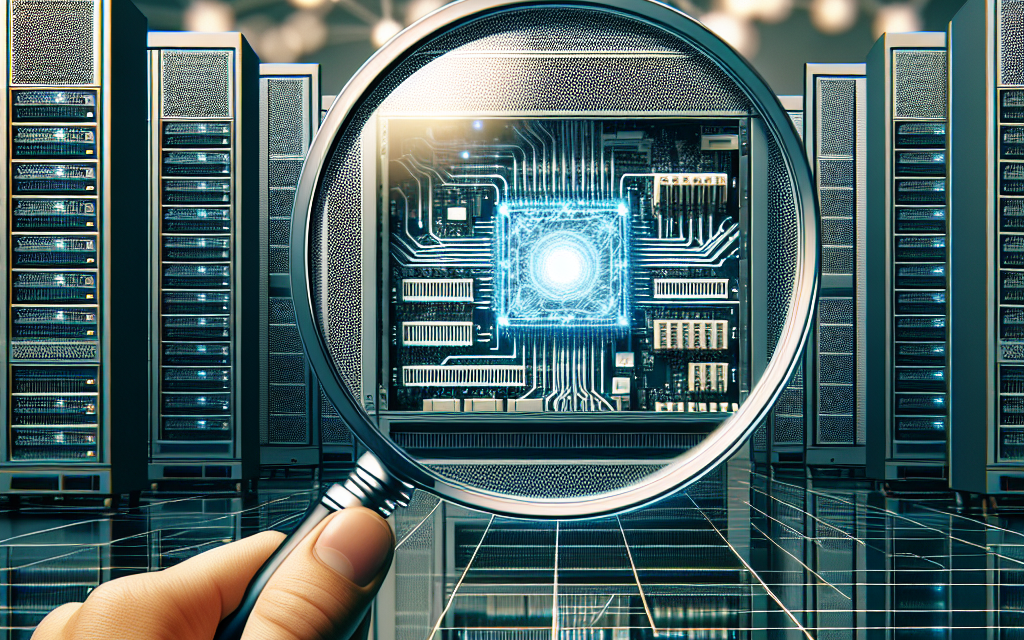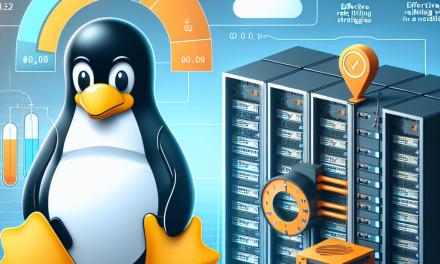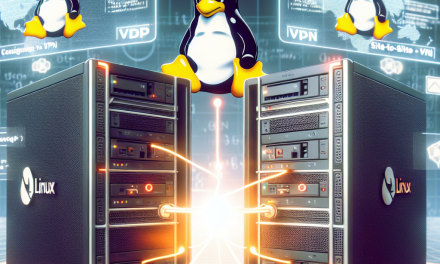In the realm of Linux servers, security is paramount. With the increasing threats of malware, rootkits, and unauthorized modifications, ensuring the integrity of the kernel is essential. One of the critical features introduced to enhance kernel security is Kernel Module Verification. In this article, we will delve into what Kernel Module Verification is, why it matters, and how it is implemented in Linux servers.
What are Kernel Modules?
Before we get into module verification, let’s clarify what a kernel module is. In Linux, a kernel module is a piece of code that can be loaded or unloaded into the kernel upon demand. This means that the functionality of the kernel can be extended without the need to reboot the system. Modules are used for various purposes, including hardware drivers, filesystems, and more. While this flexibility is useful, it also introduces potential security risks, particularly if unverified or malicious modules are loaded.
The Importance of Kernel Module Verification
Kernel Module Verification serves several purposes:
-
Integrity: It ensures that only verified and trusted modules are loaded into the kernel. This helps in preventing unauthorized access and ensuring that the kernel’s integrity is maintained.
-
Trust: By requiring modules to be signed, the system can establish a trust model that prevents untrusted or rogue code from executing in the kernel space.
- Compliance: Many industries have regulatory requirements regarding system integrity. Kernel Module Verification can help organizations meet compliance mandates.
How Kernel Module Verification Works
Linux kernel module verification is typically implemented using digital signatures. The idea is to require all kernel modules to be signed by a trusted key. Here’s how the process generally works:
-
Signing the Module: Kernel modules must be signed with a private key using a digital signature algorithm. This could be done during the development phase of the module or by the system administrator.
-
Storing the Public Key: The corresponding public key is then added to the kernel’s keyring, and Linux will use this public key to verify the signatures of the modules as they are loaded.
- Loading the Module: When you attempt to load a module (using
insmodormodprobe), the kernel checks the signature of the module. If the signature is valid and corresponds to a trusted key, the module is allowed to load. If not, the loading is rejected, and an error message is displayed.
Configuring Module Verification
To enable Kernel Module Verification in Linux, you typically need to take the following steps:
-
Generate a Key Pair: Use OpenSSL or similar tools to create a public-private key pair.
openssl genrsa -out MOK.priv 2048
openssl req -new -x509 -key MOK.priv -out MOK.der -days 36500 -subj "/CN=MyKernelModuleKey" -
Enroll the Key: Enroll your public key in the kernel keyring using the
mokutilcommand:sudo mokutil --import MOK.derYou will be prompted to create a password, which you’ll need during the next boot to complete the enrollment.
-
Reboot and Enroll the Key: On the next boot, follow the prompts to enroll the key.
-
Sign Kernel Modules: Use the
sign-filescript provided by the kernel to sign your modules before loading them./path/to/scripts/sign-file sha256 MOK.priv MOK.der <module.ko> - Load the Module: Now that the module is signed, you should be able to load it without issues.
Challenges and Considerations
While Kernel Module Verification is a powerful tool for securing Linux servers, there are several challenges and considerations:
-
Key Management: Proper management of signing keys is crucial. If a private key is compromised, it can lead to security issues.
-
Compatibility: Some existing kernel modules may not be signed, leading to compatibility challenges in environments where verification is enforced.
- Performance: The overhead of signing and validation can introduce a slight delay in module loading, though this is generally negligible in most production environments.
Conclusion
Kernel Module Verification is an essential feature that enhances the security posture of Linux servers. By ensuring that only signed and trusted modules are loaded, system administrators can protect against unauthorized modifications and maintain the integrity of the kernel. As we continue to grapple with the evolving landscape of cybersecurity threats, implementing robust security measures like Kernel Module Verification is more important than ever.
Incorporating this verification process into your server management routine will help bolster your defense against potential threats and ensure a more secure Linux environment. If you’re managing a Linux server, we encourage you to explore Kernel Module Verification and consider enabling it as part of your security strategy.
For more insights into Linux system management and security practices, stay tuned to WafaTech Blog!