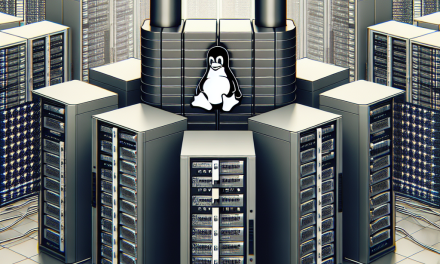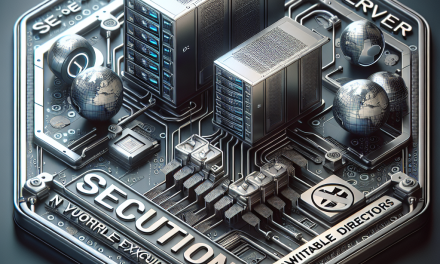In an increasingly interconnected world, securing access to sensitive resources is paramount. Organizations are continuously looking for effective ways to manage user identities and control who has access to specific applications and data. One of the solutions gaining traction in this context is the Identity-Aware Proxy (IAP). In this article, we’ll explore the concept of IAP, its importance, and how to configure IAP on Linux servers, providing you with a comprehensive understanding necessary for safeguarding your infrastructure.
What is an Identity-Aware Proxy?
An Identity-Aware Proxy (IAP) acts as an intermediary between users and the services they wish to access. Unlike traditional proxies that merely route traffic, IAP adds a layer of security by verifying user identities and their associated access permissions. With IAP, organizations can enforce policies that ensure only authenticated and authorized users can access specific applications, regardless of their location.
Key Features of Identity-Aware Proxies
- User Authentication: IAP authenticates users, ensuring that access is granted only to legitimate individuals.
- Granular Access Control: It allows detailed control over who can access what resources, based on their roles and permissions.
- Audit and Logging: IAP typically logs access requests and actions, providing visibility into which users accessed which resources and when.
- Location-Awareness: Some implementations take into account the geographical location of users, adding an extra layer of security.
Why Use Identity-Aware Proxies?
Implementing an IAP offers several advantages:
- Enhanced Security: By adding an authentication layer, IAP reduces the risk of unauthorized access.
- Improved User Experience: Users can access applications without the need for complex VPN configurations, provided they have the requisite permissions.
- Simplified Access Management: Role-based access control simplifies managing permissions as organizational roles change.
How to Configure Identity-Aware Proxy on Linux Servers
Configuring an IAP on Linux involves several steps. The method may vary depending on your chosen IAP solution (such as Google Cloud Identity-Aware Proxy, AWS App Mesh, or open-source alternatives). Here, we’ll provide a general guideline focusing on a common open-source setup.
Prerequisites
- A Linux server (Ubuntu or CentOS recommended)
- Administrative access (root or sudo)
- Domain and SSL certificate to ensure secure connections
- An identity provider (IdP) like LDAP, Okta, or Google Identity
Step 1: Install Required Packages
To get started, ensure that your server is updated and install the necessary packages:
sudo apt update
sudo apt install nginxStep 2: Configure NGINX as a Reverse Proxy
Next, we will configure NGINX to act as a reverse proxy for your applications. Create an NGINX configuration file for your application in /etc/nginx/sites-available.
sudo nano /etc/nginx/sites-available/myapp.confAdd the following configuration:
server {
listen 80;
server_name myapp.example.com;
location / {
proxy_pass http://localhost:3000; # The address of your application
proxy_set_header Host $host;
proxy_set_header X-Real-IP $remote_addr;
proxy_set_header X-Forwarded-For $proxy_add_x_forwarded_for;
proxy_set_header X-Forwarded-Proto $scheme;
}
}Create a symbolic link to enable the site:
sudo ln -s /etc/nginx/sites-available/myapp.conf /etc/nginx/sites-enabled/Step 3: Set Up Authentication Middleware
Implement the authentication logic. This can be done using libraries like auth0 or custom middleware that connects to your IdP. For instance, using an OIDC solution can streamline the authentication process.
Here’s a simplified example using Node.js with Express and express-jwt:
const express = require('express');
const jwt = require('express-jwt');
const app = express();
const jwtMiddleware = jwt({
secret: 'YOUR_SECRET_KEY',
audience: 'YOUR_AUDIENCE',
issuer: 'YOUR_ISSUER',
algorithms: ['HS256']
});
app.use(jwtMiddleware);
app.get('/protected', (req, res) => {
res.send('You have accessed a protected route!');
});
app.listen(3000, () => {
console.log('Server running on http://localhost:3000');
});Step 4: Enable HTTPS
For securing your server using HTTPS, obtain an SSL certificate (you can use tools like Certbot or obtain one from a certificate authority). Update your NGINX configuration to listen on port 443 and use the SSL certificate.
server {
listen 443 ssl;
server_name myapp.example.com;
ssl_certificate /path/to/fullchain.pem;
ssl_certificate_key /path/to/privkey.pem;
location / {
... # Same as above
}
}Step 5: Final Testing and Validation
Finally, restart NGINX and test your configuration:
sudo nginx -t
sudo systemctl restart nginxVisit your application at https://myapp.example.com and ensure the IAP configuration is working as expected.
Conclusion
Implementing an Identity-Aware Proxy on Linux servers significantly enhances security by ensuring only authorized users have access to sensitive resources. By understanding the configurations and necessary steps, system administrators can offer a more secure and user-friendly environment without the complexity of conventional access methods.
As you navigate the deployment and configuration of IAP, always keep up with best practices in user authentication to protect your organization’s assets. Protecting your digital frontier is no small task, but with the right tools and strategies, you can effectively secure your assets and data against rising threats.