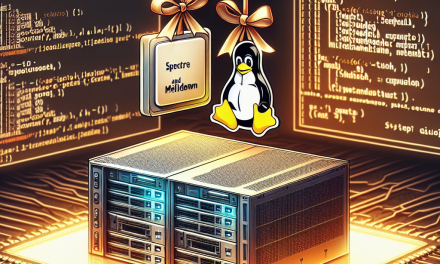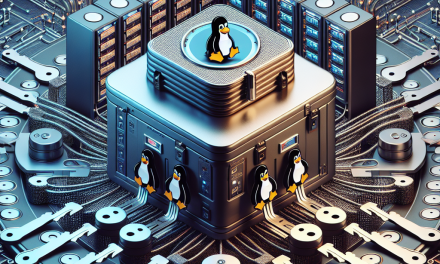In the world of containerization, securing your application and its data has become a critical concern for developers and system administrators alike. Docker, one of the most popular containerization platforms, addresses this need through a feature known as Docker Content Trust (DCT). This article provides an in-depth look at Docker Content Trust, explaining its workings, importance, and implementation on Linux servers.
What is Docker Content Trust?
Docker Content Trust provides a mechanism for ensuring the integrity and authenticity of images and tags with a focus on preventing the unintended use of untrusted content. By enabling DCT, you can be certain that the images you use in your environment are exactly what was intended by the publisher, thereby minimizing the risk of deploying vulnerable or malicious code.
Docker Content Trust uses the principles of Public Key Infrastructure (PKI), where each image is signed with a unique key. The signatures are stored along with the image, ensuring that any attempt to modify the image will result in a failed verification process.
How Does Docker Content Trust Work?
DCT relies on two key components: notary and digital signatures. Notary handles the signing and managing of image trust data. It works by:
-
Creating a Key Pair: When you enable Docker Content Trust, a key pair is generated. This comprises a private key used for signing image tags and a public key used for verifying those signatures.
-
Signing Images: When an image is pushed to a registry with DCT enabled, it is signed using the private key. This means that the image won’t be associated with the publisher’s identity until it’s been properly and cryptographically authenticated.
- Verification: When pulling an image from a Docker registry, Docker verifies the image signature against the public key. If the signature is valid, the image is trusted and can be pulled. If not, the pull will fail, alerting users to a potential security issue.
Why Should You Use Docker Content Trust?
-
Enhanced Security: The most apparent benefit of DCT is the enhanced security it offers. It ensures that your applications are running the exact image that you trust, mitigating risks posed by malicious actors trying to deploy compromised or outdated images.
-
Operational Integrity: In environments where multiple teams or developers interact with the same systems, DCT promotes operational integrity. It enforces strict rules around which images can be deployed, reducing the risk of human error.
- Automated Compliance: Many industries are subject to strict compliance regulations which require verification of software being deployed in production. DCT simplifies achieving compliance by ensuring that each image pulled into your environment has been properly signed and verified.
How to Enable Docker Content Trust on Linux Servers
Enabling Docker Content Trust is straightforward, and here’s how you can do it on your Linux server:
Prerequisites
- Ensure Docker is installed on your Linux server. You can check your Docker installation by running
docker --version. - Access to a Docker registry that supports DCT. Docker Hub, for example, is fully compatible.
Steps to Enable Docker Content Trust
-
Set Environment Variable:
Before pulling or pushing images, you must set the
DOCKER_CONTENT_TRUSTenvironment variable to1. You can do this by executing the following command:export DOCKER_CONTENT_TRUST=1 -
Create or Import Keys:
If you are using an existing Docker Content Trust key, ensure that it is properly imported. If you do not have one, Docker will generate a new key pair for you the first time you push an image.
-
Sign Your Image:
When you push an image, use the following command:
docker push <your-image-name>Docker will sign the image automatically.
-
Verify Your Image:
When pulling the image, simply run:
docker pull <your-image-name>If the signing verification fails, you will see an error message, indicating that the image cannot be trusted.
-
Inspect Existing Image Signatures:
You can also inspect the signature of a Docker image by using:
docker trust inspect <your-image-name>This command will provide detailed information regarding the signing status.
Conclusion
Docker Content Trust is an essential feature for securing containerized applications. In an era where security breaches can lead to catastrophic consequences, adopting practices that enhance integrity and validation should be a priority for every organization. By implementing DCT, developers and operations teams can significantly reduce the risks of using untrusted images, ultimately leading to safer and more reliable Linux server environments.
For those who work with Docker, embracing DCT is a step towards better security practices, ensuring that the containers running in production are not just efficient but also secure. Through robust mechanisms like digital signatures and notary services, Docker Content Trust stands out as a vital shield against today’s evolving security threats.