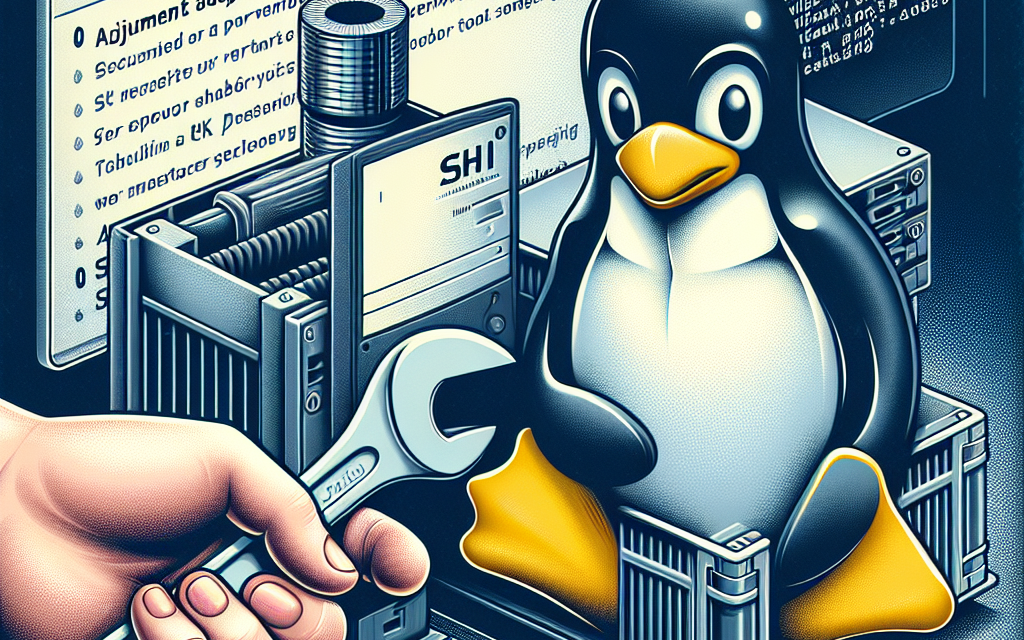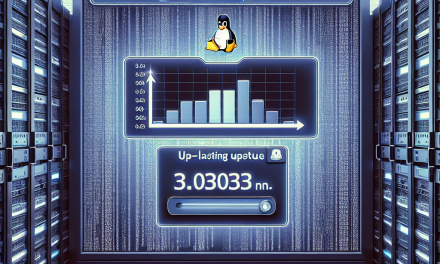When it comes to server security, SSH (Secure Shell) is an essential protocol used for secure remote logins and other network services over an unsecured network. While SSH provides robust encryption and authentication mechanisms, monitoring and auditing SSH access is equally important to maintain the security of your system. This is where logging comes into play.
By default, OpenSSH (the most commonly used implementation of SSH on Linux) provides some level of logging, but you can fine-tune the verbosity of these logs to suit your needs. In this article, we will delve into how to adjust SSH logging verbosity on Linux servers and the benefits of doing so.
Understanding SSH Logging Levels
When configuring logging for your SSH server, it is crucial to understand that SSH logs can display different levels of information based on your settings. The verbosity levels are as follows:
- QUIET – No logging.
- INFO – Default logging level; provides basic information about SSH connections.
- VERBOSE – Logs more details about the connection process.
- DEBUG – Extremely detailed logging, useful for debugging purposes but may include sensitive data.
The verbosity settings can help you strike a balance between necessary security auditing and the amount of log data generated.
Configuring SSH Logging Levels
To adjust the logging verbosity of your SSH server, you’ll primarily interact with the SSH daemon configuration file /etc/ssh/sshd_config. Here’s how you can change SSH logging levels:
Step 1: Connect to Your Server
Start by connecting to your Linux server via SSH as a user with sudo privileges.
ssh user@your_server_ipStep 2: Backup the Configuration
Before making any changes, it is always a good idea to back up the existing configuration file:
sudo cp /etc/ssh/sshd_config /etc/ssh/sshd_config.bakStep 3: Edit the SSH Daemon Configuration
Open the SSH configuration file with your preferred text editor:
sudo nano /etc/ssh/sshd_configStep 4: Adjust the LogLevel Setting
Locate the LogLevel directive in the file. It might be commented out by default. Here are some options:
LogLevel INFOChange it based on your needs. For instance:
-
For detailed logging, change it to:
LogLevel VERBOSE - For debugging purposes (not recommended for production):
LogLevel DEBUG
Step 5: Save Changes and Exit
After making the changes, save the file and exit the editor. In nano, you can do this by pressing CTRL + O to save and CTRL + X to exit.
Step 6: Restart the SSH Service
For the changes to take effect, restart the SSH daemon with the following command:
sudo systemctl restart sshdStep 7: Verify the Configuration
After restarting, you can verify the logging level by checking your system logs. SSH logs are typically stored in /var/log/auth.log or /var/log/secure, depending on your Linux distribution.
tail -f /var/log/auth.logBenefits of Tuning SSH Logging
Tuning the logging verbosity of SSH can provide several benefits:
-
Enhanced Security Auditing: More verbose logs allow administrators to have a clearer view of who accessed the system and when, making it easier for audits and compliance.
-
Efficient Troubleshooting: Higher verbosity levels can assist in debugging connection issues or problems with users trying to authenticate.
-
Detection of Unusual Behavior: Detailed logs help identify suspicious activities or brute-force attempts, enabling more proactive responses.
- Control Over Log Size: By adjusting the verbosity, you can better manage the volume of log data generated, which can help save disk space and make it easier to navigate logs.
Caution with High Verbosity Levels
While increasing verbosity can be beneficial, caution is advised, especially with DEBUG mode. This level can generate extensive logs that may contain sensitive information. Use it for troubleshooting purposes only and revert to a less verbose level afterward.
Conclusion
Fine-tuning the SSH logging verbosity on your Linux servers is a crucial step towards achieving robust server security and effective incident response. By following the outlined steps, you can easily adjust your SSH logging settings to meet your security requirements. Always remember to monitor the logs regularly for any suspicious activity, and maintain good practices for handling sensitive information within your logs.
By enhancing your logging strategy, you take a proactive approach to protecting your systems from unauthorized access and ensuring that you can respond swiftly to potential threats.
Happy logging!