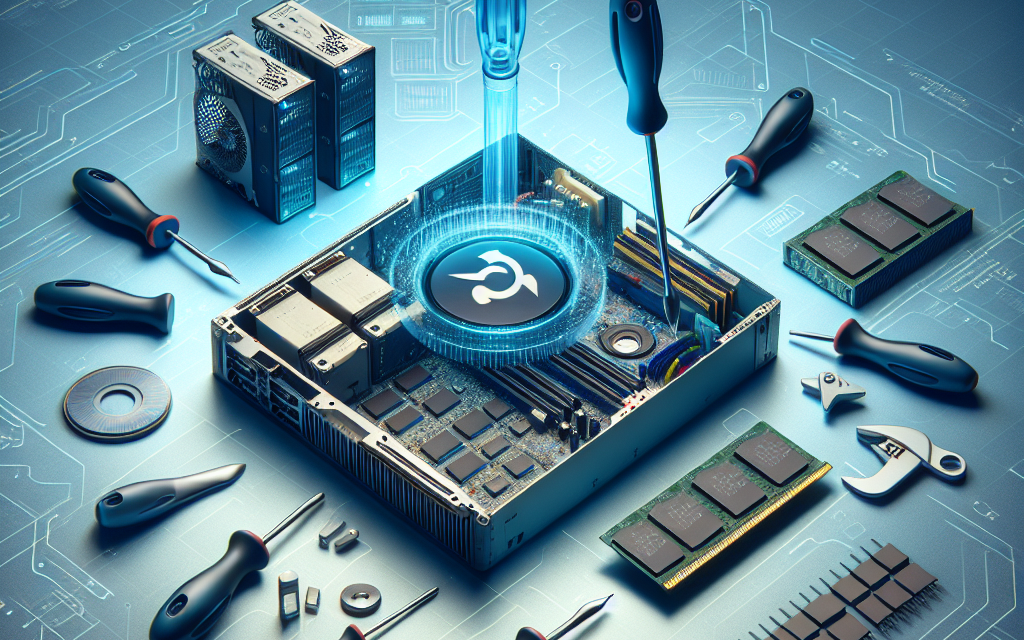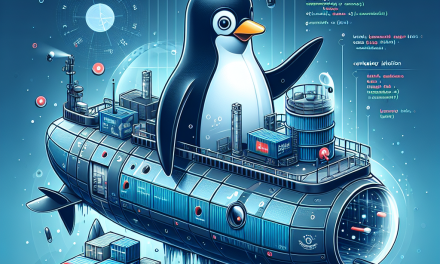Introduction
In the realm of Linux server management, memory overcommit behavior is a critical aspect that can significantly influence system performance and reliability. Understanding and tuning these parameters can help ensure optimal server operation, especially in environments where memory-intensive applications are the norm.
In this article, we will explore Linux’s memory overcommit behavior, how it works, and how you can tune it for better performance and resource management on your servers.
Understanding Memory Overcommit
Memory overcommit refers to the Linux kernel’s ability to allocate more memory to processes than is physically available on the system. This is particularly useful in environments where applications do not always use the full amount of memory they request.
The kernel utilizes a model to manage this overcommitment, regulated by three settings controlled through the /proc/sys/vm/overcommit_memory parameter:
- 0 – Heuristic Overcommit: The kernel will decide how much memory can be allocated based on heuristics. This is the default setting.
- 1 – Always Overcommit: The kernel allows all memory requests regardless of the available physical memory.
- 2 – Do Not Overcommit: The kernel will deny memory requests that exceed the total amount of physical RAM plus swap space.
Understanding which strategy to employ depends on your server’s workload characteristics and application requirements.
Implications of Overcommit Behavior
While overcommit can enhance resource utilization, it can also introduce risks. Here are some implications to consider:
- Potential for Out of Memory (OOM): If too much memory is allocated, the system may run out, leading to the OOM killer terminating processes to reclaim memory. This can disrupt services and lead to data corruption or loss.
- Performance Degradation: Overcommitting can lead to excessive swapping if processes compete for memory, resulting in a significant performance downturn.
- Application Behavior: Some applications may not handle memory allocation gracefully when subjected to overcommit, potentially resulting in unexpected failures.
Tuning Overcommit Behavior
Step 1: Assess Your Workload
Before tuning, assess the memory usage patterns of your applications:
- Identify memory hogs.
- Monitor swap usage and OOM incidents.
- Analyze memory requirements based on typical workloads.
Step 2: Choose the Right Overcommit Strategy
Based on your assessment, select the most suitable overcommit strategy:
- For memory-efficient applications with low variability, setting
overcommit_memoryto 2 may be ideal. - For environments with bursty memory requirements, keeping the default (0) may provide a good balance.
- If you can afford to run more processes than physical RAM and rely on proper memory management in your applications, 1 might be the way to go.
You can set this value temporarily using:
bash
echo
To make this setting permanent, add the line to /etc/sysctl.conf:
bash
vm.overcommit_memory =
And apply the changes:
bash
sysctl -p
Step 3: Configure vm.overcommit_ratio
If you decide on a conservative overcommit strategy (like 2), consider adjusting vm.overcommit_ratio. This setting defines the percentage of the total RAM that can be used for overcommit:
bash
echo
The default value is 50, meaning the system can allocate up to 50% of the available RAM as additional overcommit space.
Step 4: Monitor and Adjust
Adjust settings based on monitoring data. Use tools like:
topandhtopfor real-time memory usage.vmstatto track memory utilization and swapping activity.free -mfor an overview of memory allocation and swap usage.
Regularly review your server’s performance and responsiveness to ensure the settings remain optimal as workloads evolve.
Step 5: Use cgroups for Memory Management
Consider using control groups (cgroups) to enforce memory limits on specific processes. Cgroups can provide fine-grained control over how much memory a particular group of processes can use, helping to prevent one application from starving others of resources.
Conclusion
Mastering memory overcommit behavior is a fundamental aspect of Linux server tuning that can lead to improved performance and stability. By understanding the implications of various overcommit strategies and tuning them according to your workload needs, you can effectively manage memory resources and enhance your server’s capabilities.
As always, monitoring and continuous adjustment are key to maintaining a robust server environment. Whether you’re running a web server, a database, or a containerized application, taking control of memory overcommit behavior will lead to more predictable and reliable performance. Happy tuning!
For more in-depth tutorials on Linux performance tuning and system management, follow WafaTech’s blog for updates and best practices!