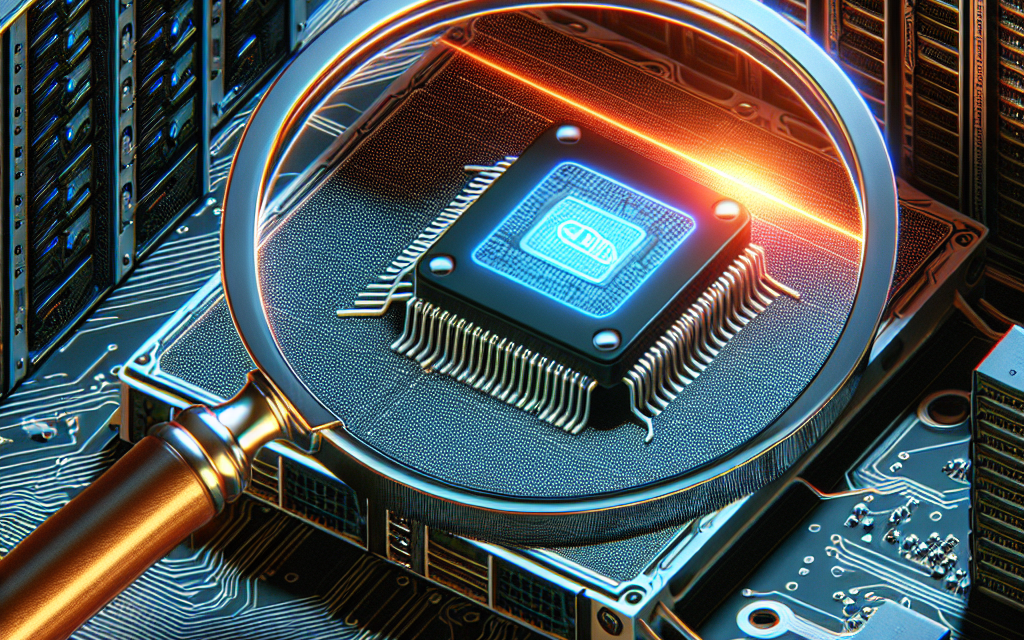The Unified Extensible Firmware Interface (UEFI) serves as a vital bridge between a computer’s firmware and its operating system. However, its complexity also makes it a target for sophisticated cyber-attacks. Detecting malicious changes to UEFI firmware on Linux servers is crucial for maintaining system integrity and security. This article outlines various techniques that Linux administrators can use to identify such alterations.
Understanding UEFI and Its Vulnerabilities
UEFI replaces the traditional BIOS and offers advanced features, including faster boot times, larger hard drive support, and better security measures. However, its greater complexity also opens new avenues for attacks. Some common vulnerabilities include:
- Rootkits and Bootkits: Malicious software that goes undetected by the operating system by residing in the UEFI firmware.
- Privilege Escalation: Attackers gaining elevated rights through altered firmware.
Given these risks, continuous monitoring and detection of UEFI firmware changes are essential.
Techniques for Detection
1. Firmware Integrity Checks
One of the most straightforward methods to check for malicious changes is through firmware integrity checks. Utilizing tools such as efivar and fwupdmgr, administrators can verify the integrity of UEFI variables and firmware.
Implementation Steps:
- Install the necessary tools:
sudo apt install efivar fwupdmgr - Use
efivarto dump current variables:efivar -l - Compare the output to a known good state, which should be stored securely.
2. Secure Boot Verification
Secure Boot is a UEFI feature that checks the digital signatures of drivers and applications during boot. Ensuring Secure Boot is enabled can help detect tampering.
Implementation Steps:
- Check if Secure Boot is enabled:
mokutil --sb-state - If Secure Boot is disabled, enable it through the UEFI firmware settings menu.
3. UEFI Firmware Updates
Regularly updating firmware to the latest vendor-released versions can mitigate many vulnerabilities. Tools like fwupd facilitate the updating of UEFI firmware.
Implementation Steps:
- Check for firmware updates:
fwupdmgr get-updates - Install available updates to ensure you are running the latest stable version.
4. Monitoring UEFI Variables
Monitoring UEFI variables for unauthorized changes is an effective method of detecting anomalies. Keeping logs of these variables can aid in quick detection of malware.
Implementation Steps:
- Set up a cron job to regularly log UEFI variables:
sudo crontab -eAdd:
*/30 * * * * efivar -l > /var/log/uefi_variables.log - Regularly review logs for unexpected changes.
5. Using Trusted Platform Module (TPM)
TPM, when combined with Secure Boot, provides additional assurance that the firmware has not been tampered with. By utilizing TPM, you can store cryptographic keys securely.
Implementation Steps:
- Verify TPM device presence:
tpm2_getrandom 8 - Enable TPM functions in UEFI settings.
6. Employing Antivirus and EDR Solutions
While traditional antivirus solutions focus on the operating system, some advanced endpoint detection and response (EDR) solutions now provide UEFI monitoring capabilities.
Recommendations:
- Utilize solutions like CrowdStrike or Symantec that include UEFI scrutiny features.
- Regularly review alerts and logs provided by these tools for signs of firmware tampering.
Conclusion
Detecting malicious UEFI firmware changes on Linux servers is a multifaceted approach that combines integrity verification, monitoring, and utilizing built-in security features. By implementing these techniques, Linux administrators can bolster their systems against advanced threats that target firmware. Maintaining an up-to-date security posture ensures vulnerabilities are minimized and systems remain resilient against potential attacks. Regular training and awareness for staff on firmware threats and the methods to combat them are just as crucial for an overall effective security strategy.
With proactive measures, Linux servers can not only defend against UEFI-based attacks but also maintain trust in their operational integrity. Always remember: when it comes to firmware integrity, an ounce of prevention is worth a pound of cure.