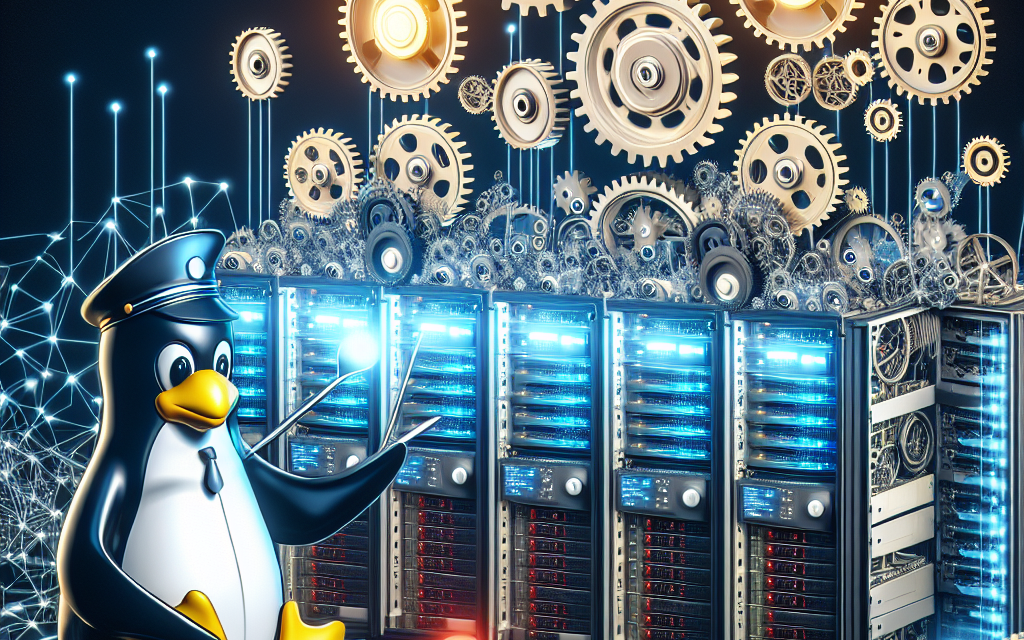In today’s increasingly complex cyber landscape, organizations face an evolving array of security threats. Consequently, the need for efficient and effective incident response has never been more crucial. Automating incident response playbooks on Linux servers can significantly reduce the time and human effort needed to handle security incidents. This article will delve into the best practices for setting up and automating these playbooks, ensuring your organization is prepared to respond swiftly to incidents.
Understanding Incident Response Playbooks
Incident response playbooks are comprehensive guides that define the steps to be taken in response to various security incidents. They offer structured procedures that can be easily followed by security teams, ensuring nothing crucial is overlooked during high-pressure situations.
Why Automate?
- Speed and Efficiency: Automation reduces the time it takes to respond to incidents, which is vital in minimizing damage.
- Consistency: Automated responses ensure that every incident is treated consistently, reducing the potential for human error.
- Resource Allocation: By automating routine tasks, security teams can focus on more complex issues requiring human judgment.
Key Components of a Linux Incident Response Playbook
Before diving into automation, it’s essential to understand the key components of an effective incident response playbook for Linux servers.
-
Preparation:
- Maintain an inventory of critical assets.
- Ensure regular training and simulation for your incident response team.
- Update playbooks regularly to reflect evolving threats.
-
Identification:
- Leverage log monitoring tools (like Splunk or ELK stack) to identify unusual patterns or anomalies.
- Use intrusion detection systems (IDS) to detect potential breaches.
-
Containment:
- Develop pre-defined scripts for isolating affected systems.
- Implement network segmentation to limit the spread of threats.
-
Eradication:
- Identify and eliminate the cause of the incident.
- Automate the process of patching vulnerabilities and updating systems using tools like Ansible or Puppet.
-
Recovery:
- Establish processes for restoring systems to normal operations.
- Automate the restoration of backups and configurations.
- Lessons Learned:
- Conduct analysis after an incident to identify areas for improvement.
- Automate the documentation process for future reference.
Tools for Automation
To streamline incident response, several tools can be integrated into your Linux environment:
-
Ansible:
- A powerful automation tool for managing configurations and automating tasks. You can use Ansible playbooks to automate containment and eradication steps.
-
Syslog & ELK Stack:
- Implement centralized logging using Syslog, combined with the ELK Stack (Elasticsearch, Logstash, Kibana), to automate log analysis and monitoring.
-
OSSEC & Wazuh:
- Open-source host intrusion detection systems that can detect incidents and automate the alerting process.
- SOAR Platforms:
- Security Orchestration, Automation, and Response (SOAR) platforms like Splunk Phantom or IBM Resilient can help automate workflows across multiple security tools.
Implementing Automated Incident Response on Linux Servers
Step 1: Define Your Playbook
Start by creating a clear playbook outlining each incident type, response steps, and responsible personnel. Document each procedure in detail accessible to your security team.
Step 2: Script Your Response Actions
Using tools like Bash or Python, script the response actions defined in your playbook. For example, simple scripts can automate the process of isolating a compromised server from the network:
bash
IP_ADDRESS=$1
iptables -A INPUT -s $IP_ADDRESS -j DROP
iptables -A OUTPUT -d $IP_ADDRESS -j DROP
echo "Server $IP_ADDRESS has been isolated."
Step 3: Set Up Monitoring and Alerts
Implement log monitoring and set alerts for unusual activities. Configure your ELK stack or a similar tool to trigger automated responses based on predefined thresholds.
Step 4: Test and Review
Schedule regular drills to test the effectiveness of your playbooks and automation scripts. Use these exercises as opportunities to refine your processes based on real-world scenarios.
Step 5: Continuous Improvement
The threat landscape is always changing; thus, your playbooks and automation scripts must evolve. Regularly update the documentation and scripts based on the lessons learned from previous incidents.
Conclusion
Automating incident response playbooks on Linux servers can significantly enhance your organization’s security posture. By streamlining processes, reducing response times, and enabling your security team to focus on strategic priorities, automation can become a cornerstone of your cybersecurity strategy. In an environment where every second counts, the steps outlined in this article will help ensure that your organization is not only prepared for incidents but can respond swiftly and effectively when they occur.
By leveraging the right tools and practices, you can transform your incident response, making it robust, efficient, and resilient to the pressures of today’s cyber threats. Implement these strategies today, and elevate your organization’s incident response capabilities to the next level!