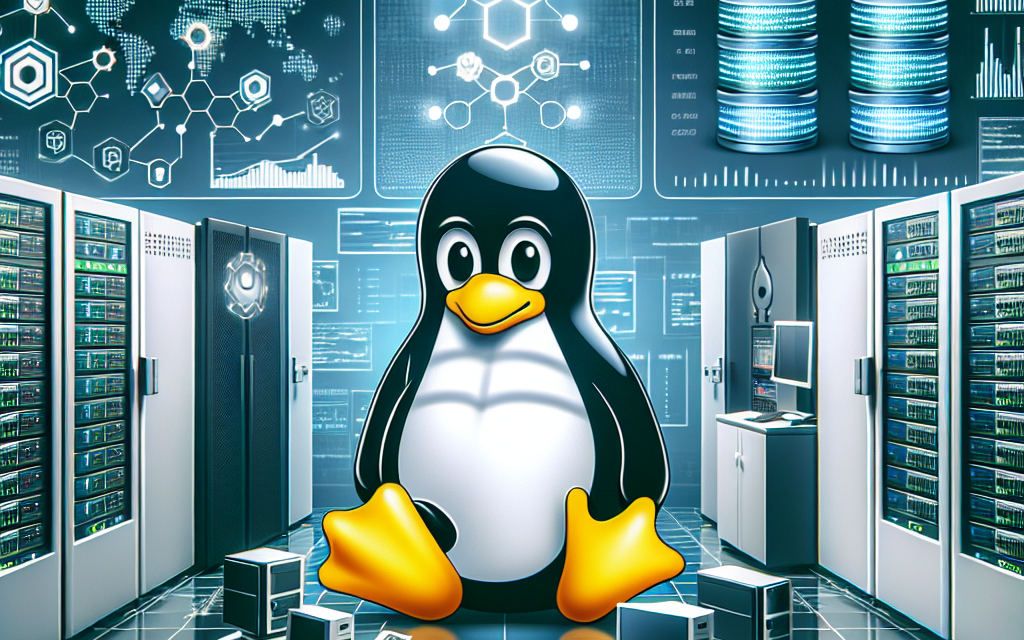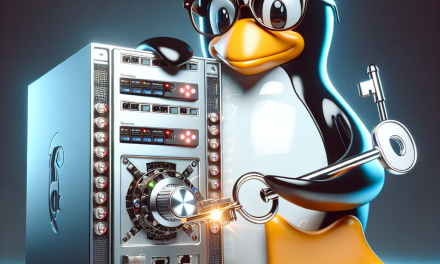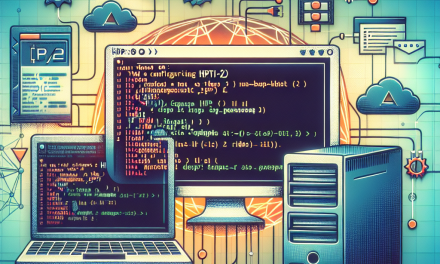In today’s fast-paced tech landscape, organizations are increasingly turning to containerization to streamline their operations and maximize efficiency. Among the various container management solutions available, Podman has emerged as a powerful tool for managing containerized applications without the need for root privileges. In this article, we will explore how rootless Podman containers can enhance the operational efficiency of Linux servers and simplify deployment processes.
What is Podman?
Podman is an open-source container management tool that allows users to create, manage, and run containers and containerized applications. One of its key differentiators is its ability to run containers without needing a daemon and operating entirely in rootless mode. This feature enhances security and simplifies the process of managing containers in a multi-user environment.
Key Features of Podman
-
Daemonless Architecture: Unlike Docker, Podman does not require a persistent background service (daemon). This makes Podman lightweight and easier to manage.
-
Rootless Containers: Podman allows non-root users to create and manage containers. Running containers as a non-privileged user reduces security risks commonly associated with container management.
-
Compatibility with Docker CLI: Podman has a command-line interface that is compatible with Docker’s CLI, allowing users to transition with minimal effort.
-
Pod Management: In addition to single containers, Podman supports the concept of “pods,” where multiple containers can be managed together, which is particularly useful for microservices architectures.
-
Integration with Systemd: Podman can easily integrate with systemd, enabling users to create and manage systemd units for containers.
Why Choose Rootless Podman?
1. Enhanced Security
Running containers as a non-root user minimizes potential attack vectors. If a container is compromised, the attacker gains access only to the user’s permissions rather than system-wide root access. This isolation reduces the risk of system-wide vulnerabilities.
2. Simplified User Management
In multi-user environments, managing permissions can be complex. Rootless Podman simplifies this by allowing each user to create and run their containers without needing administrative access. This means developers can test their applications in an isolated environment without prompting for root credentials.
3. Improved Resource Management
Rootless Podman allows users to allocate resources directly to their containers without worrying about conflicts with other users. Each user can manage their own namespace, ensuring a more streamlined resource allocation.
4. Easy Adoption and Portability
For teams already familiar with Docker, Podman provides a smooth transition. With its Docker CLI compatibility, teams can adopt Podman with minimal retraining. Additionally, the capabilities of rootless operation make it a portable solution for servers, cloud environments, and development machines.
Setting Up Rootless Podman
Here’s a quick guide to set up rootless Podman on a Linux server.
Step 1: Install Podman
Most modern Linux distributions come with Podman pre-installed, but if you need to install it, you can typically do so using your package manager.
For Ubuntu/Debian:
bash
sudo apt-get update
sudo apt-get install podman
For Fedora:
bash
sudo dnf install podman
Step 2: User Configuration
Ensure you can execute Podman as a non-root user. You may need to configure user namespaces:
bash
sudo sysctl -w user.max_user_namespaces=15000
Step 3: Running Your First Container
As a non-root user, you can now run a container. For instance, to run an Nginx server:
bash
podman run -d -p 8080:80 nginx
Step 4: Manage Your Containers
You can use Podman’s commands to manage your containers:
- List running containers:
podman ps - Stop a container:
podman stop <container_id> - Remove a container:
podman rm <container_id>
Conclusion
As organizations continue to embrace containerization, the benefits of using rootless Podman become increasingly apparent. With its enhanced security features, simplified user management, and compatibility with existing tools, rootless Podman serves as an excellent choice for Linux server operations. By adopting rootless Podman containers, businesses can streamline their operations, maintain a secure environment, and empower all users to efficiently manage their containerized applications without administrative friction.
Whether you’re a seasoned system administrator or a developer just getting started, rootless Podman is a potent tool worth exploring to enhance your Linux server workflows. Join the container revolution today and unlock the full potential of your server operations with rootless Podman!