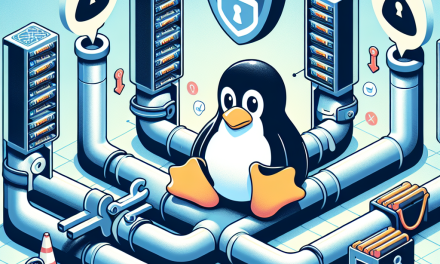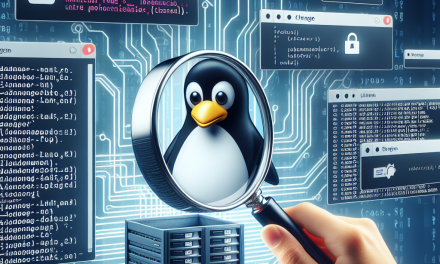In today’s digital landscape, securing data is more crucial than ever, especially for server environments that handle sensitive information. A common oversight in security practices is the protection of swap space. Swap space, while not typically used for long-term data storage, can unintentionally expose sensitive information if not secured properly. In this article, we’ll explore how to encrypt swap space using dm-crypt, an integrated part of the Linux kernel that provides transparent disk encryption.
Understanding Swap Space
Before diving into encryption, let’s quickly recap what swap space is. Swap space is a portion of the hard drive designated to be used as "virtual memory." When the system runs out of RAM, it uses swap space to offload inactive processes, thereby freeing up RAM for active tasks. This space is particularly beneficial in scenarios where memory needs exceed physical RAM capacities.
However, since swap space can contain copies of sensitive data (such as authentication tokens and personal user data), it’s imperative to secure it against unauthorized access.
Why Encrypt Swap Space?
Encrypting your swap space provides several benefits:
-
Data Protection: Even if a physical drive is compromised, encrypted swap space cannot be accessed without the encryption key.
-
Comprehensive Security: Encrypting swap space is part of a broader security posture that includes securing data at rest and data in transit.
- Compliance: For organizations handling sensitive information, such as healthcare or financial data, encrypting swap can help in complying with regulations (e.g., GDPR, HIPAA).
Prerequisites
Before proceeding, ensure you have administrative access to your Linux server and a backup of any important data. The following steps will guide you through the process of setting up encrypted swap space using dm-crypt.
Steps to Encrypt Swap Space
Step 1: Install Required Packages
Most modern Linux distributions come with dm-crypt installed by default, but it’s a good practice to verify and install any necessary packages. For this article, we’ll assume you’re using a Debian-based distribution like Ubuntu. Open your terminal and run:
sudo apt update
sudo apt install cryptsetupStep 2: Disable Existing Swap
Before we create and configure our encrypted swap space, we need to disable any existing swap. Use the following command to see a list of active swap spaces:
sudo swapon --showTo disable the existing swap, run:
sudo swapoff -aStep 3: Create an Encrypted Swap Space
-
Set Up the Encrypted Swap: Use
cryptsetupto create an encrypted device. Replace/dev/sdXwith your desired swap partition or file path.If you want to create a swap file instead of a partition, use the following commands:
sudo dd if=/dev/zero of=/swapfile bs=1M count=1024 # Adjust size as needed
sudo chmod 600 /swapfile
sudo mkswap /swapfileNext, initialize the swap file with
cryptsetup:sudo cryptsetup luksFormat /swapfileConfirm the action by entering
YESwhen prompted. -
Open the Encrypted Swap:
sudo cryptsetup open --type luks /swapfile cryptswap -
Set Up the Swap Space:
sudo mkswap /dev/mapper/cryptswap
sudo swapon /dev/mapper/cryptswap
Step 4: Configure Swap Space to Activate at Boot
To ensure that the encrypted swap space mounts automatically on boot, you need to modify /etc/crypttab and /etc/fstab.
-
Edit
/etc/crypttab:Use your favorite text editor to open this file:
sudo nano /etc/crypttabAdd the following line:
cryptswap /swapfile /dev/urandom swap,cipher=aes-cbc-essiv:sha256 -
Edit
/etc/fstab:Add the entry for the new swap space:
sudo nano /etc/fstabAdd the following line:
/dev/mapper/cryptswap none swap sw 0 0
Step 5: Reboot and Verify
After completing the configuration, reboot your system:
sudo rebootOnce your server is back up, verify that your swap space is properly set up and encrypted:
sudo swapon --showYou should see the swap device listed, and you can verify encryption by using:
sudo cryptsetup status cryptswapFinal Thoughts
Encrypting swap space is a simple yet effective measure to enhance the security of your Linux server. Although swap space typically contains data temporarily, including sensitive information, it is an essential practice to ensure that this data cannot be accessed if an attacker compromises a storage medium. By following the above steps, you can significantly bolster your server’s security posture.
For further exploration on hardening your Linux server, consider other practices such as encrypting entire disk partitions, using firewalls, and ensuring regular updates.
Secure your data. Secure your server. Happy Linux-ing!