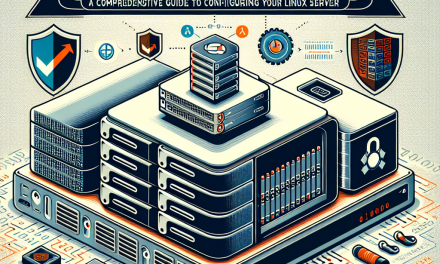Securing your Linux server is paramount, and one of the most effective steps to enhance its safety is to disable root login. By default, the root account has unconstrained access to all files and commands on the system, making it a prime target for attackers. Disabling direct root login helps mitigate the risks associated with this all-powerful account.
Implementing these security measures not only protects against brute force attacks but also encourages better security practices, such as using a standard user account for daily operations. Here’s a comprehensive guide on how to disable root login and improve the overall security of your Linux server.
Understanding Root Login Vulnerabilities
Root accounts are often targeted by hackers primarily because they grant full control over the system. If an attacker manages to gain access to the root account, they can potentially take over the entire server, leading to data breaches, data loss, or total system compromise. According to security best practices from DigitalOcean, minimizing the use of root access is paramount in creating a more secure environment.
Step-by-Step Guide to Disable Root Login
-
Create a Non-Root User:
First, create a new user with sudo privileges. This user will be used for administrative tasks instead of the root account.sudo adduser username
sudo usermod -aG sudo username -
Secure SSH Configuration:
Edit the SSH configuration file, typically found at/etc/ssh/sshd_config, to disable root login.sudo nano /etc/ssh/sshd_configLook for the line that says
PermitRootLogin yesand change it to:PermitRootLogin noThis setting will prevent SSH logins as root.
-
Restart SSH Service:
After modifying the SSH configuration, restart the service to apply changes.sudo systemctl restart sshd -
Test SSH Configurations:
Open a new terminal window and attempt to log in as root. You should receive a message indicating that root login is denied. Always ensure that you keep a separate terminal open during testing in case you need to revert the changes. - Enable Two-Factor Authentication (Optional):
For an additional layer of security, consider enabling two-factor authentication (2FA) for your user accounts. This can help protect your server even if login credentials are compromised. Linode offers a helpful guide on enabling 2FA for SSH.
Other Best Practices
While disabling root login is a significant step, there are other security measures you should consider implementing:
- Use Strong Passwords: Ensure all user accounts, especially those with sudo privileges, have strong, unique passwords.
- Regular Updates: Keep your system updated with the latest security patches and software updates to protect against known vulnerabilities.
- Firewall Configuration: Configure a firewall to only allow traffic on necessary ports, limiting exposure to potential attacks.
- Regular Backups: Ensure regular backups are in place so you can quickly recover from data loss.
Conclusion
Disabling root login is a simple yet effective method to enhance the security of your Linux server. By creating a non-root user and ensuring good security practices, you can significantly reduce the risk of unauthorized access. Always remember to stay informed about the latest security trends and practices through reputable sources like WafaTech Blogs to keep your server secure.