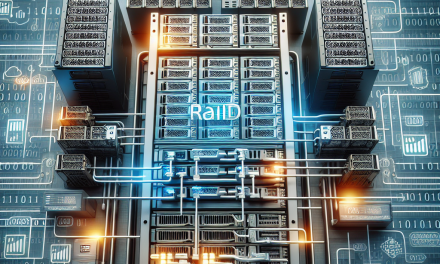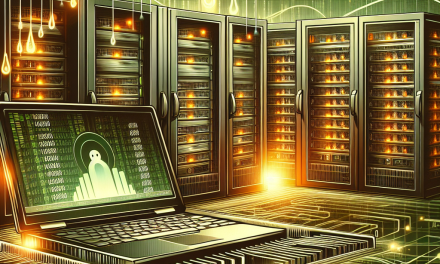Cron jobs are a powerful feature in Unix-like operating systems, allowing users to schedule tasks to run automatically at specified intervals. While they provide great convenience in system administration and automation, they can also pose a security risk if not managed properly. Unauthorized users can exploit cron jobs to gain elevated privileges, compromise server integrity, and disrupt services. In this article, we’ll explore how to secure cron jobs by restricting access to authorized users on Linux servers.
Understanding Cron Jobs
Cron is a time-based job scheduler in Unix-like operating systems. Users can create entries in a special configuration file called the crontab (cron table) to automate repetitive tasks, such as backups, updates, and system monitoring. Each user on a Linux system can have their own crontab, but with great power comes great responsibility.
Default Risks Associated with Cron Jobs
- Unauthorized Access: If cron jobs are accessible by non-privileged users, they can potentially modify or execute sensitive tasks.
- Misconfigurations: Errors in entries can lead to unintended behaviors, such as prolonged service downtime or excessive resource consumption.
- Privilege Escalation: Malicious users can leverage poorly secured cron jobs to escalate their privileges.
Best Practices for Securing Cron Jobs
1. Restrict User Permissions
Only grant cron access to trusted users. Generally, only system administrators and specific service accounts should be allowed to schedule cron jobs. Use the following methods to manage permissions:
-
Remove Unnecessary Users: Use the command
crontab -l -u usernameto view crontabs for users. Remove any unnecessary user accounts or limit their shell access. -
Using
/etc/cron.allowand/etc/cron.deny: Create these files to explicitly allow or deny users from creating or modifying cron jobs.Example:
- To allow user
alice, create/etc/cron.allowand addalice. - To deny user
bob, create/etc/cron.denyand addbob.
- To allow user
2. Regularly Audit Crontab Entries
Routine audits can help detect unauthorized or suspicious cron jobs. You can use the following commands:
bash
for user in $(cut -f1 -d: /etc/passwd); do
echo “Crontab for $user:”
crontab -l -u $user
done
Review each entry for legitimacy and examine the scripts being executed. Look for any signs of anomaly or malicious activity.
3. Log Cron Job Executions
Enable logging for cron jobs to monitor their execution and catch any unauthorized accesses. Modify /etc/rsyslog.conf to include the cron logging facility:
bash
cron.* /var/log/cron.log
After saving your changes, restart rsyslog:
bash
sudo systemctl restart rsyslog
Now, all cron job executions will be logged, giving you insight into potential security breaches.
4. Use Environment Variables Cautiously
Crontabs execute within a limited environment. Therefore, environment variables should be set carefully to avoid unintended consequences. Define paths explicitly and avoid saving sensitive credentials in crontab entries.
5. Be Cautious with Scripts and Commands
When executing scripts or commands via cron jobs:
-
Use Absolute Paths: Always reference scripts using absolute paths to avoid issues with relative path execution.
-
Verify Script Permissions: Ensure that scripts are executable and only accessible to authorized users. Use
chmodto modify permissions as necessary.
6. Utilize Nice and Ionice
Manage CPU and I/O priorities for cron jobs using nice and ionice, ensuring they don’t monopolize system resources. This can reduce the chances of resource exhaustion attacks.
7. Regular Updates and Patching
Keep your Linux distribution and all installed packages up to date. Security vulnerabilities often arise in software that can be exploited through cron jobs. Use package managers (like apt or yum) to maintain current versions.
8. Use Containers for Isolation
Consider running sensitive tasks in isolated containers (like Docker) to limit the blast radius in the event of a compromise. This can provide additional security by containing any issues that may arise from executing scripts.
Conclusion
Securing cron jobs is a vital part of maintaining the integrity and security of Linux servers. By following the best practices outlined above, you can effectively mitigate risks associated with cron job misuse and ensure that only authorized users have access to schedule tasks. Regular audits, strict permission management, and proactive monitoring will help you maintain the security posture of your Linux systems in an ever-evolving threat landscape.
Remember, security is not a one-time effort, but a continuous process of assessment and improvement. Implement these practices and protect your infrastructure from potential vulnerabilities linked to cron jobs.
About WafaTech
WafaTech provides resources and insights for IT professionals looking to enhance their knowledge of Linux systems, cybersecurity, and more. Stay tuned for more articles that help you secure your Linux environment!