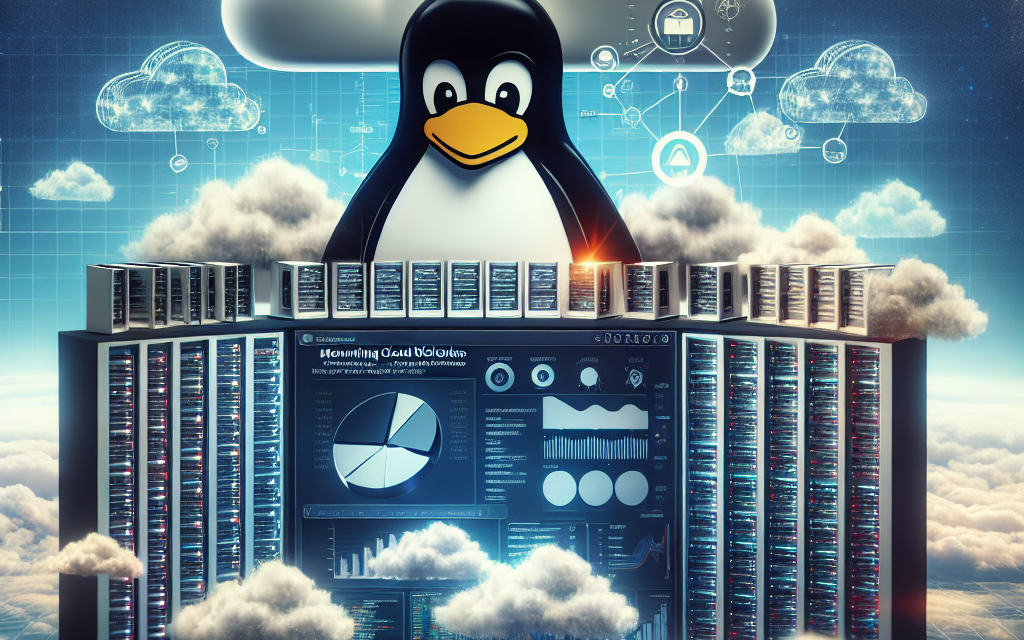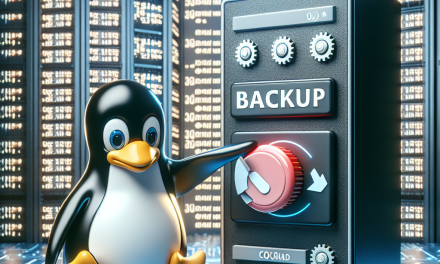In the era of cloud computing, where scalability and flexibility meet the demands of modern workloads, ensuring the performance and security of Linux servers has never been more crucial. Monitoring cloud workloads effectively can help organizations preempt issues, enhance security, and optimize resource usage. This article outlines best practices for anomaly detection in Linux environments, offering insights tailored for WafaTech Blog readers.
Understanding Anomaly Detection
Anomaly detection involves identifying patterns in data that deviate significantly from expected behavior. In the context of cloud workloads, anomalies can indicate potential security breaches, configuration errors, or resource inefficiencies. By utilizing effective monitoring strategies, organizations can minimize downtime, improve performance, and ensure the integrity of their systems.
Best Practices for Anomaly Detection on Linux Servers
1. Employ Comprehensive Monitoring Tools
To effectively monitor cloud workloads, implement tools designed for comprehensive visibility. Some popular open-source and commercial solutions include:
- Prometheus: A time-series database suitable for monitoring metrics. It includes built-in capabilities for alerting.
- Grafana: Often used in conjunction with Prometheus, Grafana helps visualize data through customizable dashboards.
- Nagios: A popular tool for monitoring systems, networks, and infrastructure, providing alerts for failures or abnormal behavior.
- ELK Stack (Elasticsearch, Logstash, and Kibana): Useful for log management and analysis, enabling users to detect anomalies in log files.
2. Define Baselines for Normal Behavior
Understanding what constitutes “normal” behavior on your Linux servers is essential for effective anomaly detection. Use historical data to establish baselines for key performance metrics, including CPU usage, memory consumption, network traffic, and disk I/O. This foundation allows monitoring systems to flag deviations and raise alerts when anomalies occur.
3. Implement Real-time Monitoring
Anomalies often require immediate response. Real-time monitoring solutions can help quickly identify and act on issues before they escalate. Use tools like Zabbix or Grafana Cloud to set up alerts for metrics that exceed predefined thresholds, ensuring that IT teams are promptly notified of any issues.
4. Utilize Machine Learning Techniques
Integrating machine learning models for anomaly detection can significantly enhance monitoring capabilities. Machine learning can analyze complex patterns in data, adapting to changing baseline distributions and improving detection accuracy. Tools like TensorFlow or Apache Spark can be utilized to develop models tailored to specific workloads and environments.
5. Automate Remediation Processes
Automation can be a game-changer in managing anomalies. Implement tools like Ansible or Puppet to automate responses to common anomalies. For instance, if a server reaches its CPU limit due to unexpected traffic, automated scripts can restart services or allocate additional resources without human intervention.
6. Collect and Analyze Logs
Efficient log management is integral to monitoring cloud workloads. Use tools to aggregate logs from multiple sources, enabling cross-referencing and analysis. Log analysis can uncover security incidents or configuration issues that wouldn’t be visible through metrics alone. Consider using Fluentd to collect logs and Kibana for analysis.
7. Establish Alerts and Notifications
Setting up appropriate alerts is critical for timely responses to anomalies. Create meaningful alerts based on the severity and type of anomaly detected. It is essential to avoid alert fatigue; hence, it’s best to fine-tune alerts to focus only on significant issues that require immediate attention.
8. Engage in Continuous Evaluation
Continuous evaluation of your monitoring setup is necessary to ensure effectiveness. Regularly review historical data to assess the performance of your anomaly detection systems. Fine-tune algorithms, adjust baselines, and update alerts based on evolving workloads and organizational needs.
9. Integrate Security Monitoring
Combine performance and security monitoring for a holistic approach. Tools like OSSEC or Wazuh can help monitor system files and detect unauthorized changes, enhancing your security posture. Integrative strategies enable systems to respond to both performance issues and possible security threats simultaneously.
10. Educate Your Team
Finally, training your team on the tools and processes for monitoring and anomaly detection is crucial. Regular workshops and knowledge-sharing sessions can empower IT staff to recognize patterns, engage with monitoring systems effectively, and respond to alerts in a timely manner.
Conclusion
Monitoring cloud workloads on Linux servers requires a proactive and strategic approach to anomaly detection. By implementing comprehensive tools, defining baselines, automating processes, and continuously evaluating systems, organizations can enhance their ability to detect and respond to anomalies effectively.
By leveraging these best practices, businesses can ensure their cloud workloads remain performant, secure, and resilient in today’s dynamic computing landscape. For more discussions and updates on cloud technologies, stay tuned to WafaTech Blog!
Feel free to adapt any points to better fit your audience or specific use cases, and don’t hesitate to include personal experiences or case studies to enrich your article!