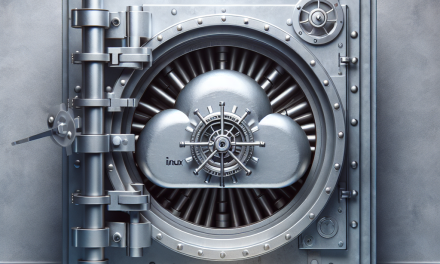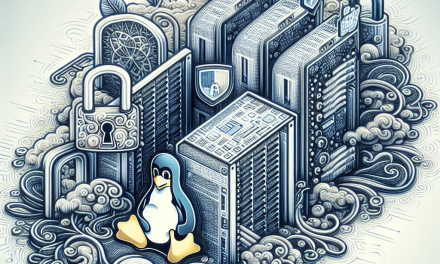Introduction
In the realm of Linux server management, security is paramount. One of the more subtle yet significant threats to system integrity is PATH manipulation. This vulnerability can allow attackers to execute malicious binaries by altering the PATH environment variable, leading to unauthorized access and system compromise. In this article, we’ll delve into PATH manipulation, how it can be exploited, and strategies to mitigate these risks.
Understanding PATH Manipulation
The PATH environment variable is crucial in Linux as it tells the shell where to look for executable files. When a user runs a command, the shell searches through the directories in the PATH, executing the first matching executable it encounters. An attacker may exploit this system by inserting a malicious directory at the beginning of the PATH, allowing them to execute harmful scripts or binaries inadvertently.
For instance, consider the following manipulation:
bash
export PATH="/malicious/directory:$PATH"
When executed, this change directs the shell to search the /malicious/directory for commands before any other locations, increasing the risk of executing tampered binaries.
Common Attack Scenarios
-
Privilege Escalation: An attacker might replace a commonly used command (e.g.,
ls,git,ssh) with a malicious version. If a user with elevated permissions runs this command, the attacker can execute arbitrary code with elevated privileges. -
User Impersonation: By manipulating the PATH for a specific user, the attacker can masquerade as another user, provided they have overwhelmed the legitimate user’s command path.
- Malware Execution: An attacker can drop a malicious binary in a directory listed in the PATH, allowing for straightforward execution by an unsuspecting user.
Best Practices for Mitigating PATH Manipulation Risks
To safeguard your Linux servers, employ the following strategies:
1. Prefer Full Paths in Scripts
Always use absolute paths when invoking binaries in scripts or applications. This practice eliminates ambiguity and minimizes the chances of executing a malicious version of a command. For example, instead of:
bash
rm -rf /tmp/test
use:
bash
/bin/rm -rf /tmp/test
2. Secure User Accounts
Limit the ability for non-administrative users to modify the PATH variable. Use /etc/profile, /etc/bashrc, or user-specific shell configurations to enforce a secure PATH.
Example in /etc/profile:
bash
export PATH="/usr/local/sbin:/usr/local/bin:/usr/sbin:/usr/bin:/sbin:/bin"
This configuration will overwrite any user’s PATH settings during login, ensuring a consistent and secure environment.
3. Assess User Permissions
Regularly review user permissions and roles. Ensure that users only have the necessary privileges to perform their tasks. Employ the principle of least privilege to minimize potential exploitation vectors.
4. Set SUID/CUID Permissions Carefully
The SUID (Set User ID) and SGID (Set Group ID) bits can provide elevated privileges; however, they can also introduce risks. When setting these permissions on files, ensure that only trusted binaries are marked as such.
5. Monitor PATH Changes
Implement logging and monitoring mechanisms that alert administrators to any changes made to environment variables, especially for critical system users. Tools like auditd can track such modifications effectively.
6. Secure Application Code
For developers, ensure that applications properly handle input. Sanitize environment variables and avoid exposing sensitive commands without proper validation.
7. Educate Users
Implement training sessions for users to raise awareness about risks associated with PATH manipulations. Encourage best practices, such as avoiding the execution of unknown or unverified scripts.
Conclusion
PATH manipulation poses a significant risk in the Linux environment, but with diligence and application of best practices, its impact can be greatly mitigated. As stewards of technology, Linux administrators must remain vigilant, ensuring that their servers are not only functional but secure. Implementing these strategies will substantially reduce the risk of exploitation and help maintain the integrity and security of your systems.
By regularly reviewing security practices and adopting a proactive approach, your Linux environment can remain a fortress against a variety of attacks, including the subtle and dangerous threat of PATH manipulation.
Stay tuned to WafaTech for more insights and security best practices to safeguard your Linux infrastructure! Feel free to share your thoughts in the comments below.