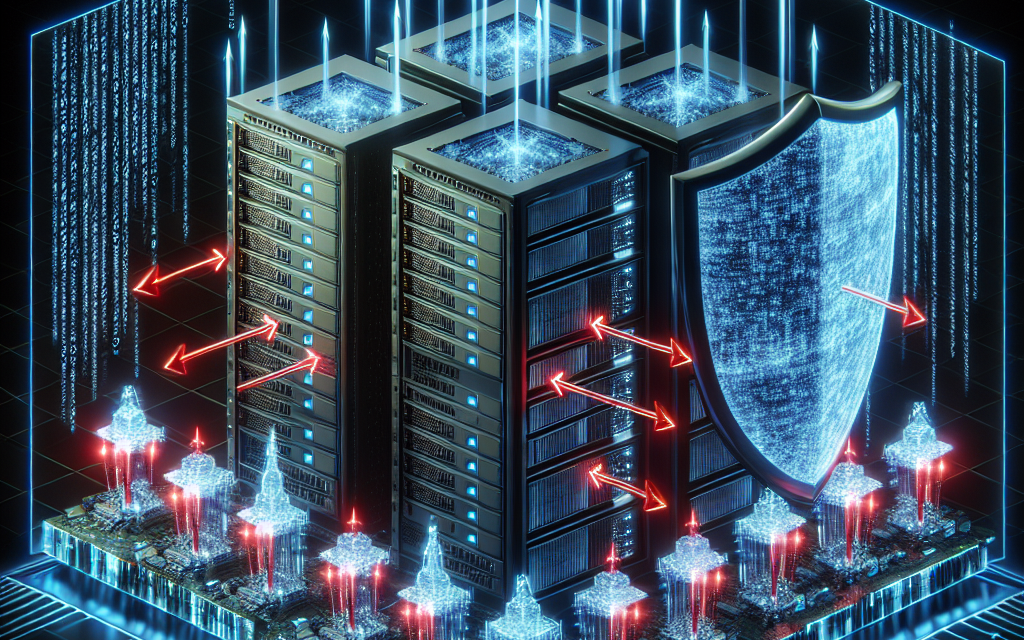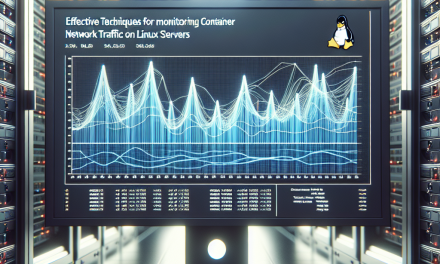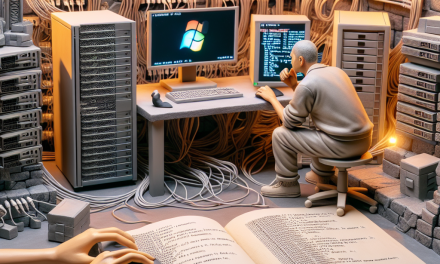Introduction
Cross-Origin Resource Sharing (CORS) is a critical security feature for web applications, allowing resources to be requested from a different domain or origin. While this is fundamental for web functionality, improper CORS configurations can lead to severe vulnerabilities, including data theft and unauthorized access. This article dives into how to mitigate CORS-related attacks on Linux servers and implement best practices for securing web applications.
Understanding CORS
CORS is a mechanism that uses HTTP headers to allow or restrict resources loaded from one domain to be accessed by another domain. For instance, if your web application hosted on example.com needs to fetch data from an API on api.example.com, CORS headers dictate whether this request will be permitted.
Common CORS Vulnerabilities:
- Overly Permissive Policies: Allowing all origins (
Access-Control-Allow-Origin: *) can expose your server to attacks. - Misconfigured Headers: Errors in header settings can lead to security loopholes.
Steps to Mitigate CORS Attacks
1. Set Up a Web Server
Ensure you have a Linux server with a web server like Apache or Nginx. Here is a brief setup for both:
For Apache:
sudo apt install apache2For Nginx:
sudo apt install nginx2. Configure CORS Properly
Apache Configuration
To set CORS for Apache, you can modify the .htaccess file or the server configuration file directly. Here’s how you can restrict access:
<IfModule mod_headers.c>
Header set Access-Control-Allow-Origin "https://yourtrusteddomain.com"
Header set Access-Control-Allow-Methods "GET, POST, OPTIONS"
Header set Access-Control-Allow-Headers "Content-Type, Authorization"
</IfModule>Nginx Configuration
For Nginx, you can adjust the server block. It looks like this:
server {
listen 80;
server_name yourserver.com;
location / {
add_header 'Access-Control-Allow-Origin' 'https://yourtrusteddomain.com';
add_header 'Access-Control-Allow-Methods' 'GET, POST, OPTIONS';
add_header 'Access-Control-Allow-Headers' 'Content-Type, Authorization';
# Handle pre-flight requests
if ($request_method = OPTIONS) {
add_header 'Access-Control-Allow-Origin' 'https://yourtrusteddomain.com';
add_header 'Access-Control-Allow-Methods' 'GET, POST, OPTIONS';
add_header 'Access-Control-Allow-Headers' 'Content-Type, Authorization';
return 204;
}
}
}3. Restrict Methods
Be mindful of what methods you expose via CORS. Only allow those you truly need in your application’s functioning. For example, if your application only requires GET and POST, avoid allowing PUT or DELETE.
4. Validate Origin Requests
Instead of using the * wildcard, use a whitelist of allowed origins. This is often implemented server-side. Here’s a quick example in Python (Flask):
from flask import Flask, request
app = Flask(__name__)
allowed_origins = ['https://yourtrusteddomain.com']
@app.before_request
def limit_access():
origin = request.headers.get('Origin')
if origin in allowed_origins:
response = app.make_response()
response.headers.add('Access-Control-Allow-Origin', origin)
return response5. Implement Security Headers
In addition to the CORS headers, consider using:
- Content Security Policy (CSP): This helps mitigate XSS attacks.
- X-Content-Type-Options: Prevents MIME type sniffing.
- X-Frame-Options: Mitigates clickjacking attacks.
Example for adding security headers in Nginx:
add_header X-Content-Type-Options nosniff;
add_header X-Frame-Options DENY;
add_header Content-Security-Policy "default-src 'self'";6. Use HTTPS
Always use HTTPS to encrypt data in transit. This ensures that your CORS headers cannot be intercepted and manipulated by attackers. You can obtain an SSL certificate using Let’s Encrypt:
sudo apt install certbot python3-certbot-nginx
sudo certbot --nginx7. Monitor and Audit
Regularly monitor CORS configurations and log all cross-origin requests. Use tools like Fail2Ban to prevent repeated unauthorized access attempts.
Conclusion
Mitigating CORS attacks on your Linux server is an ongoing process that requires vigilance and proper configuration. By following the steps outlined in this guide, you can significantly reduce your risk and protect your applications from cross-origin vulnerabilities. Always stay updated with the latest security practices and frameworks to keep your applications secure.
Additional Resources
Implement these practices today to enhance the security of your applications!