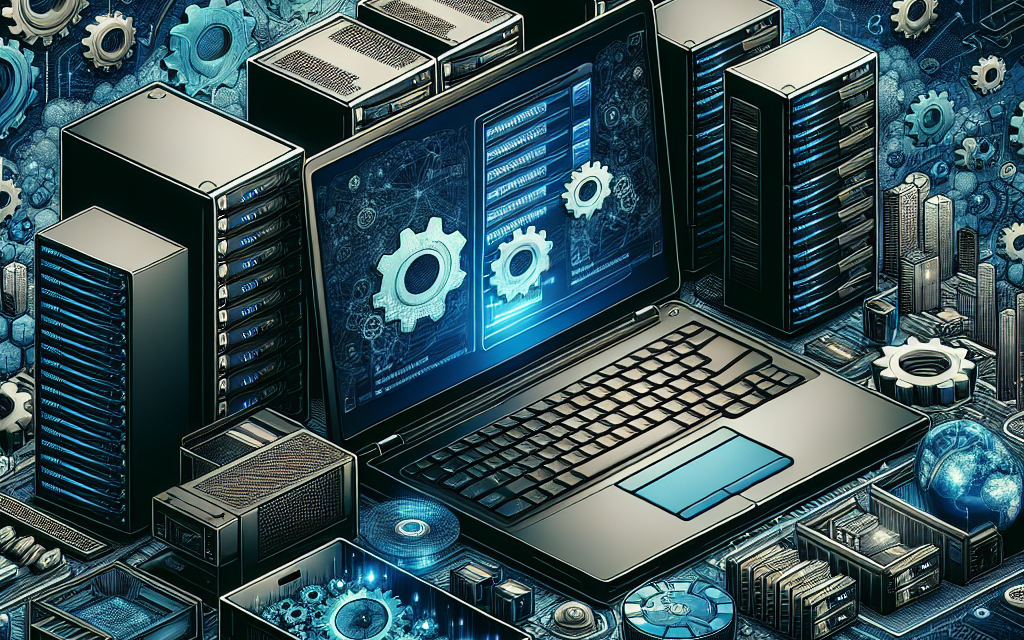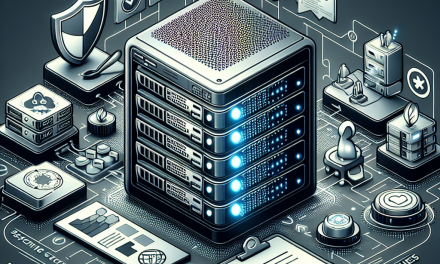As technology continues to evolve, the demand for efficient server management practices has never been greater. In today’s fast-paced development environments, the ability to automate server configuration stands out as a crucial skill for IT professionals and DevOps engineers. Ansible, an open-source automation tool, has emerged as a popular choice for streamlining server configuration, application deployment, and infrastructure management. In this article, we will explore how to master server configuration automation with Ansible, focusing on its architecture, advantages, core components, and practical use cases.
Understanding Ansible Architecture
Ansible operates on a simple client-server architecture where the control node (the machine you run Ansible from) communicates with managed nodes (the servers you want to configure) over SSH. This agentless nature makes Ansible lightweight and easy to deploy. There are no agents to install or manage on the client servers, which simplifies the process and reduces overhead.
Key Components of Ansible
-
Inventory: An inventory file defines a list of managed nodes along with their IP addresses. It can be static (a simple
.inior.yamlfile) or dynamic (pulling data from a cloud provider or other sources). -
Modules: Modules are the building blocks of Ansible. They are reusable scripts that perform specific tasks, such as installing packages, managing services, or working with files. Ansible ships with a comprehensive library of built-in modules.
-
Playbooks: Playbooks are YAML files that define the desired state of your systems. They serve as the blueprint for your automation tasks and can orchestrate multiple actions across multiple servers in a single run.
- Roles: Roles encapsulate playbooks and related files (like modules, tasks, and variables) into reusable components. This modular approach encourages collaboration and sharing within teams.
Getting Started with Ansible
To get started with Ansible, you’ll need:
- A Linux control node where Ansible is installed.
- Access to the managed nodes over SSH.
- A basic understanding of YAML syntax (used for writing Ansible playbooks).
Installation
You can install Ansible using your Linux package manager. For instance, in Ubuntu, you can run:
sudo apt update
sudo apt install ansibleCreating an Inventory File
In Ansible, you define your inventory in a simple text file. Create a file named inventory.ini:
[web_servers]
192.168.1.10
192.168.1.11
[db_servers]
192.168.1.20Writing Your First Playbook
Here’s a simple playbook named setup_web_servers.yml that updates packages and installs Nginx:
---
- name: Setup Web Servers
hosts: web_servers
become: true
tasks:
- name: Update all packages
apt:
update_cache: yes
upgrade: dist
- name: Install Nginx
apt:
name: nginx
state: present
- name: Start Nginx service
service:
name: nginx
state: started
enabled: trueRunning the Playbook
To execute the playbook, use the ansible-playbook command:
ansible-playbook -i inventory.ini setup_web_servers.ymlChecking the Status of Managed Nodes
Ansible also allows you to check the connectivity and status of the managed nodes using the ansible command:
ansible all -i inventory.ini -m pingAdvantages of Using Ansible
-
Simplicity: Ansible uses human-readable YAML syntax, making it accessible to users with varying levels of expertise.
-
Agentless: Since Ansible communicates over SSH, there’s no need for agents on controlled hosts, reducing complexity and maintenance.
-
Idempotency: Ansible executes tasks in such a way that running the same playbook multiple times won’t change the result after the desired state is achieved.
-
Extensibility: Through roles and modules, Ansible makes it easy to extend capabilities and share configurations across teams.
- Community Support: Ansible has a vibrant community that contributes to a vast library of modules and roles, making it easy to find solutions to common automation challenges.
Real-World Use Cases
-
Provisioning Servers: Automate the provisioning of web and database servers in a cloud environment, ensuring consistent configurations across multiple environments.
-
Continuous Integration and Deployment (CI/CD): Integrate Ansible with your CI/CD pipeline to automate the deployment of applications and services.
-
Configuration Management: Maintain compliance by ensuring that systems are always in the desired state, automatically correcting any deviations.
- Multi-Cloud Management: Use Ansible to manage resources across multiple cloud providers seamlessly.
Conclusion
As businesses adopt DevOps practices, mastering server configuration automation with Ansible becomes an essential skill for IT professionals. Its simplicity, flexibility, and strong community support make it an ideal choice for automating repetitive tasks and ensuring consistent server configurations. Whether you are setting up a single server or managing complex multi-cloud environments, Ansible provides the tools you need to simplify and enhance your server automation efforts. Start exploring Ansible today, and revolutionize the way you manage your servers!
For additional resources and community contributions, explore the official Ansible documentation and the rich repository of playbooks available on Ansible Galaxy. Happy automating!