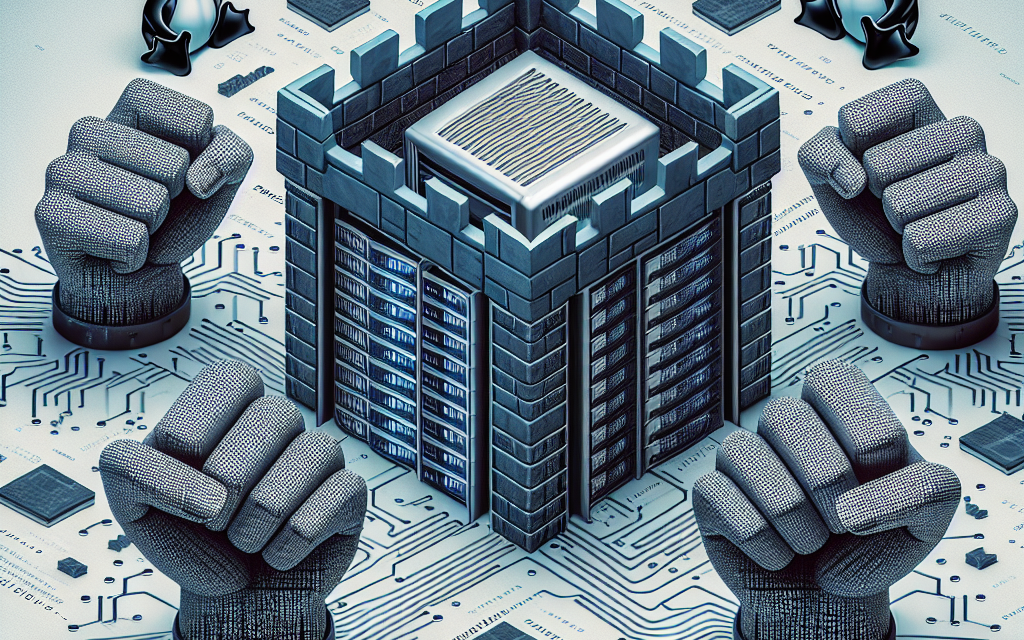In an era where cyber threats loom large, securing your Linux server has never been more critical. One of the most effective yet underutilized methods for bolstering your server’s defenses is port knocking. This intriguing technique can add an additional layer of security, allowing administrators to shield their services without sacrificing accessibility. Join us as we delve into the intricacies of mastering port knocking and how it can enhance Linux server security.
Understanding Port Knocking
At its core, port knocking is a method of securing access to a service, most commonly SSH (Secure Shell). It works by using a sequence of connection attempts on predefined ports. Only when the correct sequence is detected does the firewall dynamically allow access to the SSH service, thus concealing it from unauthorized users.
Here’s a simplified workflow of how port knocking functions:
- Sequence Initiation: An external entity attempts to connect to a series of ports in a specified order.
- Packet Detection: A daemon running on the server listens for these connection attempts.
- Access Granted: Once the correct sequence is completed, the daemon configures the firewall to allow access to the designated service (e.g., SSH).
This process minimizes the attack surface, making it significantly harder for malicious actors to exploit your server.
Why Use Port Knocking?
-
Enhanced Security: Port knocking helps obscure critical services, creating an illusion of invisibility to potential attackers.
-
Dynamic Access Control: Access rights can be dynamically modified based on attempted knock sequences, which means a compromised password would have limited efficacy.
-
Firewall Integration: Since port knocking integrates directly with your firewall, it can work seamlessly along with existing security measures.
- Minimal Setup: Implementing port knocking typically requires low resource overhead, making it suitable for various environments without extensive configuration.
Setting Up Port Knocking on Your Linux Server
Setting up port knocking involves a couple of key components: installing a port knocking daemon and configuring your firewall accordingly. Below is a step-by-step guide to get you started.
Step 1: Install a Port Knocking Daemon
One of the most popular port knocking daemons is knockd. You can install it using your package manager. For example, on Ubuntu/Debian you would run:
sudo apt-get install knockdStep 2: Configure knockd
The configuration file for knockd can usually be found at /etc/knockd.conf. Here’s a basic example configuration:
[options]
loglevel = info
[openSSH]
sequence = 7000,8000,9000
seq_timeout = 5
command = /usr/bin/iptables -A INPUT -s %IP% -p tcp --dport 22 -j ACCEPT
tcpflags = syn
[closeSSH]
sequence = 9000,8000,7000
seq_timeout = 5
command = /usr/bin/iptables -D INPUT -s %IP% -p tcp --dport 22 -j ACCEPT
tcpflags = synIn this example:
- sequence: The sequence of ports that must be knocked.
- seq_timeout: The time window in which the sequence must be completed.
- command: The command executed upon successful knocking (in this case, modifying the iptables to allow SSH access).
Step 3: Start the Daemon
Enable and start the knockd service with the following commands:
sudo systemctl enable knockd
sudo systemctl start knockdStep 4: Configure Your Firewall
Ensure that your firewall is configured to deny access to SSH (port 22) from any external IP. You can use the following iptables command:
sudo iptables -A INPUT -p tcp --dport 22 -j DROPStep 5: Knock, Knock!
To access your server, you’ll need to use a client to send the knock sequence. This can typically be done with a command-line tool like knock available in many distributions or using a simple custom script. Here’s an example using the knock command:
knock <server-ip> 7000 8000 9000After executing the knock sequence, you should be able to SSH into your server normally.
Best Practices for Port Knocking
While port knocking can significantly enhance your server’s security, consider these best practices:
-
Use a Strong Sequence: Choose a random sequence of ports that are not common or easily guessable.
-
Implement Rate Limiting: Configure your firewall to prevent brute-force knocking attempts by limiting connection attempts from the same IP.
-
Log Access Attempts: Regularly monitor your log files for any unusual or unauthorized knocking attempts.
-
Combine Security Measures: Use port knocking alongside other security measures such as key-based SSH authentication, fail2ban, and intrusion detection systems.
- Stay Updated: Keep your software, including the port knocking daemons and your Linux server, updated to protect against vulnerabilities.
Conclusion
Mastering port knocking can take your Linux server security to the next level, providing an enigmatic defense against unauthorized access. While it’s not a silver bullet, it is an effective component of a robust security strategy. Combining it with other practices can create a formidable barrier against cyber threats, ensuring that your data remains secure. Start implementing port knocking today, and guard your Linux server like never before.