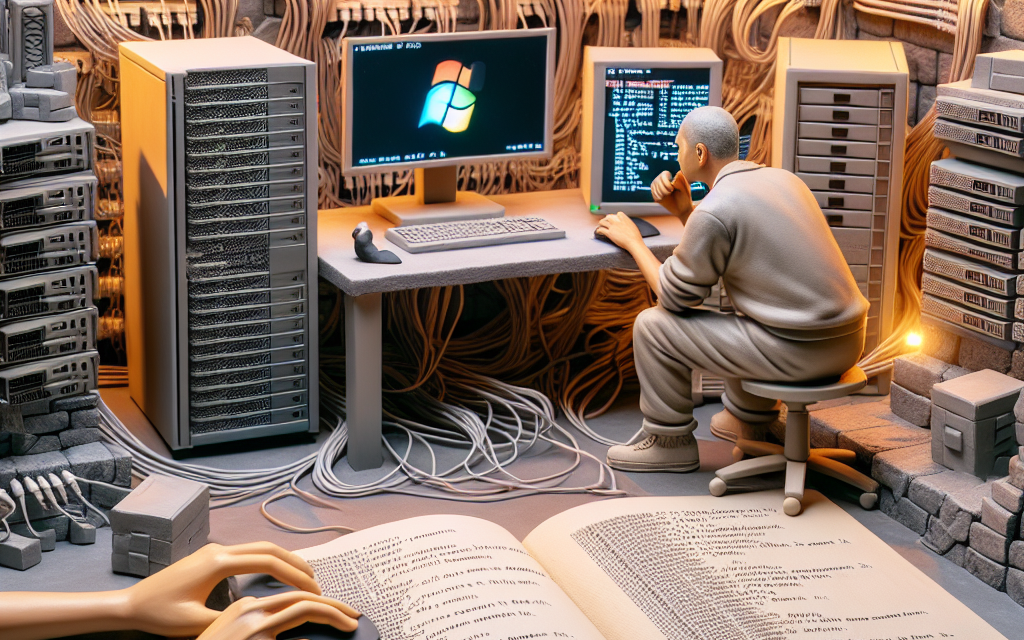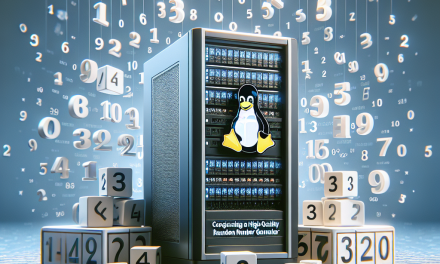Pluggable Authentication Module (PAM) is an essential framework on Linux systems that allows administrators to manage authentication policies for various applications. Mastering PAM configuration can significantly enhance the security and flexibility of your Linux servers. This guide outlines essential concepts, common configurations, and practical tips for Linux server administrators looking to leverage PAM effectively.
Understanding PAM
At its core, PAM provides a way to develop authentication-related programs that are independent of the underlying authentication technology. It relies on a set of libraries, each designed for a specific authentication method, such as password-based login, biometric data, or multi-factor authentication. Using PAM, administrators can configure how user authentication is processed by stacking different modules, enabling or disabling specific authentication mechanisms as needed.
PAM Configuration Files
PAM configuration files are typically located in the /etc/pam.d/ directory, with each file corresponding to a specific service (like sshd, login, or su). Each service’s configuration file includes a series of lines that define how PAM manages authentication for that service.
A typical PAM configuration line follows the structure:
type control module-path arguments- type: This indicates the category of the module (e.g.,
auth,account,session,password). - control: This specifies how the outcome of the module affects the overall authentication result (e.g.,
required,requisite,sufficient,optional). - module-path: This is the path to the PAM module that will be executed.
- arguments: These are optional parameters that modify the module’s behavior.
Core PAM Types
- auth: This type is responsible for the initial authentication checks, determining if a user can access the system.
- account: It manages account validity checks, such as password expiration or whether a user account is locked.
- session: This type handles tasks that need to run after successful authentication, such as setting environment variables or logging session details.
- password: It is used for updating user passwords and typically invokes functions for password complexity checks.
Common PAM Modules
- pam_unix: This is the standard module for UNIX-style authentication using local user accounts.
- pam_tally2: This module tracks failed login attempts, enhancing security by allowing account locking after a specified number of failed logins.
- pam_ldap: Useful for integrating LDAP for centralized user authentication.
- pam_faildelay: Introduces a delay after a failed authentication attempt, which can help mitigate brute-force attacks.
Configuring PAM
-
Backup Configuration Files: Always back up the original configuration files before making any changes. This allows you to quickly revert to a known working state if something goes wrong.
-
Implementing Strong Password Policies: To enforce strong password management, modify the
/etc/pam.d/common-passwordfile by including parameters such asminlen,ucredit,lcredit,dcredit, andocreditto require certain password characteristics. -
Setting Up Account Lockout: By incorporating
pam_tally2into your configurations, you can implement account lockouts after a predefined number of failed login attempts:auth required pam_tally2.so deny=5 onerr=fail
account required pam_tally2.so -
Integrating Multi-Factor Authentication: Enhancing security through multi-factor authentication is increasingly essential. Utilizing modules like
pam_google_authenticatororpam_oathcan help incorporate additional verification methods. - Session Logging: By adding logging directives in your session configurations, you can keep track of user login times, durations, and successfully executed commands:
session required pam_unix.so
session optional pam_lastlog.so
Best Practices
- Test Changes: Before applying changes to production servers, test configurations in a safe environment to ensure they work as intended without locking out users unintentionally.
- Monitor Authentication Logs: Regularly review
/var/log/auth.logor/var/log/securefor unusual activity or patterns that could indicate security issues. - Leverage Documentation: Familiarize yourself with the manual pages (
man pam,man pam.d) for detailed information on module options and configurations. - Stay Updated: PAM modules and Linux distributions can evolve, so regularly checking for updates and documentation can prevent security vulnerabilities.
Conclusion
Mastering PAM configuration is an invaluable skill for Linux server administrators. By understanding its components, carefully crafting your configurations, and following best practices, you can enhance the security posture of your servers while achieving the flexibility needed to accommodate various authentication methods. By investing time in mastering PAM, you will be better equipped to protect your systems against unauthorized access and potential security breaches.