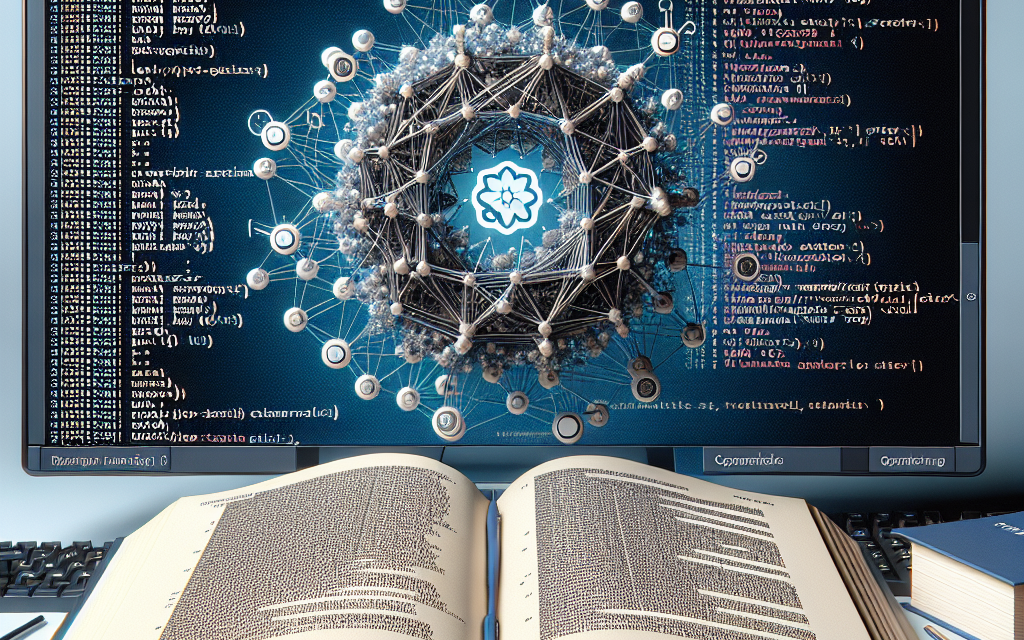Kubernetes, the prominent container orchestration platform, provides several mechanisms to control access to its API and resources. Among these, Role-Based Access Control (RBAC) stands out as a robust framework for determining who can access what within your cluster. In this article, we’ll dive into mastering Kubernetes RBAC, enabling you to finely tune access control on your Linux server.
Understanding Kubernetes RBAC
RBAC in Kubernetes allows administrators to define roles and the permissions associated with them, binding these roles to users, groups, or service accounts. This system is essential for enforcing the principle of least privilege, ensuring that users receive only the permissions necessary to fulfill their tasks.
Key Components of Kubernetes RBAC
-
Roles and ClusterRoles:
- Role: Defines permissions within a specific namespace. It includes rules that delineate what actions can be performed on which resources.
- ClusterRole: Similar to Role but applies cluster-wide, allowing permissions to be granted across all namespaces.
-
RoleBindings and ClusterRoleBindings:
- RoleBinding: Binds a Role to one or more users or groups, granting them the defined permissions in a specific namespace.
- ClusterRoleBinding: Binds a ClusterRole to users or groups across the entire cluster.
- Subjects: These are the users, groups, or service accounts that will be granted access through Roles or ClusterRoles.
Why Use RBAC?
Implementing RBAC in your Kubernetes environment offers numerous benefits, including:
- Enhanced Security: Minimizes the risk of unauthorized access and potential security breaches.
- Granularity: Fine-tune access per user, group, or service account, customizing permissions based on job roles.
- Compliance: Helps meet organizational policies and regulatory requirements by enforcing strict access control.
Setting Up RBAC in Kubernetes
1. Enable RBAC
Ensure that RBAC is enabled when setting up your Kubernetes cluster, typically by default in modern distributions. You can verify if RBAC is active with the following command:
kubectl api-versions | grep rbac.authorization.k8s.ioIf you see output related to RBAC, then it is enabled.
2. Define Roles
Let’s create a simple Role that allows users to list and get pods in the dev namespace.
# role.yaml
apiVersion: rbac.authorization.k8s.io/v1
kind: Role
metadata:
name: pod-reader
namespace: dev
rules:
- apiGroups: [""]
resources: ["pods"]
verbs: ["get", "list"]Apply this Role with:
kubectl apply -f role.yaml3. Bind the Role
Next, you’ll need to create a RoleBinding to link users or groups to the Role.
# role-binding.yaml
apiVersion: rbac.authorization.k8s.io/v1
kind: RoleBinding
metadata:
name: read-pods
namespace: dev
subjects:
- kind: User
name: alice
apiGroup: rbac.authorization.k8s.io
roleRef:
kind: Role
name: pod-reader
apiGroup: rbac.authorization.k8s.ioApply the RoleBinding with:
kubectl apply -f role-binding.yaml4. Verifying Permissions
To verify that Alice can list the pods in the dev namespace, run:
kubectl auth can-i list pods --namespace=dev --as aliceThis command checks if Alice has the permission to list pods as defined by the RoleBinding.
Fine-Tuning Access Control
RBAC allows for fine-tuning access control by creating different roles and bindings tailored to various use cases within your Kubernetes cluster. Here are some best practices:
- Minimal Permissions: Grant the least privileges necessary. Avoid using ClusterRoles unless absolutely necessary.
- Separate Roles per Team: Assign different Roles to different teams or projects, preventing cross-team access issues.
- Regular Audits: Regularly review RBAC configurations to ensure they comply with your organization’s security policies.
- Use Groups: Instead of managing individual users, consider creating groups in your identity provider (e.g., LDAP, Active Directory) for easier management.
Advanced Usage
Kubernetes RBAC also supports attribute-based access control when integrated with Admission Controllers, allowing for more complex scenarios like namespace isolation or resource quotas.
You can also integrate RBAC with external authentication systems, enabling finer control based on attributes fetched from an external identity provider.
Conclusion
Mastering Kubernetes RBAC is essential for securing your Kubernetes clusters and enabling efficient collaboration among teams. By applying the principles discussed in this article, you can ensure that your Linux server’s Kubernetes environment maintains robust access controls tailored to your organization’s needs. Whether you’re managing a small development cluster or a large production environment, implementing RBAC correctly will help safeguard your resources against unauthorized access and protect sensitive data.
By harnessing the power of Kubernetes RBAC effectively, you can cultivate a secure environment that not only empowers your developers but also mitigates risk, enhancing the overall resilience of your applications.