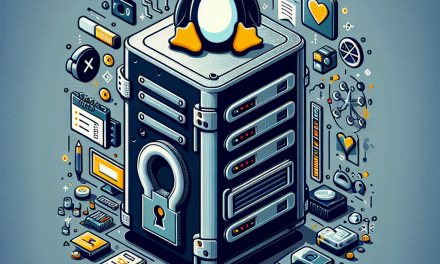In today’s cyber landscape, security is paramount, especially for Linux servers that handle sensitive data. One often overlooked aspect of server security is entropy, which plays a crucial role in cryptographic operations. In this article, we’ll delve into what entropy is, why it matters, and best practices for managing it on Linux servers.
What is Entropy?
In the context of computing, entropy refers to the randomness collected by a system for use in various encryption processes. Cryptography relies on randomness to secure communications, generate keys, and maintain the integrity of data. Adequate entropy ensures that cryptographic keys and random numbers generated by the server are unpredictable, making it significantly harder for attackers to exploit vulnerabilities.
Why is Entropy Important?
-
Cryptographic Operations: Secure communications, such as SSL/TLS, and data encryption rely heavily on random number generation. Inadequate entropy can lead to predictable keys or nonce values, making your server more susceptible to attacks.
-
System Performance: Insufficient entropy can slow down processes that require random numbers, affecting overall system performance. Services that depend on secure connections may become sluggish or fail altogether if they cannot generate the random numbers they need.
- Data Integrity: Ensuring that cryptographic hashes and signatures are generated with high-quality randomness helps maintain data integrity. Weak random values can compromise the validity of transactions and data exchanges.
Recognizing Entropy Issues
Before managing entropy, you need to be able to diagnose potential issues. You can check the current state of entropy on your Linux server using the following command:
cat /proc/sys/kernel/random/entropy_availThis command outputs the number of bits of entropy available. A value below 1000 is generally considered low and may be indicative of potential issues with cryptographic performance.
Best Practices for Managing System Entropy
1. Understanding Your Entropy Source
Linux kernels gather entropy from various sources, including:
- User input events (mouse movements, keyboard actions)
- Disk I/O
- Interrupts
Familiarize yourself with how these sources contribute to your system’s entropy pool to better understand its dynamics.
2. Install and Configure Haveged
haveged (HArdware Volatile Entropy Gathering and Expansion daemon) is a popular entropy daemon that helps replenish the entropy pool. It works on the principle of tapping into the hardware noise and other environmental factors. To install and configure it:
sudo apt-get install haveged # For Debian/Ubuntu
sudo systemctl start haveged
sudo systemctl enable haveged3. Using Random Number Generators
For environments that require high-quality entropy, consider using hardware random number generators (HRNGs) such as rng-tools or rngd. These tools can interface with hardware sources of entropy:
sudo apt-get install rngtools # For Debian/Ubuntu4. Monitor Entropy Levels
Regularly monitor the entropy levels on your server to anticipate any issues. You can automate entropy checking with a simple cron job or using monitoring tools like Nagios or Zabbix.
5. Reduce the Demand for Entropy
If your applications do not use much entropy, adjust their settings to reduce their consumption. For example, ensure that you are not unnecessarily requesting random numbers at every operation, or batch your requests where possible.
6. Kernel Tuning
For advanced users, consider tuning kernel parameters related to entropy:
- /proc/sys/kernel/random/entropy_avail: Monitor this value as previously mentioned.
- Adjust
/proc/sys/kernel/random/poolsizeif you understand the implications.
7. Use /dev/random and /dev/urandom Appropriately
Understand the difference between /dev/random and /dev/urandom. While /dev/random blocks when there is insufficient entropy, /dev/urandom does not. In secure environments, use /dev/random for key generation, and /dev/urandom for less-critical applications to avoid blocking.
8. Educate Yourself and Your Team
Ensure that system administrators and developers understand the implications of low entropy and how to address these issues. Regular training and awareness initiatives can help build a culture of security-focused practices in your organization.
Conclusion
Effective entropy management is a key element in enhancing the security posture of your Linux servers. By following these best practices, you can ensure that your server remains resilient against potential cryptographic vulnerabilities. Remember, as cyber threats continue to evolve, so too must our strategies for defense. By proactively managing system entropy, you’re taking a significant step towards safeguarding your systems and data.
For more insights on Linux security and system management, stay tuned to the WafaTech Blog!