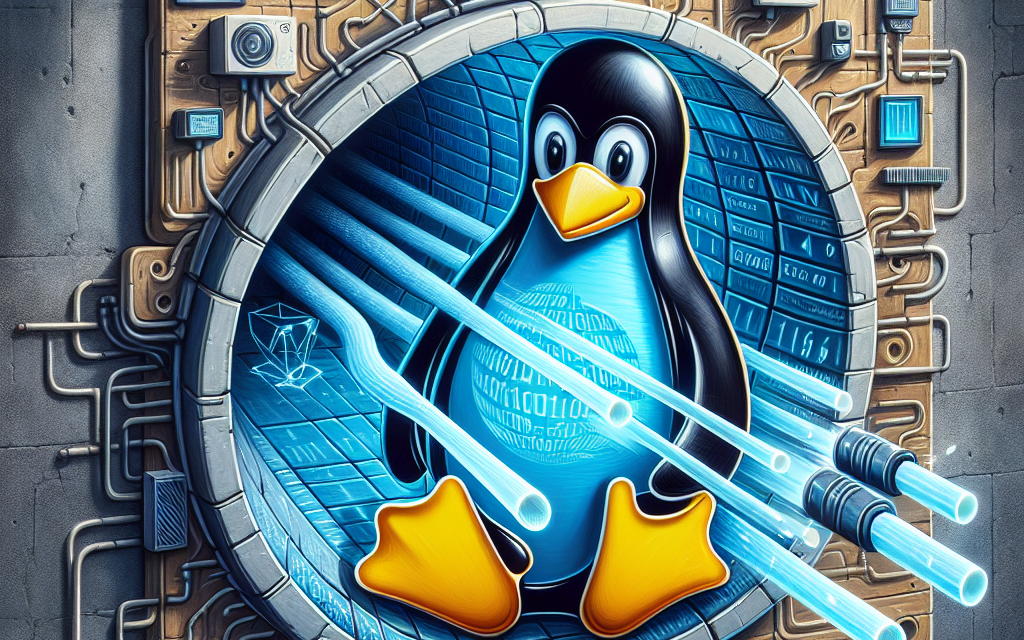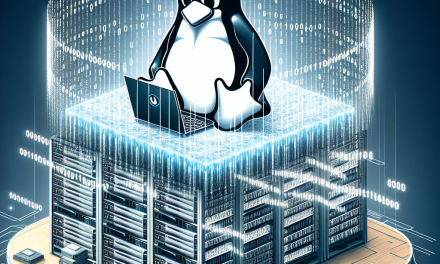Introduction
As digital security threats continue to evolve, it’s crucial to adopt robust strategies to safeguard your data and networks. One effective approach is implementing VPN (Virtual Private Network) split tunneling on your Linux servers. Split tunneling allows you to route some of your network traffic through the VPN while letting the rest pass through your regular internet connection. This not only enhances security by protecting sensitive data but also optimizes bandwidth and improves performance. In this article, we’ll dissect the concept of VPN split tunneling and provide a step-by-step guide for implementing it on a Linux server.
What is VPN Split Tunneling?
VPN split tunneling is a network configuration that allows users to decide which data packets should travel through the VPN tunnel and which should go through the regular internet connection. This setup is beneficial for:
- Traffic Management: Prioritizing important traffic through the VPN while allowing less sensitive data to use the general internet.
- Improved Performance: Applications that don’t require the VPN can access the internet directly, reducing latency and enhancing speed.
- Reduced Load: By limiting the amount of data traveling through the VPN, you decrease the load on the VPN server and optimize performance.
When to Use Split Tunneling
- When accessing internal resources that do not require a VPN connection.
- For specific applications that need direct internet access, such as streaming or online gaming.
- When using cloud services that may require high bandwidth and low latency that could be affected by the VPN.
Prerequisites
Before implementing VPN split tunneling on your Linux server, ensure you have the following:
- Linux Server: A server running a Linux distribution (e.g., Ubuntu, CentOS).
- VPN Client: Installed and operational (OpenVPN is commonly used).
- Administrative Access: Root or sudo privileges to configure network routes.
Implementation Guide
Step 1: Install the VPN Client
If you haven’t installed OpenVPN or your preferred VPN client, do so by using the package manager. For instance, on Ubuntu, you can run:
bash
sudo apt update
sudo apt install openvpn
Step 2: Connect to the VPN Server
Create your OpenVPN configuration file (typically a .ovpn file) and connect to the VPN. This example assumes you have an OpenVPN configuration ready:
bash
sudo openvpn –config /path/to/your/config.ovpn
Step 3: Identify Network Interfaces
Run the following command to check your network interfaces and identify the VPN interface (often tun0):
bash
ip addr
Step 4: Determine IP Addresses
Next, find the IP addresses of your desired destinations. For example, if you want to direct traffic to a specific IP through the VPN:
Run:
bash
ping target_ip_address
Step 5: Configure Split Tunneling
You can set up split tunneling using policy-based routing by defining the desired routes. Use ip route to add specific routes to the VPN.
bash
sudo ip route add target_ip_address/32 dev tun0
Repeat this step for all IP addresses you want to route through the VPN.
Step 6: Verify Configuration
Check the routing table to ensure your routes are correctly set up:
bash
ip route
Step 7: Persisting the Configuration
To ensure these routes persist across reboots, you can add the route commands to the server’s network configuration scripts or create a systemd service.
For example, create a script in /etc/network/if-up.d/:
bash
sudo nano /etc/network/if-up.d/split-tunnel
Add the following lines:
bash
ip route add target_ip_address/32 dev tun0
Make the script executable:
bash
sudo chmod +x /etc/network/if-up.d/split-tunnel
Step 8: Testing
Finally, test your configuration to ensure the correct routing is in place by using tools like curl to check your public IP for specific routes:
bash
curl ifconfig.me
Conclusion
Implementing VPN split tunneling on your Linux server can significantly enhance your security and optimize your network performance. By following the steps outlined in this article, you can effectively manage your data flow, making sure that sensitive information is both secure and efficiently transmitted. For organizations looking to balance security with performance, split tunneling provides a practical solution.
Further Reading
- OpenVPN Documentation: OpenVPN
- Linux Networking: Explore more on Linux Networking
By adopting best practices and continuously monitoring your network security, you can stay one step ahead of potential threats, ensuring the integrity and confidentiality of your server’s data. Happy tunneling!