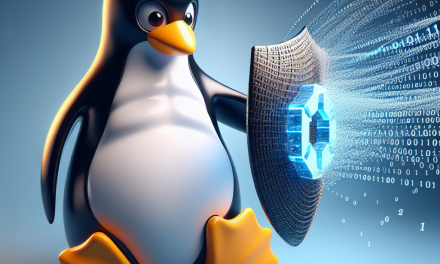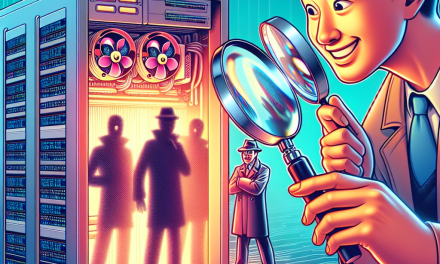In the era of data breaches and heightened cybersecurity threats, safeguarding sensitive information has become paramount for organizations. One effective way to protect data at rest in databases is through Transparent Data Encryption (TDE). This article will explore how to implement TDE on Linux servers, focusing on its significance, benefits, and a step-by-step guide for popular database systems.
What is Transparent Data Encryption (TDE)?
Transparent Data Encryption (TDE) is a technology that encrypts database files to protect sensitive data from unauthorized access. TDE encrypts the database files themselves, meaning that the data is stored in an encrypted format on disk, while still being accessible in plaintext to authorized users during runtime.
Key Benefits of TDE
-
Data Protection: Protects sensitive information, such as credit card details and personal identification numbers (PINs), from data breaches.
-
Regulatory Compliance: Ensures compliance with laws and regulations such as GDPR, HIPAA, and PCI DSS that mandate data protection measures.
-
Minimal Impact on Performance: TDE typically introduces minimal overhead, allowing applications to perform with little disruption.
- Simplicity: TDE is easier to implement because it does not require changes to the applications or additional security management overhead.
Implementing TDE on Linux Servers
Database Systems Overview
Before implementing TDE, it’s essential to understand that TDE support varies among database systems. Here’s how to implement TDE for three popular databases: MySQL, PostgreSQL, and Microsoft SQL Server running on Linux.
Implementing TDE in MySQL
-
Prerequisites:
- MySQL version 5.7 or later.
- SSL certificate for encryption keys.
-
Enable Keyring Plugin:
To store encryption keys securely:INSTALL PLUGIN keyring_file SONAME 'keyring_file.so'; -
Configure TDE:
Edit the MySQL configuration file (usually located at/etc/my.cnf) and add the following:[mysqld]
innodb_encrypt_tables=ON
innodb_encrypt_log=ON -
Restart MySQL:
systemctl restart mysqld -
Encrypt an Existing Table:
ALTER TABLE your_table_name ENCRYPTION='Y'; - Encrypt New Tables Automatically:
Setinnodb_default_encryptionin the configuration:innodb_default_encryption=Y
Implementing TDE in PostgreSQL
-
Prerequisites:
- PostgreSQL version 14 or later.
pgcryptoextension for encryption functions.
-
Enable Encryption:
Add the following line topostgresql.conf:data_encryption = on -
Set Encryption Key:
Execute this command in your SQL shell:SELECT pg_create_encrypt_key('your_key', 'your_passphrase'); -
Encrypt a Table:
Use thepgcryptofunctions to encrypt columns within a table. For example:CREATE TABLE your_table (
id serial PRIMARY KEY,
sensitive_data bytea
);
INSERT INTO your_table (sensitive_data)
VALUES (pgp_sym_encrypt('Your sensitive data', 'your_passphrase'));
Implementing TDE in Microsoft SQL Server on Linux
-
Prerequisites:
- SQL Server 2019 or later running on Linux.
-
Create a Database Master Key:
Connect to your database and run:CREATE MASTER KEY ENCRYPTION BY PASSWORD = 'your_password'; -
Create a Certificate:
CREATE CERTIFICATE TDE_Certificate
WITH SUBJECT = 'TDE Certificate'; -
Backup the Certificate:
BACKUP CERTIFICATE TDE_Certificate
TO FILE = 'TDE_Certificate.cer'
WITH PRIVATE KEY (
FILE = 'TDE_PrivateKey.pvk',
ENCRYPTION BY PASSWORD = 'your_password'
); - Enable TDE on Your Database:
USE your_database;
CREATE DATABASE ENCRYPTION KEY WITH ALGORITHM = AES_256
ENCRYPTION BY PASSWORD = 'your_password';
ALTER DATABASE your_database SET ENCRYPTION ON;
Conclusion
Implementing Transparent Data Encryption (TDE) on Linux servers is an essential step towards enhancing database security and achieving regulatory compliance. Following the outlined steps for MySQL, PostgreSQL, and Microsoft SQL Server, administrators can effectively safeguard sensitive data against unauthorized access.
By maintaining data integrity through encryption, organizations can mitigate risks and enhance customer trust. Regular monitoring and review of encryption policies can further bolster security efforts.
For more insights on database security practices and tools, stay tuned to the WafaTech blog!