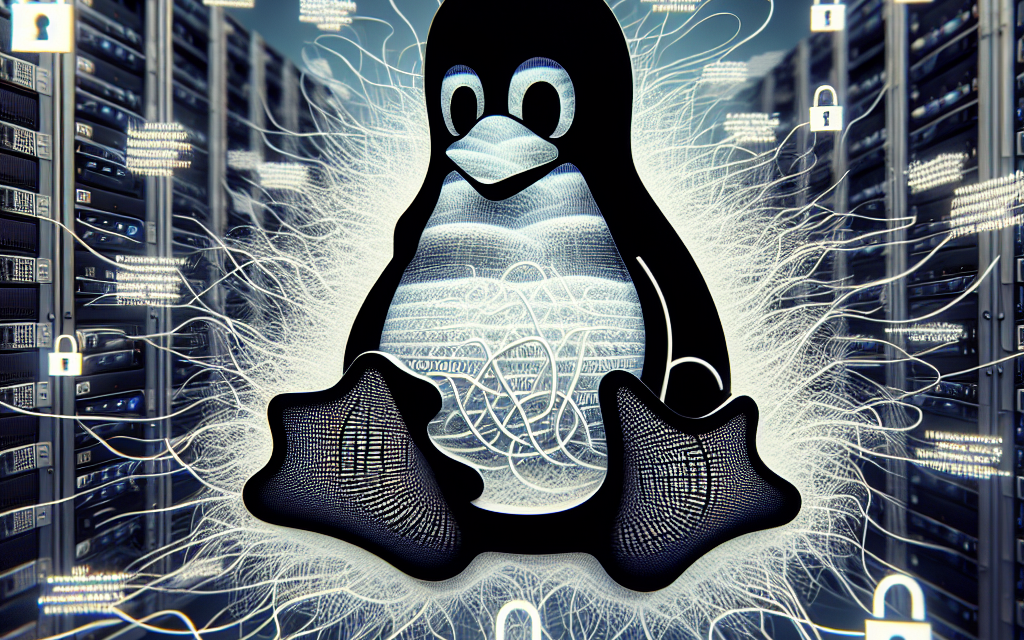In today’s cloud-native architecture, microservices have become a predominant model for developing scalable and resilient applications. However, as the number of services increases, so does the complexity of managing their interactions, especially regarding security. This is where a service mesh comes into play. In this article, we will explore how to implement a service mesh for secure inter-pod communication in Linux servers, potentially using tools like Istio or Linkerd.
Understanding Service Mesh
A service mesh is an infrastructure layer that facilitates service-to-service communication in a microservices architecture. It provides features such as traffic management, service discovery, load balancing, failure recovery, metrics and monitoring, and, crucially, security.
Key Benefits of Utilizing a Service Mesh
- Enhanced Security: Implement mutual TLS (mTLS) for encrypting the data between services.
- Observability: Monitor and trace service interactions without modifying application code.
- Traffic Control: Manage traffic flow, execute canary releases, and blue/green deployments.
- Resilience: Implement retries, timeouts, and circuit breakers to enhance service resilience.
Prerequisites
Before we dive into the practical implementation details, ensure you have the following:
- A working Kubernetes cluster (e.g., Minikube, GKE, EKS, etc.).
- Kubectl installed and configured.
- Basic knowledge of Kubernetes concepts such as Pods, Services, Deployments.
Choose Your Service Mesh
For this article, we will focus on Istio, one of the most widely used service mesh implementations. However, you could also opt for Linkerd or other service meshes based on your preferences and requirements.
Step-by-Step Implementation
Step 1: Install Istio
-
Download Istio:
Visit the Istio release page to download the Istio release compatible with your Kubernetes version.bash
curl -L https://istio.io/downloadIstio | sh –
cd istio-*
export PATH=$PWD/bin:$PATH -
Install Istio with Helm:
You can choose to use a demo profile for simplicity.bash
istioctl install –set profile=demo
Step 2: Deploy Sample Application
For demonstration, we will deploy a simple Bookinfo application that consists of multiple services.
-
Deploy the application:
bash
kubectl apply -f samples/bookinfo/platform/kube/bookinfo.yaml -
Verify the deployment:
bash
kubectl get services
Step 3: Enable Sidecar Injection
Istio uses sidecar proxies (Envoy) for managing communication between services. Enable automatic sidecar injection.
-
Label the namespace where the Bookinfo app is deployed:
bash
kubectl label namespace default istio-injection=enabled -
Redeploy the Bookinfo application to ensure all pods have sidecars injected.
Step 4: Enable Mutual TLS
-
Enable mTLS:
You need to set the mTLS mode in the Istio configuration.
bash
kubectl apply -f samples/bookinfo/networking/bookinfo-gateway.yaml
kubectl apply -f samples/bookinfo/networking/destination-rule-all.yaml -
Verify the mTLS status:
To check if mutual TLS is working:
bash
kubectl get destinationrules
By providing the appropriate policies, you can ensure that only certain services can communicate while encrypting the traffic between them.
Step 5: Monitor and Observe
-
Access Istio monitoring dashboard:
Istio provides integration with dashboards like Grafana, Kiali, and Jaeger for observability.
Install the Kiali add-on:
bash
istioctl manifest apply –set addonComponents.kiali.enabled=trueYou can access these dashboards to get insights into your service interactions and check for any potential misconfigurations.
Step 6: Testing and Validation
Once everything is set up, conduct a series of tests to ensure that:
- Services are communicating correctly.
- mTLS is enforced.
- Observability tools are reporting the right metrics.
bash
kubectl exec
Conclusion
Implementing a service mesh like Istio for secure inter-pod communication in a Kubernetes environment significantly enhances security and observability. As microservices continue to evolve, leveraging a service mesh will not only simplify management but also ensure that your applications are more reliable and secure.
For further reading, you can explore Istio’s official documentation and delve deeper into the myriad of features it offers. As microservices architecture continues to mature, a service mesh will undoubtedly remain a critical component in the cloud-native toolkit.
References
By incorporating these strategies, your organization can be well-equipped to handle the demands of modern application development and deployment safely and efficiently.