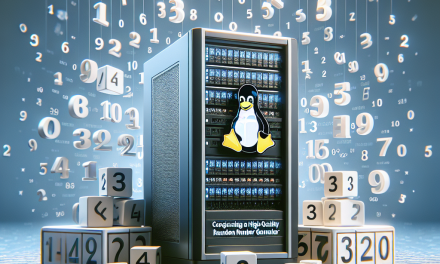In today’s cloud-native ecosystem, Kubernetes has become the go-to orchestration platform for managing containerized applications. However, as with any technology that evolves rapidly, security remains a paramount concern. One effective way to enhance the security of Kubernetes applications is through implementing Network Policies. In this article, we’ll explore what Network Policies are, why they are vital for security, and how to implement them effectively in your Kubernetes namespaces.
What are Kubernetes Network Policies?
Network Policies are a set of rules that control the traffic flow between pods within Kubernetes namespaces. They act as a firewall at the application level, allowing you to define which pods can communicate with each other, based on labels, namespaces, and traffic types. By default, Kubernetes permits all traffic between pods, so it is essential to use Network Policies to restrict unnecessary access.
Why Use Network Policies?
-
Micro-Segmentation: Network Policies enable micro-segmentation of your applications. This means that sensitive parts of your applications can be isolated from others, reducing the risk of lateral movement by an attacker within the network.
-
Granular Access Control: You can regulate which services can communicate with each other. This granularity helps enforce the principle of least privilege, ensuring that only essential communication takes place.
-
Enhanced Compliance: For organizations dealing with sensitive data, implementing Network Policies helps in maintaining compliance with various standards by safeguarding and segmenting the data flow.
How to Implement Network Policies
Prerequisites
- A Kubernetes cluster running version 1.7 or later.
- A CNI (Container Network Interface) plugin that supports Network Policies (e.g., Calico, Cilium, Weave Net).
kubectlinstalled and configured to connect to your cluster.
Step 1: Define Your Network Policy
Let’s say you have two services: frontend and backend. The frontend service should communicate with the backend service, but the backend service should not accept traffic from any other pods.
Here is an example Network Policy YAML file:
yaml
apiVersion: networking.k8s.io/v1
kind: NetworkPolicy
metadata:
name: frontend-to-backend
namespace: your-namespace
spec:
podSelector:
matchLabels:
app: backend
policyTypes:
- Ingress
ingress: - from:
- podSelector:
matchLabels:
app: frontend
- podSelector:
Step 2: Apply the Network Policy
Save the above YAML in a file named network-policy.yaml, and then apply it using:
bash
kubectl apply -f network-policy.yaml
Step 3: Verify Your Network Policy
To verify the policy is functioning, consider using a testing pod to attempt communication with the backend pod:
- Launch a testing pod:
bash
kubectl run -it –rm –restart=Never test-pod –image=busybox — /bin/sh
- Inside the container, try to curl the backend:
bash
curl http://backend-service
You should receive a response if your policy is correctly configured and traffic is allowed. Conversely, if you try to connect from another pod without the appropriate labels, it should fail.
Step 4: Monitor and Refine
Monitoring Network Policies is critical to ensure that they behave as intended. Utilize logging and monitoring tools to track traffic flows and adjust your policies based on your observation.
Best Practices
-
Start with default-deny policies: Begin by denying all traffic and then allow only required traffic. This ensures a secure baseline.
-
Use labels wisely: Choose meaningful labels for your services, as they are crucial for defining rules.
-
Test policies in a staging environment: Before applying changes to production, always validate in a staging environment to prevent disruptions.
-
Keep policies updated: As your application evolves, so too should your Network Policies. Regularly review and update them accordingly.
Conclusion
Implementing Network Policies in Kubernetes namespaces is an effective strategy for enhancing the security of your applications. By controlling traffic flow, enforcing micro-segmentation, and following security best practices, you can significantly reduce the risk of unauthorized access within your cluster. As Kubernetes continues to evolve, leveraging such features will be essential for building resilient and secure cloud-native applications.
For more insights and tutorials on Kubernetes and cloud-native security, stay tuned to WafaTech Blog!