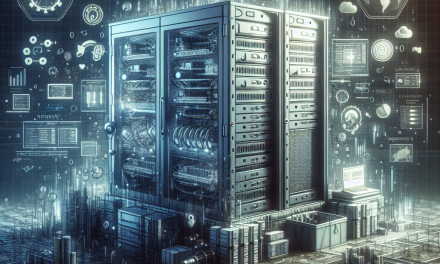In the ever-evolving landscape of cybersecurity, MAC (Media Access Control) address filtering serves as a useful technique in the defense of your Linux servers. While it’s not foolproof against determined attackers, it adds an additional layer of security by restricting access to only specified devices. In this comprehensive guide, we’ll walk you through the steps to implement MAC address filtering on your Linux servers.
Table of Contents
- Understanding MAC Address Filtering
- Prerequisites
- Checking Your Network Interface Card (NIC)
- Setting Up MAC Address Filtering
- Testing Your Configuration
- Logging and Monitoring
- Conclusion
1. Understanding MAC Address Filtering
MAC address filtering works by allowing or denying network traffic strictly based on the MAC address of the device attempting to connect. The MAC address is a unique identifier assigned to network interfaces. By maintaining a list of approved (or disapproved) MAC addresses, you can restrict access to trusted devices.
2. Prerequisites
Before diving in, ensure that you have:
- A Linux-based server (with root or sudo privileges).
- Basic knowledge of the terminal and networking concepts.
iptablesinstalled (most Linux distributions have this by default).
3. Checking Your Network Interface Card (NIC)
First, you’ll need to identify the network interface for which you want to apply MAC address filtering. You can do this by running:
ip link showThis command lists all active network interfaces. Look for an interface that is up and running—usually named eth0, enp3s0, or similar.
Next, to find the MAC address(es) of your network interfaces, use:
ip addr show <your-interface-name>Replace <your-interface-name> with the name of your interface found in the previous step. Look for the link/ether entry.
4. Setting Up MAC Address Filtering
To implement MAC address filtering using iptables, follow these steps:
Step 1: Create a New Chain
Creating a new chain in iptables can help keep your configurations organized:
sudo iptables -N MAC_FILTERStep 2: Allow Specific MAC Addresses
Add rules to allow traffic from specific MAC addresses. Replace 00:11:22:33:44:55 with the MAC addresses you want to allow (add as many as you need):
sudo iptables -A MAC_FILTER -m mac --mac-source 00:11:22:33:44:55 -j ACCEPT
sudo iptables -A MAC_FILTER -m mac --mac-source 66:77:88:99:AA:BB -j ACCEPTStep 3: Deny Other MAC Addresses
To deny all other MAC addresses, add the following rule at the end:
sudo iptables -A MAC_FILTER -j DROPStep 4: Attach the Chain to Your Network Interface
Finally, attach your newly created chain to the INPUT chain for the specified interface:
sudo iptables -A INPUT -i <your-interface-name> -j MAC_FILTERStep 5: Save Your iptables Configuration
After configuring iptables, you’ll want to ensure that your rules persist after a reboot. This can usually be achieved with the following command on Ubuntu (and similar distributions):
sudo iptables-save > /etc/iptables/rules.v4For RedHat-based systems, you can use:
sudo service iptables save5. Testing Your Configuration
To confirm that your MAC address filtering is working, you can attempt to connect to your server using devices with both allowed and disallowed MAC addresses. Additionally, you can check your current iptables rules with:
sudo iptables -L -v -n6. Logging and Monitoring
It is essential to monitor access attempts, especially unauthorized ones. You can add log rules in iptables to keep track of rejected traffic:
sudo iptables -A MAC_FILTER -j LOG --log-prefix "MAC Filter Drop: " --log-level 4You can check logs typically found in /var/log/syslog or /var/log/messages, depending on your system configuration.
7. Conclusion
Implementing MAC address filtering on your Linux servers is a simple yet effective way to enhance your security posture. While it should not be your only line of defense, when combined with other security measures such as strong passwords, firewalls, and intrusion detection systems, you create a more robust server architecture.
This guide aimed to provide you with the knowledge necessary to implement MAC address filtering. Always stay updated with the latest security practices to keep your systems safe.
By following this step-by-step guide, you can improve the security of your Linux servers and take control of which devices can access your network resources. If you have further questions or need assistance, feel free to reach out to the community or check out forums for additional support!