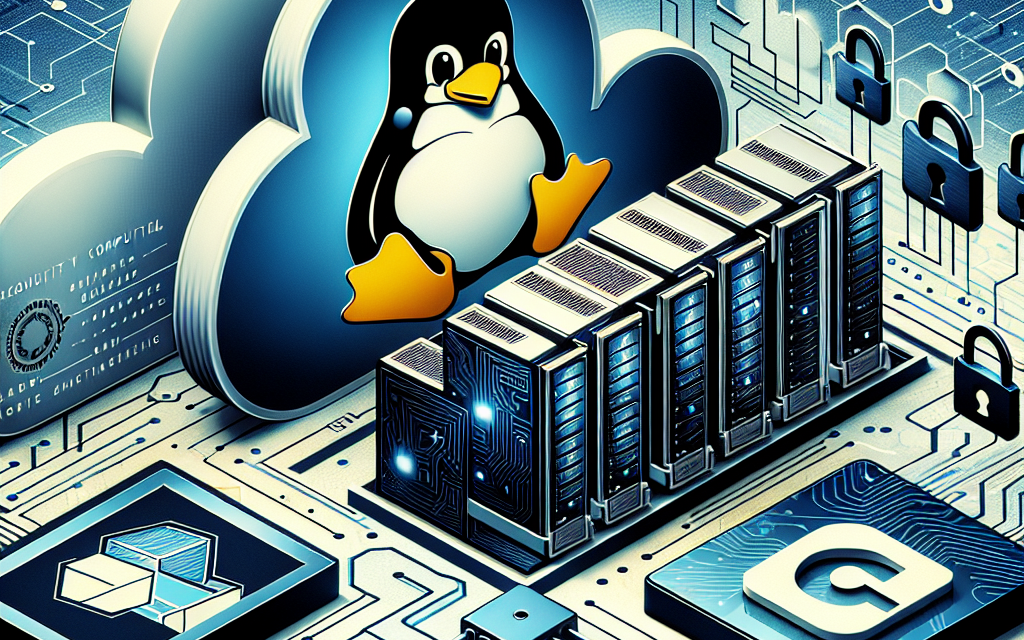In recent years, as organizations continue to adopt cloud technologies, the need for robust security measures has become paramount. One of the critical aspects of cloud security is the implementation of Identity and Access Management (IAM) policies. This article will explore how to effectively implement IAM policies for Linux servers in cloud environments, ensuring secure and efficient management of resources while adhering to best practices.
Understanding IAM in the Cloud
Identity and Access Management (IAM) is a framework that ensures that the right individuals have access to the resources they need while restricting access to those who do not. In a cloud environment, where multiple users and services interact with various resources, IAM is vital for maintaining security and compliance.
IAM policies are a set of rules that define what actions are allowed or denied for particular users or groups. These policies govern access to resources such as virtual machines, storage, databases, and applications.
Key Benefits of Implementing IAM Policies
- Enhanced Security: IAM policies minimize the risk of unauthorized access, mitigating potential data breaches.
- Granular Access Control: Administrators can assign permissions at a granular level, enabling least privilege access.
- Audit and Compliance: IAM enables tracking user activities, which is essential for auditing and regulatory compliance.
- Simplified Management: IAM solutions can simplify user management through role-based access control (RBAC).
Implementing IAM Policies on Linux Servers
Step 1: Define Roles and Responsibilities
Before implementing IAM policies, it’s essential to define the roles within your organization. Determine who will have access to the Linux servers and what permissions they need. Common roles may include:
- Administrators: Full access to manage servers, including installing software and configuring settings.
- Developers: Access to deploy applications and manage development resources.
- Viewers: Read-only access to monitor server performance and logs.
Step 2: Use IAM Tools in Your Cloud Environment
Most major cloud providers (AWS, Azure, Google Cloud) offer built-in IAM services. Familiarize yourself with these tools, as they provide the necessary interfaces to create and manage policies.
Example with AWS IAM
For AWS, you can create an IAM policy using the JSON syntax to define what actions are allowed. Below is an example policy that grants an EC2 instance access to view CloudWatch logs:
{
"Version": "2012-10-17",
"Statement": [
{
"Effect": "Allow",
"Action": "logs:DescribeLogGroups",
"Resource": "*"
}
]
}Step 3: Implement Role-Based Access Control (RBAC)
Using RBAC simplifies user management by categorizing users into roles. Instead of assigning permissions to each user, you can assign permissions to roles, which users inherit.
Creating Roles in AWS
- Navigate to the IAM console.
- Click on “Roles” and then “Create role.”
- Select the type of trusted entity (e.g., AWS service).
- Attach the policies that define the permissions for that role.
Step 4: Apply Least Privilege Principle
Ensure that users only have the permissions necessary to perform their tasks. Regularly review and update IAM policies to revoke unnecessary access. This principle is essential for minimizing potential vulnerabilities.
Step 5: Monitoring and Auditing IAM Roles
Implement monitoring tools to track IAM activities. AWS CloudTrail, for instance, logs events and allows you to see who accessed what resources and when. Regularly auditing IAM policies and access logs helps maintain security and compliance.
Step 6: Automate IAM Management
Cloud automation tools can help in managing IAM policies dynamically. Tools like Terraform can provision IAM resources as code, making it easier to track changes and maintain consistency across environments.
Step 7: Regularly Review Policies
The cloud infrastructure is ever-evolving, and so are the needs of your organization. Periodically review and update IAM policies to adapt to changes in roles, responsibilities, and the security landscape.
Conclusion
Implementing IAM policies for Linux servers in cloud environments is essential for maintaining security, compliance, and efficient management of cloud resources. By defining roles, utilizing cloud IAM tools, applying least privilege principles, and regularly auditing access, organizations can significantly reduce the risk of unauthorized access and ensure a secure cloud infrastructure.
As the technology landscape continues to advance, embracing IAM best practices will empower organizations to leverage the full potential of cloud computing while safeguarding their critical assets.
Call to Action
For more insights and tips on managing cloud security, stay tuned to the WafaTech Blog! Share your experiences or challenges with IAM policies in cloud environments in the comments below—let’s learn together!