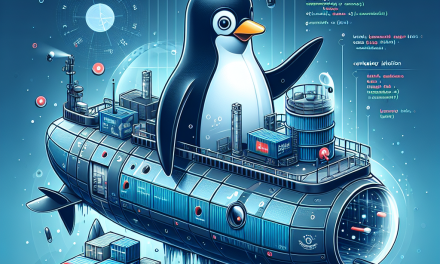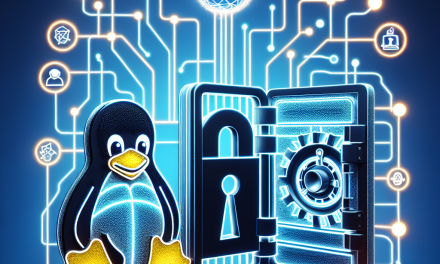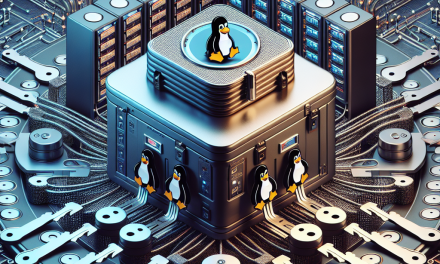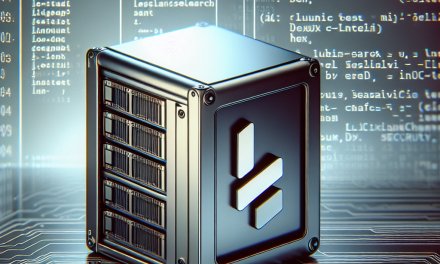In the fast-paced world of digital innovation, ensuring that your Linux servers are running efficiently is paramount. Performance profiling tools play a crucial role in identifying bottlenecks, analyzing system resource usage, and optimizing applications for better performance. In this article, we’ll explore some of the top Linux server performance profiling tools that can help system administrators, developers, and IT professionals keep their servers running smoothly.
Why Performance Profiling is Essential
Performance profiling involves the analysis of a system’s performance, focusing on resource consumption, application speed, and responsiveness. Profiling helps in diagnosing issues such as:
- High CPU usage
- Memory leaks
- Disk I/O bottlenecks
- Network latency
By identifying these issues early, you can take necessary actions to optimize performance, enhance user experience, and ultimately, reduce operational costs.
Top Performance Profiling Tools for Linux Servers
Here’s a roundup of some of the most effective performance profiling tools available for Linux servers:
1. htop
Description: htop is an interactive process viewer and a more user-friendly alternative to the command-line utility top. It provides a real-time view of system processes, CPU usage, memory consumption, and other critical metrics.
Key Features:
- Color-coded display for enhanced visualization
- Easily sortable by different criteria
- Ability to send signals to processes directly
Installation Command:
sudo apt-get install htop2. perf
Description: perf is a powerful performance analyzing tool that works at the kernel level. It leverages performance counters and provides insights into CPU performance, latency, and instruction execution.
Key Features:
- Supports a vast range of architectures
- Provides detailed analysis of CPU cycles, cache misses, and branch predictions
- Can profile user-space applications and kernel activity
Installation Command:
sudo apt install linux-tools-common linux-tools-generic3. vmstat
Description: vmstat (virtual memory statistics) is a command-line tool that provides a snapshot of system performance metrics related to processes, memory, paging, block I/O, traps, and CPU activity.
Key Features:
- Summarizes system resources and activity
- Ideal for quick diagnostics and monitoring
- Can be used to observe system trends over time
Usage:
vmstat 5This command provides updates every five seconds.
4. iostat
Description: iostat is a tool used to monitor system input/output device loading by observing the time devices are active in relation to their average transfer rates. It provides insights into how efficiently your disks are performing.
Key Features:
- Monitors CPU usage and I/O device performance
- Helps identify slow components in your storage subsystem
- Can produce reports over a specified interval
Installation Command:
sudo apt install sysstat5. nmon
Description: nmon (Nigel’s performance Monitor) is a performance monitoring tool that can display complex performance data in a user-friendly way. It can be used to analyze CPU, memory, disk I/O, network, and more.
Key Features:
- Visual representation of system metrics
- Ability to log data and replay for future analysis
- Summary of resource usage in real-time
Installation Command:
sudo apt install nmon6. strace
Description: strace is a debugging utility that allows you to monitor the system calls made by a program and the signals it receives, providing a powerful insight into how applications interact with the kernel.
Key Features:
- Can trace any running program or shell command
- Useful for diagnosing issues with specific applications
- Identifies file accesses, network connections, and errors
Usage:
strace -c -p <PID>This command provides a summary of system calls used by the process with the specified PID.
7. SystemTap
Description: SystemTap provides free software and capabilities for monitoring system performance and tracing system calls in detail. It is particularly helpful for developers needing to understand the performance of their applications.
Key Features:
- Allows custom scripts for profiling specific activities
- Offers a range of built-in probes for monitoring specific system events
- Suitable for advanced troubleshooting and debugging
Installation Command:
sudo apt install systemtapConclusion
Profiling your Linux server’s performance is a crucial step towards optimizing resource utilization and ensuring stable operation. Tools like htop, perf, and nmon assist in gaining valuable insights into your system, while tools like strace and SystemTap cater to more in-depth analysis of application behavior.
By incorporating these profiling tools into your system administration toolkit, you can better prepare your Linux servers for current and future demands, improving both performance and reliability. Each tool has its strengths, so consider your unique needs when selecting which tools to employ in your performance profiling efforts.
Happy monitoring!