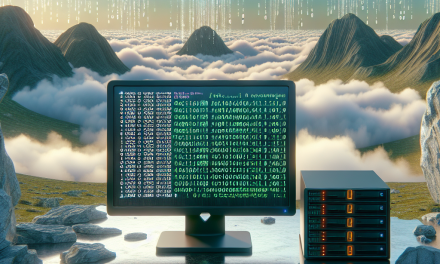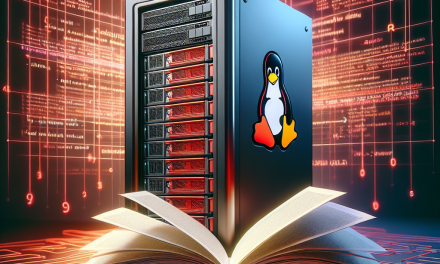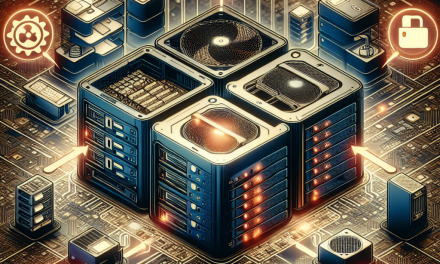In today’s digital landscape, server security is more critical than ever. With ever-evolving threats and vulnerabilities, Linux administrators are constantly seeking robust methods to protect their systems. Among these methods, Seccomp (short for Secure Computing Mode) stands out as a potent tool for enhancing Linux server security through syscall filtering. In this article, we will explore what Seccomp is, how it works, and how you can leverage it to bolster your Linux server security.
What is Seccomp?
Seccomp is a Linux kernel feature that allows a process to limit the system calls it can make. Introduced in Linux kernel 2.6.12, Seccomp provides a mechanism to restrict the system calls a process can invoke, thus minimizing the attack surface. By design, Seccomp allows for better containment of potentially malicious code, making it an ideal solution for running untrusted code with a reduced risk of system compromise.
How Seccomp Works
Seccomp operates in two main modes, each providing different levels of protection:
-
Seccomp mode 1 (strict mode):
In this mode, the process can only invoke a limited set of system calls. If it attempts to call a forbidden syscall, it will be killed immediately. This mode is quite restrictive and is best used for processes that need minimal interaction with the kernel. - Seccomp-BPF (Berkeley Packet Filter):
Introduced in Linux kernel 3.5, Seccomp-BPF is a more flexible and powerful filtering mechanism. It allows users to define a custom set of rules using BPF programs that specify which syscalls are allowed or denied. This mode not only enhances security but also provides the capability to permit certain syscalls based on arguments passed to them.
Benefits of Using Seccomp
1. Reduced Attack Surface
By restricting the syscalls that an application can make, Seccomp limits the potential vulnerabilities that an attacker can exploit. If an attacker manages to gain control of a process, the limited syscall access helps contain the damage.
2. Performance Efficiency
Seccomp is designed to have minimal impact on performance. Since it filters syscalls at the kernel level, it results in faster execution compared to more complex security solutions that may introduce additional overhead.
3. Fine-grained Control
With Seccomp-BPF, you can define precisely what syscalls your application requires to function correctly and block everything else. This fine-grained control is crucial for running containerized applications or handling untrusted third-party code.
Implementing Seccomp in Your Linux Environment
Step 1: Enable Seccomp
Before utilizing Seccomp, ensure that your Linux kernel is configured to support it. Modern distributions typically have Seccomp enabled by default. Verify it as follows:
zcat /proc/config.gz | grep CONFIG_SECCOMPThe output should display CONFIG_SECCOMP=y, confirming that Seccomp is enabled.
Step 2: Writing a Seccomp Policy
To implement a Seccomp policy, you’ll need to write a BPF program. Below is a simple example that allows only read, write, and exit syscalls.
-
Create a C file (seccomp_filter.c):
#include <linux/filter.h>
#include <linux/seccomp.h>
#include <sys/prctl.h>
#include <unistd.h>
int main() {
// Set the Seccomp filter
struct sock_filter filter[] = {
BPF_STMT(BPF_RET + BPF_K, SECCOMP_RET_ALLOW), // Default action is to allow
BPF_STMT(BPF_LD + BPF_W + BPF_ABS, 0), // Load syscall number
BPF_JUMP(BPF_JMP + BPF_JEQ + BPF_K, SYS_read, 0, 1), // Allow read
BPF_JUMP(BPF_JMP + BPF_JEQ + BPF_K, SYS_write, 0, 1), // Allow write
BPF_JUMP(BPF_JMP + BPF_JEQ + BPF_K, SYS_exit, 0, 1), // Allow exit
BPF_STMT(BPF_RET + BPF_K, SECCOMP_RET_KILL), // Kill the process for disallowed syscalls
};
struct sock_fprog prog = {
.len = sizeof(filter) / sizeof(filter[0]),
.filter = filter,
};
prctl(PR_SET_NO_NEW_PRIVS, 1); // Prevent processes from gaining privileges
prctl(PR_SET_SECCOMP, SECCOMP_SET_MODE_FILTER, &prog);
// Your code here
return 0;
} -
Compile the program:
gcc -o seccomp_filter seccomp_filter.c -lseccomp - Run the program:
./seccomp_filter
Step 3: Testing the Policy
Ensure to test your Seccomp policy adequately. Try invoking syscalls that should be allowed (read, write) and those that should be denied (e.g., execve, open), verifying that the allowed syscalls work as intended while the others result in process termination.
Conclusion
Seccomp offers an elegant yet powerful solution for enhancing Linux server security through syscall filtering. By leveraging its capabilities, system administrators can mitigate risks associated with running untrusted code or limiting the permissions of less trusted applications. As cyber threats continue to increase, incorporating tools like Seccomp into your security strategy will significantly strengthen your defenses.
With the knowledge gained from this article, you’re now equipped to explore and implement Seccomp on your Linux servers, placing an additional layer of security atop your already robust infrastructure. As always, security is a journey, not a destination—continuous learning and adaptation are key to surviving in an ever-changing landscape.
By implementing Seccomp effectively in your server environment, you can significantly enhance your system’s resilience against cyber threats and maintain a robust security posture. Happy securing!