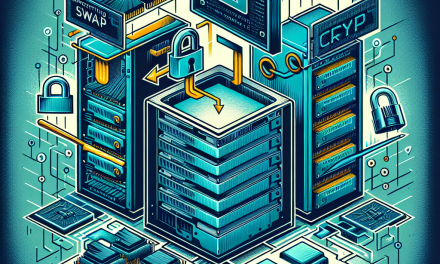In today’s increasingly complex digital landscape, the importance of securing server environments cannot be overstated. With servers acting as the backbone of data management and application hosting, ensuring their integrity and security is crucial. One significant aspect of server security is effective debugging to identify vulnerabilities and performance issues in the Linux kernel. This article aims to explore Linux kernel debugging interfaces that can enhance server security, providing you with practical insights for deployment on your server environments.
Understanding the Linux Kernel
Before diving into debugging tools, it’s essential to understand the Linux kernel’s role. The kernel is the core part of the operating system that manages hardware resources, system calls, and processes. It acts as a bridge between software applications and hardware resources. Given its critical role, any vulnerability or bug within the kernel can lead to severe security risks.
Why Debugging Interfaces Matter
Debugging interfaces provide developers and system administrators with the ability to inspect, analyze, and troubleshoot kernel-level code. They enable us to understand the operational flow, monitor real-time system performance, and track down elusive bugs that could lead to security vulnerabilities. Properly utilizing these tools can significantly mitigate risks and bolster server security.
Key Linux Kernel Debugging Interfaces
1. Kernel Debugger (KGDB)
KGDB is a powerful tool that provides a framework for debugging kernel code via a serial interface or a network connection. With KGDB, you can set breakpoints, inspect memory, and watch variables as the kernel runs, all of which are essential for diagnosing security-related bugs.
Usage:
- To use KGDB, you’ll need to enable it in your kernel configuration (
CONFIG_KGDB). - Then, initiate the debugging session as you would with GDB (GNU Debugger).
2. ftrace
ftrace is an inbuilt tracing framework that allows you to trace function calls and events within the kernel. This is particularly useful for diagnosing performance issues and potential security pitfalls by monitoring function call overhead and tracing system calls.
Usage:
-
To enable ftrace, you can mount the debug filesystem and configure tracing with:
echo function > /sys/kernel/debug/tracing/current_tracer
echo 1 > /sys/kernel/debug/tracing/tracing_on
3. perf
The perf command is another powerful tool that provides performance analysis of the kernel and user applications. It can help identify hotspots and security vulnerabilities by profiling function calls and measuring various performance metrics.
Usage:
-
Use the command:
perf record -g ./your_application
To analyze performance and identify any unexpected behavior that may lead to security flaws.
4. SysRq (Magic SysRq Key)
The SysRq interface allows you to send commands to the kernel for various low-level operations. It can help recover from system crashes without requiring a reboot, thus preventing data loss and ensuring server availability.
Usage:
-
Enable it by setting the value in
/proc/sys/kernel/sysrq:echo 1 > /proc/sys/kernel/sysrq
-
Use key combinations to trigger various commands (e.g.,
Alt + SysRq + fto initiate a file system check).
5. Dynamic Debugging
Dynamic debugging allows you to enable or disable debugging messages in the kernel at runtime. This feature is indispensable for analyzing specific components without recompiling your kernel or causing a system reboot.
Usage:
-
Use the command:
echo ‘file your_file.c +p’ > /sys/kernel/debug/dynamic_debug/control
To log messages from particular files dynamically.
Implementing Kernel Debugging for Security
To effectively utilize these interfaces, follow these best practices:
-
Develop a Debugging Strategy: Understand what aspects of the kernel or applications you need to monitor. Have a clear strategy that aligns with your security objectives.
-
Create a Controlled Environment: Conduct debugging in a controlled environment (e.g., staging servers) to avoid risking production systems.
-
Regularly Monitor Logs and Traces: Continuously analyze the output from debugging interfaces. Regular monitoring can help you identify patterns and trends that may indicate security issues.
-
Integrate Debugging into CI/CD Pipelines: If applicable, incorporate kernel debugging into your continuous integration and deployment pipelines to catch issues early in the development cycle.
-
Stay Informed: Keep up to date with kernel updates and community discussions focused on security issues. Engaging with the community will provide insights into emerging threats and mitigation strategies.
Conclusion
Leveraging Linux kernel debugging interfaces is a critical component of enhancing server security. By understanding and effectively implementing tools like KGDB, ftrace, and perf, system administrators can proactively identify and address vulnerabilities before they can be exploited. As server environments grow increasingly complex, embracing these debugging strategies will ensure a robust security posture, thereby safeguarding your data and applications against evolving threats.
For further insights and a deeper dive into each debugging tool, subscribe to WafaTech’s blog to stay updated with the latest in Linux and server security best practices. Happy debugging!