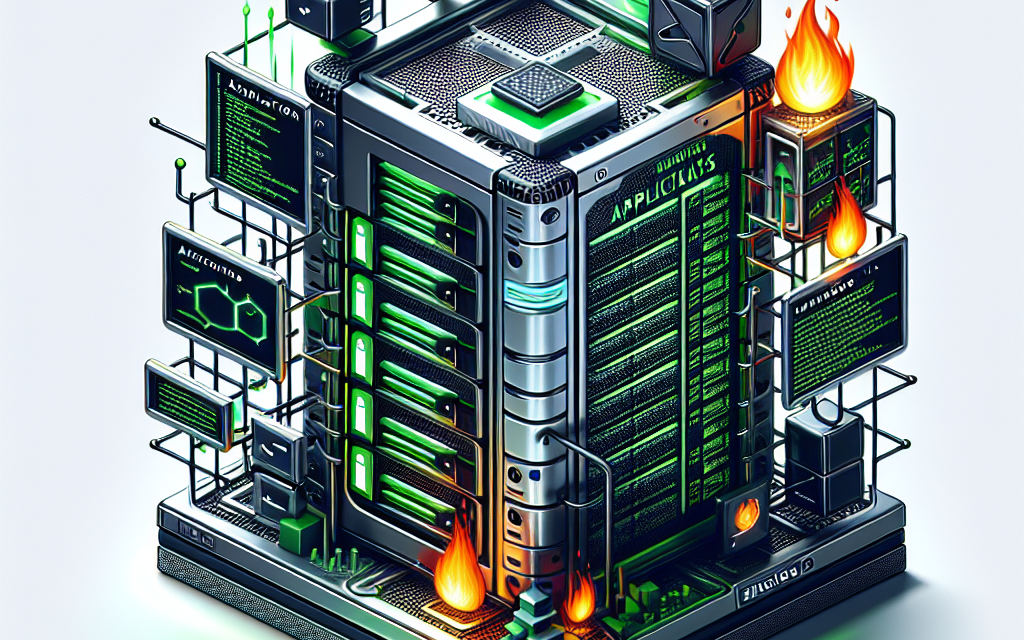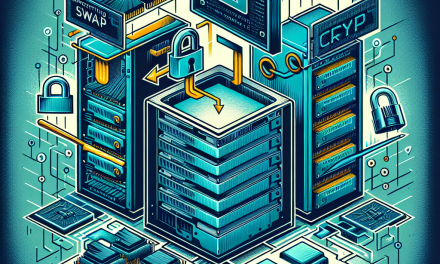In today’s digital landscape, security is more critical than ever, especially when using Linux servers that host applications and sensitive data. The proliferation of software vulnerabilities and cyber threats has made it essential for system administrators to adopt robust security measures. One such measure is application sandboxing, and Firejail is a powerful tool that can help you enhance your Linux server’s security. In this article, we will explore Firejail, how it works, and how you can implement it to protect your applications.
What is Firejail?
Firejail is a lightweight Linux sandboxing tool that uses kernel features such as namespaces, seccomp-bpf, and Linux capabilities to run applications in a confined environment. By isolating processes from each other and the rest of the system, Firejail minimizes the potential impact of security breaches and exploits.
The key features of Firejail include:
- Process Isolation: Firejail creates a separate environment for applications, limiting their access to system resources.
- Easy Configuration: With predefined profiles for common applications, Firejail simplifies the sandboxing process.
- Customization: You can tailor profiles to fit specific security requirements for individual applications.
- Low Overhead: Firejail is lightweight and operates with minimal performance impact.
Why Use Firejail?
Firejail comes with several advantages that make it an appealing security solution for Linux server administrators:
- Enhanced Security: By sandboxing applications, you can contain any potential damage that may arise from vulnerabilities, limiting exposure to the broader system.
- Easy Integration: Firejail integrates seamlessly with various Linux desktop environments and servers using command-line or GUI interfaces.
- Support for a Variety of Applications: Firejail can be utilized with browsers, chat clients, and even servers, making it versatile in its application.
- Open Source: The tool is free to use and continuously maintained by a dedicated community, ensuring that you have access to the latest security improvements.
Installing Firejail
Installing Firejail on your Linux server is straightforward. You can easily install it via your distribution’s package manager.
For Ubuntu/Debian:
sudo apt update
sudo apt install firejailFor Fedora:
sudo dnf install firejailFor Arch Linux:
sudo pacman -S firejailOnce installed, you can check the version to confirm successful installation:
firejail --versionBasic Usage
Using Firejail is simple. To sandbox an application, you just use the firejail command followed by the application name. For example, to run Firefox in a sandboxed environment, you can use:
firejail firefoxFirejail employs default security profiles, but it also allows you to customize your setup. You can modify these profiles to fit your needs better. The default profile for Firefox can usually be found at /etc/firejail/firefox.profile.
Customizing Firejail Profiles
Custom profiles allow you to fine-tune the sandbox environment according to your specific requirements. Profiles are usually located in /etc/firejail/ or ~/.config/firejail/.
Here’s how to create a custom profile:
-
Copy an Existing Profile:
cp /etc/firejail/firefox.profile ~/.config/firejail/my-firefox.profile -
Edit the Profile:
Openmy-firefox.profilein a text editor:nano ~/.config/firejail/my-firefox.profileModify it according to your preferences. You can restrict access to specific files, folders, and system resources.
- Run the Application with the Custom Profile:
firejail --profile=my-firefox.profile firefox
Advanced Features
Firejail also provides advanced features like seccomp-bpf filtering, which can restrict system calls made by applications, drastically reducing the attack surface. Additionally, you can enforce resource limits, allowing you to limit CPU and memory usage, helping to prevent denial-of-service attacks.
To enable seccomp filtering, use the --seccomp option:
firejail --seccomp firefoxIntegrating Firejail for Server Applications
While Firejail is popular for desktop applications, it can also be beneficial for server applications. For example, using Firejail to run a web server can help mitigate risks associated with web vulnerabilities.
To run a web server in a sandbox, just wrap the server startup command:
firejail --private=./mywebdir python3 -m http.serverThe --private option creates a private directory for the application, preventing it from accessing files outside the specified directory.
Conclusion
In a world where cyber threats are ever-evolving, securing your Linux server applications should be a top priority. Firejail offers a practical, efficient, and customizable way to sandbox applications, significantly reducing security risks associated with vulnerabilities. By isolating processes and minimizing their access to system resources, you can maintain a robust security posture for your server.
Start integrating Firejail today to fortify your Linux systems against potential threats, and enjoy the peace of mind that comes with enhanced security without sacrificing performance.
For more articles on improving your Linux server security, stay tuned to the WafaTech blog!