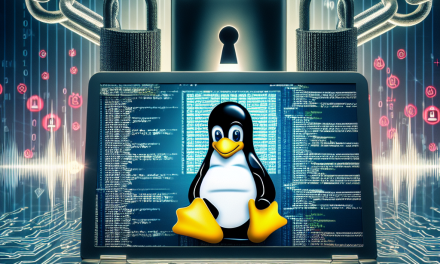Secure Shell (SSH) is a fundamental protocol for accessing and managing remote servers securely. However, as cybersecurity threats grow more sophisticated, the need to enhance SSH security becomes paramount. One effective way to bolster SSH security is by implementing stronger cipher encryption. In this article, we will explore the importance of strong ciphers and provide a detailed guide on how to configure them on your Linux servers.
Why Stronger Ciphers Matter
The encryption ciphers used in SSH determine how well your data is protected in transit. As vulnerabilities are discovered and new attacks emerge, relying on outdated algorithms can expose your server to serious threats, such as man-in-the-middle attacks or data breaches. Strong encryption ciphers ensure that your sensitive information remains confidential and cannot be easily cracked by malicious actors.
Common SSH Cipher Vulnerabilities
- Weak Ciphers: Many Linux distributions include ciphers that are now considered weak. Using these can make your server prone to attacks.
- Default Settings: Many configurations come with default settings that do not prioritize security.
- Protocol Version: SSH version 1 has well-known vulnerabilities. Transitioning to SSH version 2 is a step every administrator should take.
Identifying Current Cipher Configurations
Before making changes, it’s essential to understand the current configuration. You can check the currently supported ciphers on your server by executing the following command in your terminal:
bash
ssh -Q cipher
This will return a list of all ciphers supported by your SSH installation.
Configuring Stronger Ciphers
Step 1: Backup Your SSH Configuration
Before making any changes, it’s a good idea to create a backup of your SSH configuration file, which is usually located at /etc/ssh/sshd_config.
bash
sudo cp /etc/ssh/sshd_config /etc/ssh/sshd_config.bak
Step 2: Edit the SSH Configuration File
Open the SSH configuration file in your preferred text editor. For example, you can use Nano:
bash
sudo nano /etc/ssh/sshd_config
Look for the Ciphers line. If it doesn’t exist, you can add it. To specify stronger ciphers, include the following in your configuration:
plaintext
Ciphers aes256-ctr,aes192-ctr,aes128-ctr
Step 3: Enforcing Strong MACs
Along with strong ciphers, you can also enforce secure message authentication codes (MACs). Look for the MACs line in the configuration file. Add the following strong MACs:
plaintext
MACs hmac-sha2-256,hmac-sha2-512
Step 4: Specify Key Exchange Algorithms
Similarly, specifying strong key exchange algorithms can provide an additional layer of security. Modify the KexAlgorithms line to include stronger options:
plaintext
KexAlgorithms curve25519-sha256,diffie-hellman-group-exchange-sha256,diffie-hellman-group14-sha256
Step 5: Reload the SSH Service
After saving your changes, you’ll need to restart the SSH service for the new configuration to take effect. Run the following command:
bash
sudo systemctl restart sshd
Step 6: Test Your Configuration
It’s crucial to test your configuration to ensure you haven’t locked yourself out. Use a separate terminal to SSH into your server:
bash
ssh -vvv username@your_server_ip
Check the output for the negotiated ciphers, MACs, and key exchange algorithms to make sure your strong configurations are in effect.
Additional Security Measures
While strong ciphers significantly enhance your SSH security, here are some additional measures you can take:
-
Disable Root Login: Prevent direct root access by adding
PermitRootLogin noto yoursshd_config. -
Use SSH Key Authentication: Avoid passwords wherever possible. Generate SSH keys and deploy them for authentication.
-
Change the Default SSH Port: Changing the default port (22) to a non-standard port adds an extra layer of obscurity.
-
Implement Two-Factor Authentication (2FA): Consider using solutions like Google Authenticator to add an additional authentication layer.
Conclusion
Enhancing SSH security through stronger cipher encryption is essential for protecting sensitive data on your Linux servers. By carefully choosing and configuring encryption methods, along with implementing strong security practices, you significantly reduce the risk of unauthorized access and data breaches. Regularly review and update your SSH configurations to stay ahead of potential threats, ensuring your server remains secure in an ever-evolving cybersecurity landscape.
For more insights and best practices on securing your Linux servers, stay tuned to WafaTech Blog.