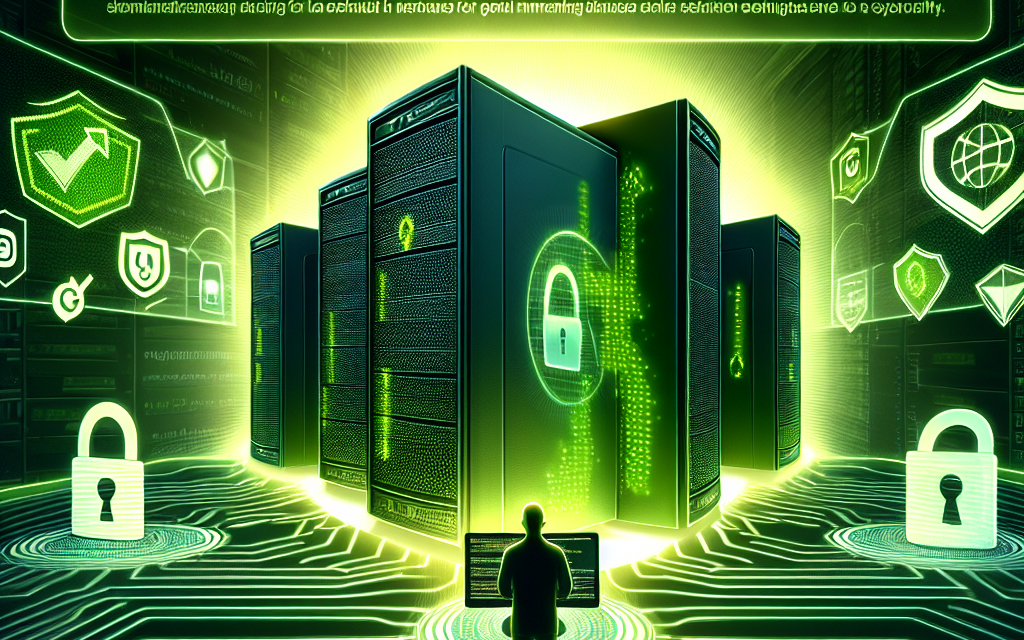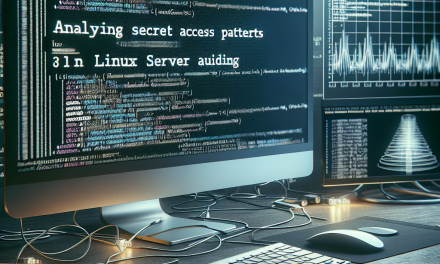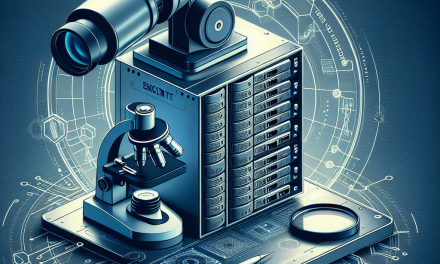As the backbone of secure communication in the Linux ecosystem, SSH (Secure Shell) is widely used for remote server management. However, with convenience comes vulnerability. One of the critical components of SSH is the SSH agent, a program that holds private keys used for public key authentication. While the SSH agent provides ease of use, it can also become a target for malicious actors if not properly secured. In this article, we delve into best practices for enhancing SSH agent security on Linux servers.
Understanding the SSH Agent
The SSH agent acts as a wallet for your private keys. It saves the keys in memory, allowing users to authenticate themselves without entering a passphrase every time they connect to a server. While this functionality provides convenience, it opens up potential attack vectors if the agent is compromised.
Best Practices for SSH Agent Security
1. Use Strong Passphrases
The first line of defense is a strong passphrase for your private keys. A strong passphrase should be complex, incorporating upper and lower case letters, numbers, and special characters. Even though it may be cumbersome to enter each time, it adds an essential layer of security.
2. Limit SSH Agent Lifespan
Control the duration for which your SSH agent holds keys by setting a timeout. By default, SSH agents may keep keys indefinitely. Configure your SSH agent to expire automatically after a set time interval using the following command:
export SSH_AUTH_SOCK=$(ssh-agent -s)
ssh-add -t 1h /path/to/your/keyThis setting limits the exposure of your keys, reducing the risk of unauthorized access.
3. Use ssh-agent and ssh-add Correctly
When starting the SSH agent, ensure you are using it in a secure environment. Always prefer starting the agent in a restricted shell and avoid running it with elevated privileges. Use ssh-add to load your private keys only when necessary and unload them using:
ssh-add -d /path/to/your/keyThis practice minimizes the risk of leaving keys loaded in memory longer than necessary.
4. Employ SSH Key Management Practices
Maintain a clean and organized approach to your SSH keys. Follow these best practices:
- Regularly Rotate Keys: Change your keys periodically to mitigate risks associated with key compromise.
- Remove Unused Keys: Delete keys that are no longer active or necessary to limit your attack surface.
- Use Key Restrictions: If possible, configure your SSH keys with restrictions, such as limiting access to specific hosts or requiring the use of a specific command.
5. Restrict Access to the SSH Agent
The SSH agent communicates via a socket file. Secure this file by adjusting the permissions:
chmod 700 ~/.sshBy limiting access to only the user and preventing others from reading the socket, you mitigate the risk of unauthorized access to your SSH keys.
6. Use SSH Agent Forwarding Cautiously
SSH agent forwarding allows you to connect to another server without needing your private keys on that server. However, it also introduces risks if the remote server is compromised. Always employ this feature cautiously and only on trusted servers. Consider using unique keys for forwarding, dedicated solely for this purpose.
7. Monitor and Log SSH Agent Activity
Implement monitoring solutions to keep an eye on SSH activity. Tools like fail2ban or logwatch can alert you to suspicious activities related to SSH access. Regularly check logs to identify unusual access patterns or unauthorized attempts.
8. Utilize Security Tools
Consider incorporating additional security tools such as:
- Two-Factor Authentication (2FA): Add an extra layer of security by requiring a second form of authentication beyond just SSH keys.
- Firewall Rules: Configure firewall rules to restrict access to SSH servers from known IP addresses, limiting attack vectors.
9. Regular Backups and Updates
Ensure your server is up-to-date with patches and security updates. Regularly backup your configuration files and keys to prevent loss due to system failures or compromises.
Conclusion
Enhancing the security of your SSH agent is an essential component of maintaining the overall security of your Linux servers. By implementing these best practices, you can significantly reduce the risks associated with SSH key management while enjoying the convenience that SSH agents provide. Secure your SSH environment, and stay one step ahead of potential attackers.
For more insights into Linux security and best practices, follow WafaTech Blog and stay informed.