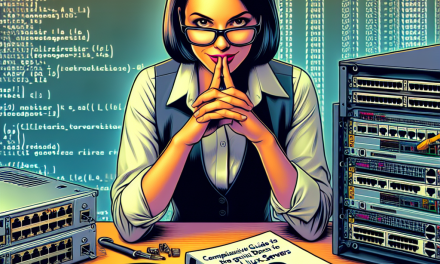In the ever-evolving landscape of cybersecurity threats, it’s imperative for administrators of Linux servers to implement robust security measures. While firewalls and regular updates are staples of server security, there are additional layers that can significantly mitigate risks. One such enhancement is the use of the X-Frame-Options HTTP header. This article provides insight into what X-Frame-Options is, how it works, and how to implement it on your Linux server.
Understanding X-Frame-Options
The X-Frame-Options header is an HTTP response header that helps protect against clickjacking attacks, a technique where malicious sites trick users into clicking on something different from what they perceive, potentially compromising sensitive data or actions.
Clickjacking Explained
In a typical clickjacking attack, a user is shown a seemingly harmless webpage while the attacker overlays it with transparent iframes that capture user clicks. This can lead to unintended actions, such as modifying account settings or making unauthorized purchases.
X-Frame-Options Options
The X-Frame-Options header can take three primary directives:
- DENY: Prevents the page from being displayed in a frame or iframe.
- SAMEORIGIN: Allows the page to be displayed in a frame if the request comes from the same origin as the page.
- ALLOW-FROM URI: (Not widely supported) Allows the page to be displayed in a frame from a specified origin.
Recommended Directive
For most secure applications, using DENY is recommended. However, if your application requires framing (for example, integrating with certain trusted third-party services), then SAMEORIGIN can be a suitable alternative.
Implementing X-Frame-Options on Your Linux Server
The process of adding the X-Frame-Options header will depend on the web server you are using. Below are instructions for popular web servers commonly hosted on Linux systems.
For Apache
-
Edit the Apache Configuration File: Open your Apache configuration file (usually located at
/etc/httpd/conf/httpd.confor similar, depending on your Linux distribution).sudo nano /etc/httpd/conf/httpd.conf -
Add the Header: Add the following lines to set the X-Frame-Options header:
Header always set X-Frame-Options "DENY" -
Enable Headers Module: Make sure the headers module is enabled. You can do this by running:
sudo a2enmod headers -
Restart Apache: Restart the web server to apply the changes.
sudo systemctl restart httpd
For Nginx
-
Edit the Nginx Configuration File: Open your Nginx configuration file, typically found at
/etc/nginx/nginx.confor within a specific site configuration file.sudo nano /etc/nginx/nginx.conf -
Add the Header: Insert the following line in the appropriate
serverblock:add_header X-Frame-Options "DENY"; -
Test Configuration: Before restarting, test the configuration for any errors.
sudo nginx -t -
Restart Nginx: If the test passes, restart Nginx to apply the changes.
sudo systemctl restart nginx
Verifying the Implementation
After applying the changes, it’s essential to verify that the X-Frame-Options header is functioning correctly. You can use tools like cURL or browser developer tools:
Using cURL
Run the following command in your terminal, replacing example.com with your domain:
curl -I https://example.comLook for the line:
X-Frame-Options: DENYUsing Browser Developer Tools
- Open your website in a browser.
- Right-click and select "Inspect" or press F12.
- Navigate to the "Network" tab, refresh the page, and select the main request.
- Under the "Headers" section, locate the
X-Frame-Optionsheader.
Conclusion
Implementing the X-Frame-Options header is a simple yet effective improvement to your Linux server’s security posture. By mitigating the threat of clickjacking attacks, you can protect your users and maintain the integrity of your applications. Remember, security is an ongoing process; regularly review your configurations and stay updated with the latest security trends to keep your Linux server secure.
By adopting these best practices, you strengthen not only your server’s defenses but also the trust your users place in your services.
You can further explore other security headers such as Content Security Policy (CSP), and use tools like OWASP ZAP or Burp Suite for comprehensive web application security testing.
Further Reading
Stay secure!