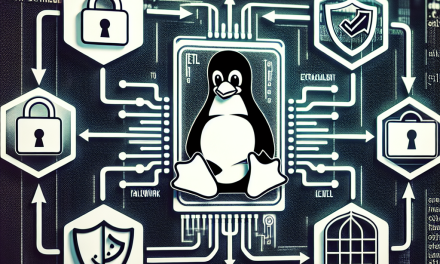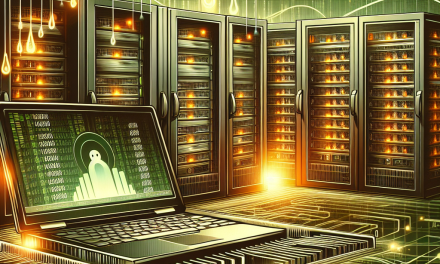In today’s digital landscape, securing your Linux server isn’t just an option; it’s a necessity. With cyber threats evolving daily, organizations are increasingly adopting robust security measures to safeguard sensitive data against unauthorized access. One of the most effective ways to enhance security is through the use of Pluggable Authentication Modules (PAM). In this article, we’ll explore PAM, its components, and practical strategies for enhancing access control on your Linux servers.
What is PAM?
Pluggable Authentication Modules (PAM) is a framework that provides a way to develop authentication-related programs in a modular fashion. It enables system administrators to configure authentication policies for services like SSH, login, and sudo without modifying the applications themselves. PAM’s flexibility allows for implementing different authentication methods (e.g., password, biometric, or multi-factor) based on requirements.
Key Components of PAM
PAM consists of the following components:
-
Modules: These are the actual libraries that implement different types of authentication methods (e.g.,
pam_unix,pam_tally,pam_ldap). -
Control Flags: Each module can have associated control flags that dictate how authentication decisions are made (
required,requisite,sufficient, andoptional). - Configuration Files: PAM settings are typically stored in
/etc/pam.d/, with each service (such as sshd, login, etc.) having its own configuration file.
Using PAM for Enhanced Access Control
1. Multi-Factor Authentication (MFA)
Incorporating MFA is one of the best practices in enhancing server security. The pam_google_authenticator module allows you to implement Time-based One-Time Passwords (TOTP) to add an extra layer of security.
Installation:
bash
sudo apt install libpam-google-authenticator
Configuration:
Add the following lines to your SSH configuration (/etc/pam.d/sshd):
plaintext
auth required pam_google_authenticator.so
Create TOTP keys for your users by having them run google-authenticator command, which will guide them through the setup.
2. Account Lockout Policies
Using pam_tally2 or pam_faildelay can help prevent brute-force attacks by locking accounts after a certain number of failed login attempts.
Configuration:
Edit the /etc/pam.d/common-auth file (or relevant service file):
plaintext
auth required pam_tally2.so deny=5 onerr=fail even_deny_root
This configuration locks out users after five consecutive failed login attempts.
3. Time-Based Access Control
You can manage when users can access the system. The pam_time module allows you to restrict access based on time (for example, allowing access only during business hours).
Configuration:
Add rules to your /etc/security/time.conf file:
plaintext
ssh;;;!SaSu
In your PAM configuration file (e.g., /etc/pam.d/sshd), include:
plaintext
account required pam_time.so
4. Session Management
PAM can also help manage session parameters. You can utilize the pam_limits and pam_env modules for session management and resource restriction to mitigate denial-of-service attacks.
Configuration:
Add the following to /etc/security/limits.conf:
plaintext
- hard nproc 50
- hard nofile 1024
5. Password Policies
Using PAM, you can enforce strong password policies with the help of pam_pwquality:
Configuration:
In your /etc/pam.d/common-password, add:
plaintext
password requisite pam_pwquality.so retry=3
This will require users to create complex passwords and enforce a minimum password length.
Best Practices for PAM Configuration
- Backup Configuration Files: Always maintain a backup of default PAM configurations before making changes.
- Test Changes: Ensure to test new configurations in a safe environment before deploying on production servers to avoid locking yourself out.
- Minimize Direct Root Access: By default, disable root login through SSH and allow access only through user accounts with sudo privilege.
- Regular Audits: Periodically review PAM configurations and authentication logs for suspicious activities.
Conclusion
Implementing PAM modules can significantly enhance your Linux server’s security through flexible and customizable access control mechanisms. By utilizing multifactor authentication, account lockout policies, time-based access rules, session management, and strong password policies, you can create a robust defense against unauthorized access and cyber threats.
As you strengthen your Linux server’s security using PAM, remember that security is an ongoing process. Stay updated with the latest security practices, regularly audit your configurations, and adapt to new threats as they emerge. With PAM, you have the power to tailor your server’s security to meet your organization’s unique needs, creating a formidable barrier against potential cyber threats.
For more insights on enhancing your server security or Linux tips and tricks, stay tuned to WafaTech Blog!