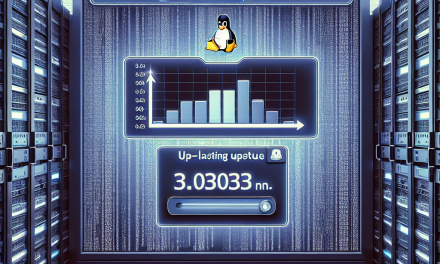In today’s interconnected world, ensuring the security of sensitive data and resources is more crucial than ever. With the increasing sophistication of cyber threats, organizations are turning to geolocation-based access control as a powerful method to bolster their security protocols. This article explores how Linux servers can be configured to enforce geolocation-based access to cloud resources, offering a roadmap for enhancing your organization’s security posture.
Understanding Geolocation-Based Access Control
Geolocation-based access control restricts or grants access to digital resources based on the geographic location of users. This method leverages IP address geolocation data to allow or deny requests. While it is not foolproof, it significantly reduces risks associated with unauthorized access from geographically-limited threats.
Benefits of Geolocation-Based Access Control
- Security Enhancements: Blocking access from regions with high cybercrime rates mitigates risk.
- Compliance Requirements: Many industries have to adhere to strict data governance regulations.
- Custom User Experience: Access can be tailored depending on the geographic location, providing localized services.
Prerequisites
Before diving into the configuration, ensure you have the following:
- A Linux server with SSH access.
- Basic knowledge of command-line operations.
- Root or sudo privileges for installation and configuration tasks.
- A geolocation database, such as MaxMind’s GeoIP or IP2Location.
Step 1: Install Required Packages
To begin, you need necessary tools and libraries. For this example, we’ll use the MaxMind GeoIP database.
bash
sudo apt update
sudo apt install geoip-bin geoip-database
Step 2: Configure Geolocation Database
MaxMind provides a free GeoLite2 database that can be updated frequently. Download and set it up as follows:
bash
cd /usr/local/share/GeoIP
sudo wget https://geolite.maxmind.com/download/geoip/database/GeoLite2-City.tar.gz
sudo tar -xvzf GeoLite2-City.tar.gz
Step 3: Setting Up GeoIP in iptables
Iptables can be a crucial tool in enforcing geolocation-based access. First, install the xtables-addons package, which provides GeoIP features:
bash
sudo apt install xtables-addons-common xtables-addons-dkms
Next, load the necessary modules:
bash
sudo modprobe xt_geoip
Create GeoIP database files for iptables:
bash
sudo xtgeoip-update
Step 4: Configuring iptables Rules
- Allow access from trusted regions: Define rules based on trusted locations you expect users to access your resources from.
bash
sudo iptables -A INPUT -m geoip –src-cc US -j ACCEPT
- Deny access from other regions:
bash
sudo iptables -A INPUT -j DROP
- Save the iptables rules:
bash
sudo iptables-save | sudo tee /etc/iptables/rules.v4
Step 5: Test the Configuration
To ensure the rules are working, test with tools like curl and services like whatismyip.com to simulate different geolocations. Additionally, consider employing a logging mechanism to monitor denied access attempts.
Step 6: Continuous Updates
Maintain and update your geo-location databases periodically:
bash
sudo crontab -e
Add the following line to run the update weekly:
bash
0 0 0 /usr/local/bin/xtgeoip-update
Conclusion
Adopting geolocation-based access control on your Linux servers adds an essential layer of security for cloud resources. Although it’s not a silver bullet to all security concerns, it mitigates risks associated with unauthorized access. By leveraging tools like iptables in conjunction with periodic updates to geo-location databases, organizations can create a more secure infrastructure that meets compliance standards and protects sensitive data from unapproved entities.
For more in-depth articles and updates on Linux system administration and cybersecurity best practices, stay tuned to the WafaTech blog!
Blog Comments and Discussion
If you have implemented geolocation-based access control or have software and tools you recommend, please share your experiences in the comments below! Your insights could help others enhance their security measures effectively.
By following these steps, you can take a proactive approach to securing your cloud resources against unauthorized access based on geographic location, leveraging the robust security features available in Linux. Happy securing!