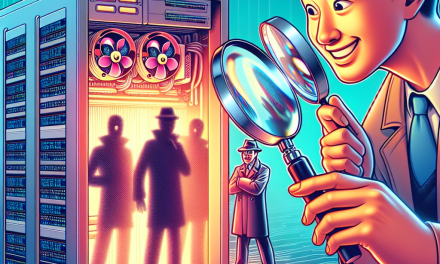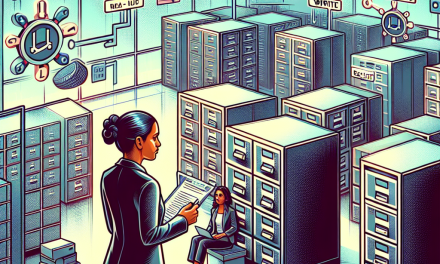In today’s digital landscape, securing sensitive data is more crucial than ever. With the rise of containerization, logs generated by containers can contain sensitive information that must be protected. In this article, we will explore the best practices for encrypting container logs on Linux servers and provide a step-by-step implementation guide tailored for the modern DevOps environment.
Understanding Container Logs
Containers are ephemeral by nature, which means that as they are created and destroyed, the logs generated during their lifecycle can contain valuable information. This information might include user input, application errors, and security events. If not adequately secured, these logs could become a target for attackers or inadvertent leaks of sensitive information.
Why Encrypt Container Logs?
- Data Protection: Encrypting logs helps protect sensitive data from unauthorized access, ensuring compliance with data privacy regulations like GDPR and HIPAA.
- Integrity Assurance: Encryption can help maintain the integrity of log data by preventing unauthorized alterations.
- Security Breach Mitigation: In case of a security breach, encrypted logs remain unreadable, significantly reducing the impact.
Best Practices for Encrypting Container Logs
1. Use Strong Encryption Algorithms
Always opt for strong, industry-standard encryption algorithms such as AES (Advanced Encryption Standard) with a key size of at least 256 bits. Avoid outmoded algorithms like DES or RC4.
2. Secure Key Management
Secure encryption keys must be stored separately from the encrypted data. Consider using a dedicated key management system (KMS) such as AWS Key Management Service or HashiCorp Vault.
3. Implement Role-Based Access Control (RBAC)
Use RBAC to restrict access to logs and encryption keys. Only authorized users and applications should have the ability to read or write to the logs.
4. Regularly Rotate Encryption Keys
Implement a key rotation policy to regularly change your encryption keys. This practice reduces the risk of long-term exposure if a key is compromised.
5. Maintain Audit Trails
Keep an audit trail of access to logs and encryption keys. This can help you understand who accessed what and when, aiding in compliance and forensic investigations.
Implementation Steps
Let’s dive into the practical steps for encrypting container logs on Linux servers.
Step 1: Set Up a Logging Driver
Choose a logging driver that supports encryption. For Docker, you can use a centralized logging solution like Fluentd or Logstash which can be configured to handle encryption.
Example (Using Docker):
bash
docker run -d \
–log-driver=fluentd \
–log-opt fluentd-address=localhost:24224 \
your-container-image
Step 2: Install and Configure a Centralized Logging Tool
You can use Fluentd, Logstash, or another logging tool to aggregate and manage logs.
Example (Fluentd Configuration):
-
Install Fluentd:
bash
curl -L https://td-toolbelt.herokuapp.com/sh-install-fluentd.sh | sh -
Configure Fluentd (
fluent.conf):xml
<match **>
@type encryptorkey “YourEncryptionKey”
encoder @type aes-256-cbc
@type file
path /var/log/your-encrypted-logs.*
Step 3: Utilize Environment Variables for Configuration
Store encryption keys and other sensitive configurations in environment variables rather than hardcoding them in your configuration files.
bash
export ENCRYPTION_KEY=’your_secure_key’
Step 4: Test Your Setup
Make sure to test the logging setup by generating logs and verifying that they are encrypted as expected.
bash
docker run –rm your-container-image
Check the logs in the specified Fluentd output file to confirm encryption.
Step 5: Implement Monitoring and Alerts
Set up monitoring for your logging infrastructure. Use tools like Prometheus and Grafana to visualize logs and create alerts for potential security incidents.
Conclusion
Encrypting container logs is a vital practice for any organization that values data privacy and security. By following the best practices outlined in this article, you can effectively safeguard your container logs against unauthorized access and ensure compliance with data protection regulations. Secure your logs today, and take a pivotal step towards building a more resilient infrastructure for your applications.
Implementing these measures not only enhances security but also empowers your DevOps team to operate with greater confidence in the integrity and confidentiality of their logging practices. Don’t neglect your logs—encrypt them!