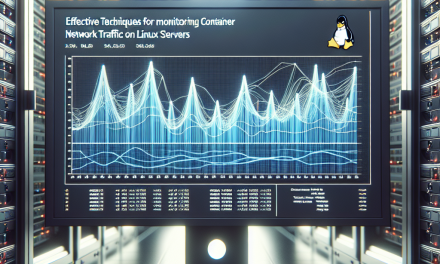In today’s rapidly evolving tech landscape, maintaining the integrity and stability of your Linux servers is paramount. Configuration management is vital for ensuring systems operate smoothly, yet tracking configuration changes can prove challenging. In this article, we will explore effective strategies for monitoring these changes, helping you maintain control and traceability in your server environments.
Understanding the Importance of Configuration Tracking
Configuration drift — the phenomenon where system settings diverge from their intended state — can lead to unexpected behavior, security vulnerabilities, and system outages. Effective change tracking is crucial for:
- Security: Unauthorized changes can expose vulnerabilities or create entry points for attackers.
- Troubleshooting: Understanding what changed can help diagnose issues faster.
- Compliance: Many industries require businesses to adhere to strict compliance standards, necessitating a detailed record of changes and configurations.
Strategies for Tracking Configuration Changes
1. Version Control Systems (VCS)
Using a version control system like Git to manage configuration files allows for a systematic approach to tracking changes. By storing configurations in a Git repository, you can:
- Integrate commit messages that explain why a change was made.
- Rollback to previous versions if needed.
- Collaborate with team members more effectively.
Implementation Steps:
- Set up a Git repository specifically for your configuration files.
- Periodically commit changes to the repository.
- Use automated scripts to push changes when configuration files are modified.
2. Configuration Management Tools
Leverage configuration management tools such as Ansible, Puppet, or Chef. These tools can not only apply configurations but also track changes.
- Ansible: Uses a playbook format, allowing you to define desired states and automatically manage configurations.
- Puppet/Chef: Provide robust reporting features to track and document changes made by their policies.
Implementation Steps:
- Choose a configuration management tool based on organizational needs.
- Define the desired state of your infrastructure within the tool.
- Regularly apply these configurations to ensure that the environment matches your expectations.
3. File Monitoring Tools
File integrity monitoring (FIM) tools such as AIDE (Advanced Intrusion Detection Environment) or Samhain can monitor filesystem changes and report deviations.
- These tools can alert administrators of any unauthorized changes to important configuration files.
Implementation Steps:
- Install and configure AIDE or Samhain on your servers.
- Create a baseline to compare future changes against.
- Schedule regular scans and review alerts generated by these tools.
4. Audit and Logging Tools
Set up audit frameworks like auditd, which records system calls in a log file. This allows you to track who made changes to configuration files and when.
- Combine this with syslog for broader visibility of system activities.
Implementation Steps:
- Install and configure the
auditddaemon. - Define audit rules to monitor specific configuration files or commands.
- Regularly review audit logs for any suspicious or unauthorized actions.
5. Change Management Policies
Develop and enforce change management policies within your organization.
- Establish protocols for requesting, approving, and documenting changes.
- Use ticketing systems (like JIRA or ServiceNow) to track changes and communicate with teams.
Implementation Steps:
- Create a change management policy that fits your organization.
- Educate team members on adhering to this policy and provide necessary training.
- Monitor compliance with the policy to ensure consistency.
6. Automated Backups and Snapshots
Regularly back up configuration files or take snapshots of server states. This not only protects against data loss but also provides restore points to revert to if changes lead to issues.
Implementation Steps:
- Use tools like
rsyncfor regular backups. - Utilize LVM or cloud solutions for server snapshots.
- Schedule automatic backups and regularly verify their integrity.
7. Documentation and Communication
Finally, ensure that comprehensive documentation is maintained for all configuration changes. Combined with effective communication channels (like Slack or email notifications), you can keep all stakeholders informed about changes.
Implementation Steps:
- Maintain a changelog that documents every configuration change.
- Encourage teams to update documentation whenever modifications are made.
- Set periodic reviews of configuration documentation.
Conclusion
Tracking configuration changes on Linux servers is a critical aspect of system administration that promotes stability, security, and compliance. By implementing effective strategies such as using version control systems, deploying configuration management tools, and maintaining rigorous documentation practices, you can create a robust framework for managing your server configurations. Adopting these strategies will not only improve operational efficiency but also enhance your overall security posture. Embrace these practices, and ensure your Linux environment remains both reliable and secure for years to come!
By adhering to the strategies highlighted in this article, you can build a comprehensive approach to configuration change management in your Linux environment, ensuring better oversight, faster troubleshooting, and enhanced security. Happy configuring!