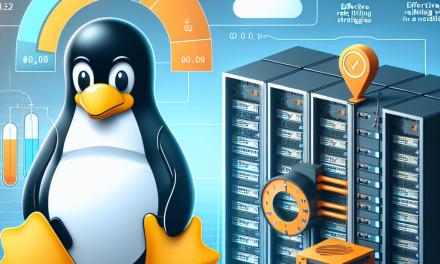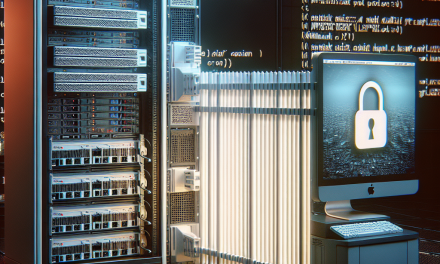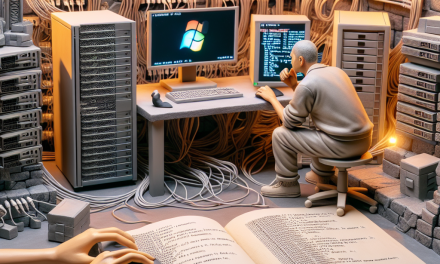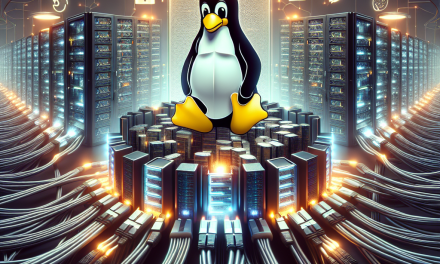In the ever-evolving landscape of IT infrastructure, server monitoring is paramount. Among the various components to oversee, application logs are vital for diagnosing issues, optimizing performance, and ensuring security. In this article, we will explore effective strategies for monitoring application logs on Linux servers, offering both manual techniques and automated solutions.
Understanding Application Logs
Application logs are records generated by software applications that provide insights into their behavior and performance. Logs can capture a multitude of events, including errors, warnings, transactions, and user activities. By monitoring these logs, administrators can identify trends, troubleshoot issues, and enhance security.
Why Monitor Application Logs?
- Troubleshooting: Logs are invaluable for diagnosing errors and understanding system behavior under various conditions.
- Performance Optimization: By analyzing logs, administrators can pinpoint bottlenecks and optimize resource usage.
- Security Auditing: Monitoring logs helps identify unauthorized access attempts and other security-related events.
- Compliance: Many industries require logging for compliance with regulations; proper monitoring ensures adherence to these standards.
Strategies for Effective Log Monitoring
1. Centralized Log Management
What It Is:
Centralized log management involves aggregating logs from various servers and applications in a single location for easier access and analysis.
Tools to Use:
- Elasticsearch, Logstash, Kibana (ELK Stack): Offers powerful search and visualization capabilities.
- Graylog: Robust open-source log management tool that supports real-time log analytics.
Benefits:
- Simplified log analysis
- Improved visibility across multiple systems
- Enhanced security through consistent monitoring
2. Implement Log Rotation
What It Is:
Log rotation involves managing log file sizes by periodically archiving or deleting old logs. This prevents excessive disk usage and ensures system efficiency.
Tools to Use:
- Logrotate: A standard Linux utility that automatically rotates log files based on size or time.
Benefits:
- Prevents disk space issues
- Maintains manageable log file sizes
- Automatically backs up logs for future reference
3. Utilize Real-Time Monitoring
What It Is:
Real-time monitoring involves watching logs as they are created and updated, providing immediate insights into application behavior.
Tools to Use:
- Splunk: A comprehensive tool for searching and monitoring logs in real time.
- Promtail + Grafana Loki: Lightweight solutions for monitoring and visualizing logs.
Benefits:
- Quick detection of anomalies
- Immediate alerts on critical issues
- Enhanced response time to incidents
4. Set Up Alerting Mechanisms
What It Is:
Alerting involves configuring notifications for specific log events, allowing administrators to respond promptly to issues.
Tools to Use:
- Nagios: A monitoring system that can track log files and send alerts.
- Prometheus + Alertmanager: A powerful combination for monitoring and alerting.
Benefits:
- Proactive issue resolution
- Reduced downtime
- Enhanced focus on critical issues while minimizing noise
5. Analyze Logs Regularly
What It Is:
Regular analysis of logs helps uncover trends and recurring problems that might not be evident in real-time monitoring.
Tools to Use:
- AWK and Sed: Command-line tools for filtering and parsing log data.
- Python Scripts: Custom scripts to analyze and process log entries.
Benefits:
- Identifies long-term trends
- Provides insights for proactive improvement
- Supports capacity planning
6. Incorporate Log Security Best Practices
What It Is:
Log files can contain sensitive information. Implementing security measures is crucial for protecting this data.
Strategies:
- Access Control: Limit who can view log files using permissions.
- Encryption: Encrypt log files both at rest and in transit.
- Retention Policies: Define clear policies on how long logs are kept and ensure compliance with regulatory requirements.
Benefits:
- Preserves data integrity and confidentiality
- Complies with industry regulations
- Reduces risk of data breaches
Conclusion
Monitoring application logs on Linux servers is an integral aspect of maintaining a robust IT environment. By employing these effective strategies—centralized log management, log rotation, real-time monitoring, alerting mechanisms, regular log analysis, and strong security practices—system administrators can significantly enhance their operational capabilities. Implementing these techniques not only aids in troubleshooting and performance tuning but also fortifies the security posture of the organization.
As logging technology evolves, staying informed about new tools and best practices will further empower teams to navigate the complexities of modern server management efficiently. By prioritizing comprehensive log monitoring, organizations can ensure smoother, more secure operations in today’s dynamic computing landscape.