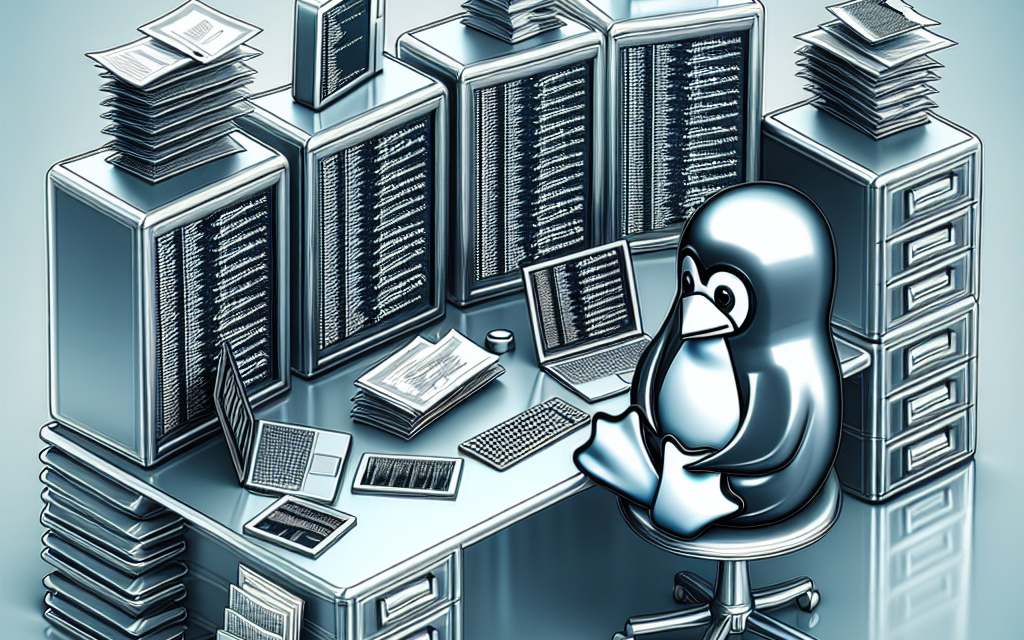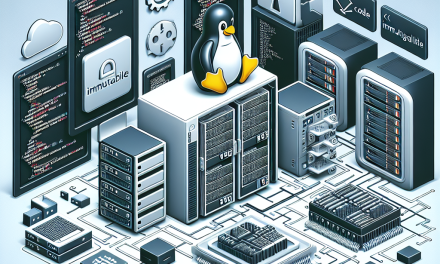In the world of IT, logging plays a crucial role in system administration, security monitoring, and troubleshooting. For Linux servers, effectively managing logs is essential to not only ensure the health and performance of systems but also to adhere to compliance requirements. This article discusses various log retention strategies to manage your Linux server logs effectively.
Understanding Log Files
Log files hold vital information about server activities, including system events, application activities, security incidents, and errors. Common log files include:
- /var/log/syslog: General system logs.
- /var/log/auth.log: Authentication and authorization logs.
- /var/log/kern.log: Kernel-related logs.
- /var/log/httpd/access.log: Web server access logs.
Due to the dynamic nature of server operations, these files can grow rapidly, leading to potential storage issues and performance degradation if not managed properly.
Why is Log Retention Important?
- Compliance: Many industries have stringent regulations that require a certain retention period for logs.
- Security: Analyzing logs can help identify unauthorized access attempts and security breaches.
- Troubleshooting: When issues arise, logs provide valuable insights for diagnosis and resolution.
- Performance Monitoring: Consistent log reviews can help in analyzing performance trends over time.
Effective Log Retention Strategies
1. Define Retention Policies
Establish clear retention policies tailored to your organization’s needs. Consider the following factors:
- Compliance Requirements: Determine the minimum duration logs need to be retained according to industry regulations.
- Log Type Importance: Different logs may have different importance levels. For instance, security logs should often be retained longer than application logs.
2. Automated Log Rotation
Linux systems can manage log files effectively using tools like logrotate. This tool automatically compresses, archives, and manages the size and number of log files.
Example Configuration:
Create a configuration file under /etc/logrotate.d/:
bash
/var/log/myapp/*.log {
daily
rotate 7
compress
missingok
notifempty
create 0640 myuser mygroup
}
This configuration will rotate logs daily, keep the last seven days of logs, and compress older logs to save disk space.
3. Centralized Log Management
Consider using centralized logging solutions such as ELK Stack (Elasticsearch, Logstash, Kibana) or Graylog. These platforms allow:
- Aggregation of Logs: Collect logs from multiple servers in one location.
- Search and Analysis: Powerful search capabilities allow for easy filtering and analysis.
- Visualization: Create dashboards for better insights into log data.
4. Data Retention and Archiving
For older logs, consider archiving them to slower storage solutions (like an object storage system or a tape drive) to free up space while retaining necessary information. Set up scripts to automate the process of moving old logs to appropriate storage.
5. Implement Security Measures
Logs can contain sensitive information, making them a target for attackers. Implement the following security measures:
- Access Control: Restrict access to log files to only those who need to review them.
- Encryption: Encrypt logs, especially if they’re being transmitted to a centralized server.
- Monitoring and Alerting: Continuously monitor logs for unusual activities and set up alerts for potential threats.
6. Regular Review and Analysis
Log management shouldn’t be a "set and forget" operation. Regularly review your log data and analyze it for trends, unusual patterns, or indications of issues. Setting up automated reports can significantly ease this process.
7. Be Mindful of Disk Space
Monitor your disk space regularly and set alerts for when disk usage exceeds certain thresholds. Consider using tools like du and df to check disk usage statistics and make adjustments as necessary.
Conclusion
Effective log retention strategies are critical for maintaining the security, compliance, and performance of your Linux servers. By clearly defining retention policies, automating log rotation, and leveraging centralized logging solutions, you can ensure that your logging practices serve your organization’s needs. Regular reviews and proactive management of log data will help you stay ahead of potential issues, ensuring your systems run smoothly and securely.
For more insights and tips about Linux server management, stay tuned to WafaTech Blog, where we’ll continue to provide actionable content tailored for IT professionals!
Implementing these strategies effectively will not only help maintain the efficiency of your Linux servers but will also safeguard data integrity and enhance security. Happy logging!