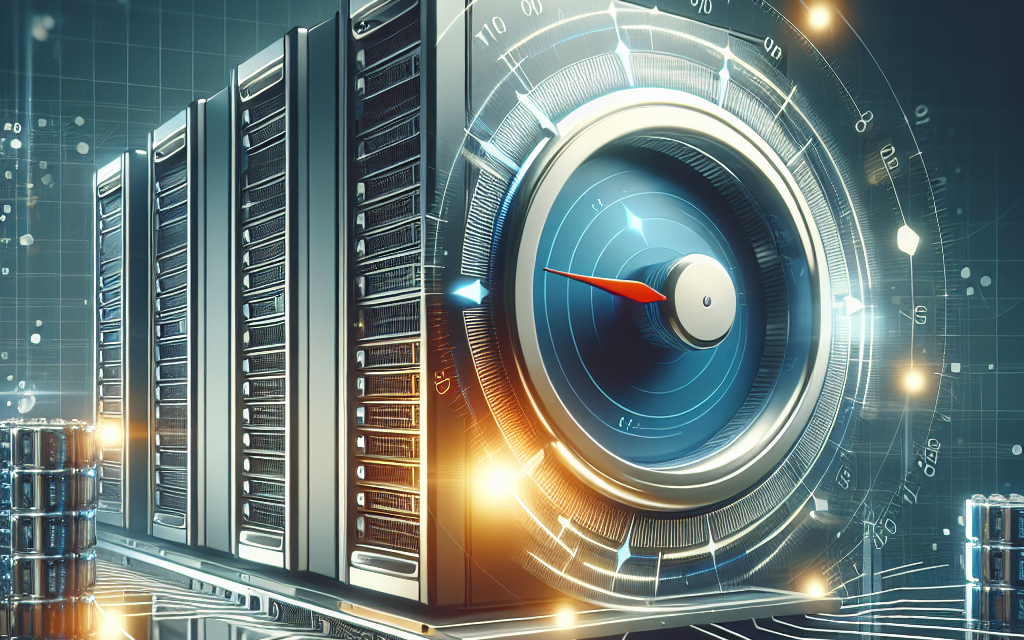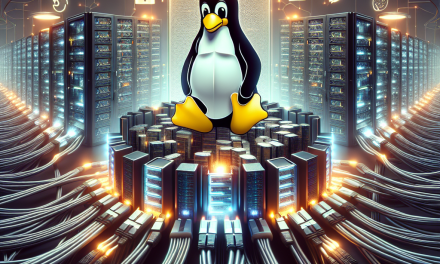In an era where cyber threats are perpetually evolving, server security has become a paramount concern for administrators and businesses alike. One effective strategy for enhancing the security of your Linux server is dynamic IP address blocking. In this article, we will explore the concept of dynamic IP blocking, its benefits, and how you can implement it on your Linux servers.
Understanding Dynamic IP Address Blocking
Dynamic IP address blocking is a security measure that allows you to temporarily restrict access from IP addresses that exhibit suspicious or malicious behavior. Unlike static blocking, where specific IPs are permanently banned, dynamic IP blocking is more flexible. It allows systems to automatically identify and respond to threats without requiring manual intervention from administrators.
Why Use Dynamic IP Address Blocking?
-
Adaptive Defense: Dynamic IP blocking allows your server defenses to evolve alongside potential threats. When malicious activity is detected, the offending IP can be temporarily blocked, reducing the risk to your resources.
-
Reduced Server Load: By limiting access from potentially harmful IPs, you can lessen the burden on your server from unwanted traffic such as brute force attacks.
-
Improved Response Times: Automatic blocking reduces the time taken to respond to a potential threat, enhancing overall server security.
- Granular Control: This approach allows for more precise configurations. You can define how long an IP should be blocked, based on the severity and frequency of its attacks.
Tools for Dynamic IP Address Blocking
Several tools can assist in implementing dynamic IP address blocking on Linux servers. Here are a few popular choices:
1. Fail2ban
Fail2ban is one of the most widely used tools for dynamic IP address blocking. It scans log files for potential threats (such as failed login attempts) and automatically updates firewall rules to block offending IP addresses. Here’s how to set it up:
Installation
bash
sudo apt update
sudo apt install fail2ban
Configuration
- Configure the Jail: Edit the Fail2ban configuration file.
bash
sudo nano /etc/fail2ban/jail.local
- Enable the Jail: Within this file, enable the desired jails (such as SSH) and set the ban time and max retry options:
ini
[sshd]
enabled = true
maxretry = 5
bantime = 600 # Block IP for 10 minutes
- Restart Fail2ban: Save your configuration and restart Fail2ban for changes to take effect.
bash
sudo systemctl restart fail2ban
2. IPTables
You can also utilize iptables for more granular control over IP address blocking. This requires more manual administration but offers advanced control for experienced users.
Example Command
To block an IP for a limited time, you can use:
bash
sudo iptables -A INPUT -s 192.0.2.1 -j DROP
You can also automate the unblocking using a cron job or a script to maintain dynamic control over the IP list.
3. CSF (ConfigServer Security & Firewall)
CSF is another robust alternative for managing dynamic IP address blocking on Linux servers. It offers a comprehensive suite of security features.
Installation
For systems using cPanel, CSF can be installed easily with:
bash
cd /usr/src
wget https://download.configserver.com/csf.tgz
tar -xzf csf.tgz
cd csf
sh install.sh
Configuration
- Edit Configuration File:
bash
sudo nano /etc/csf/csf.conf
-
Enable Temporary Blocks: Search for the option
LF_TRIGGERand set it to a suitable value. - Restart CSF:
bash
sudo csf -r
Monitoring and Maintaining Logs
Implementing dynamic blocking solutions is only part of the security process. Regularly monitor logs to ensure your server isn’t being constantly attacked and adjust your thresholds accordingly. Tools like logwatch or logrotate can help summarize and manage log data efficiently.
Conclusion
Dynamic IP address blocking is a proactive measure that significantly enhances the security of your Linux servers. By automating the process of identifying and blocking malicious IPs, you can effectively safeguard your resources from potential threats. Utilizing tools like Fail2ban, iptables, or CSF makes the implementation straightforward and highly effective. In today’s cybersecurity landscape, it’s crucial to stay ahead of threats, and dynamic IP blocking is a valuable component of a comprehensive security strategy.
By employing these strategies and tools, you can create a more secure environment for your applications and data, thus ensuring peace of mind in a realm where cyber threats are omnipresent.