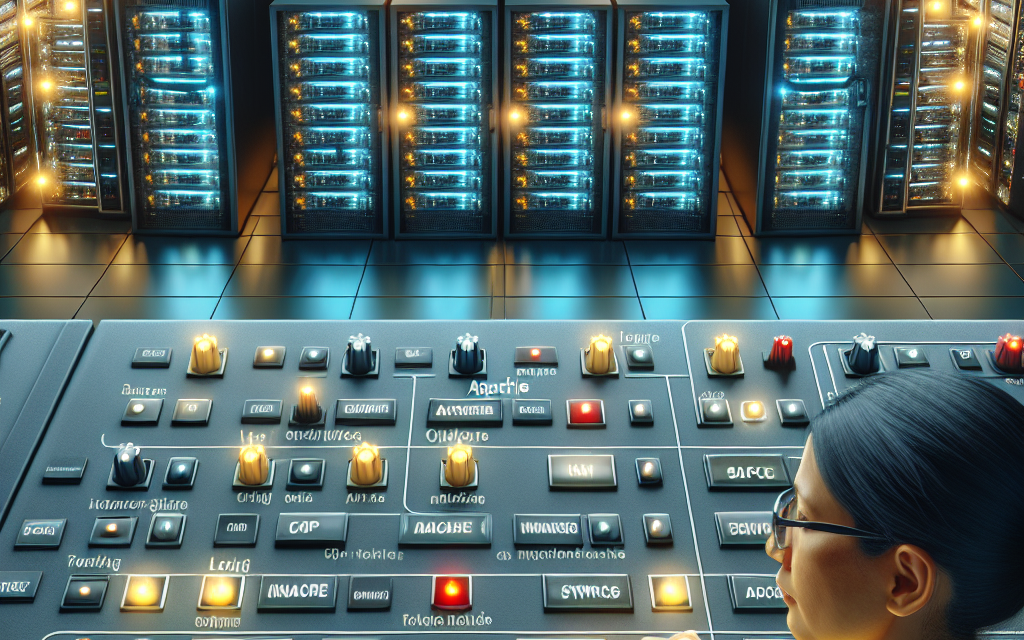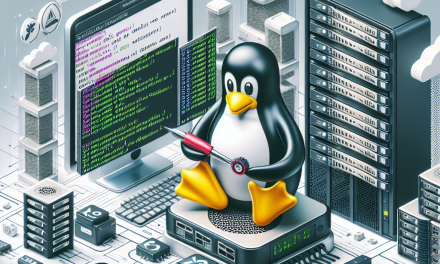As the backbone of many web applications, the Apache HTTP server is a popular choice due to its flexibility and extensive feature set. However, with great power comes potential vulnerabilities, especially from insecure or unnecessary modules. In this article, we’ll discuss how to identify and disable these insecure Apache modules to enhance the security of your Linux server.
Understanding Apache Modules
Apache uses a modular architecture, allowing you to load only the necessary components for your web server. While this flexibility is beneficial, it also means that you may inadvertently enable modules that aren’t needed, exposing your server to attacks. Disabling these unnecessary modules not only minimizes your attack surface but also improves server performance.
Common Insecure Apache Modules
Here are a few common Apache modules that could pose security risks if left enabled:
-
mod_status: Provides a web-based status report of server performance and activity. If exposed to the internet, it can reveal sensitive information about the server.
-
mod_info: Similar to mod_status, it displays configuration information but can expose a lot more sensitive data.
-
mod_userdir: Allows users to enable their own web directories, which could be exploited if a user’s directory is compromised.
-
mod_proxy: A powerful module that can be misconfigured, potentially allowing attacks like reverse proxy that expose internal services to the internet.
- mod_cgi and mod_perl: Allow executing scripts on the server, which can be exploited if there are vulnerabilities in the scripts.
Steps to Disable Insecure Modules
1. Identify Loaded Modules
To see which modules are currently loaded in your Apache configuration, run the following command:
apache2ctl -MThis will list all the modules that are currently enabled, helping you identify unnecessary or insecure ones.
2. Locate the Configuration Files
Apache modules are usually loaded in the main configuration file (httpd.conf or apache2.conf) or in separate configuration files within the mods-enabled directory. The location can vary depending on the Linux distribution:
- Debian/Ubuntu:
/etc/apache2/mods-enabled/ - CentOS/RHEL:
/etc/httpd/conf.modules.d/
3. Disable Modules
For Debian/Ubuntu
To disable a module, use the a2dismod command. For example, to disable mod_userdir, execute:
sudo a2dismod userdirAfter making changes, be sure to restart Apache:
sudo systemctl restart apache2For CentOS/RHEL
Comment out or remove the relevant LoadModule line from your configuration files. For instance, to disable mod_info, locate the line:
LoadModule info_module modules/mod_info.soAnd comment it out:
#LoadModule info_module modules/mod_info.soAgain, restart Apache:
sudo systemctl restart httpd4. Test Your Configuration
After modifying your Apache configuration, it’s crucial to check for syntax errors before restarting:
apachectl configtestIf everything is correct, you should see an “OK” message.
Best Practices for Server Security
-
Keep Apache Updated: Regularly update your Apache installation to ensure you have the latest security patches.
-
Implement HTTPS: Use tools like Let’s Encrypt to secure your server communication.
-
Use a Firewall: Configure a firewall to limit access to your web server, only allowing trusted IP addresses.
-
Regular Audits: Periodically check your server’s configurations and installed modules to identify any potential security issues.
- Error Handling: Configure custom error responses to avoid revealing sensitive information about server architecture.
Conclusion
Disabling unnecessary and insecure Apache modules is a powerful step in enhancing the security of your Linux server. By understanding which modules pose risks and regularly auditing your configuration, you can significantly reduce exposure to potential attacks. Always stay vigilant and proactive in securing your server to protect your data and maintain user trust.
For further reading on optimizing server security, check out our other articles on the WafaTech Blog!