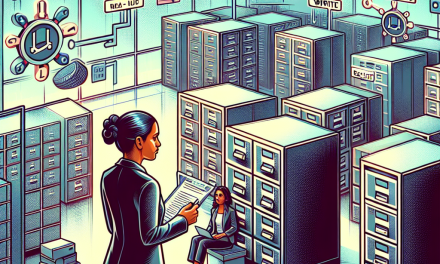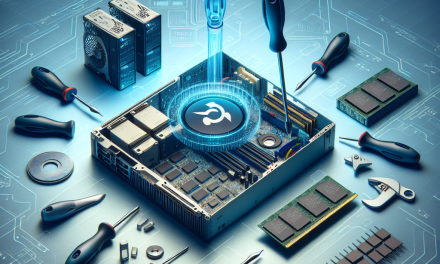In today’s digital landscape, ensuring the security of your Linux servers is paramount. One of the most critical aspects of server security is monitoring egress traffic to detect any anomalies that may indicate a breach or data exfiltration. Anomalies in outgoing traffic can signal unauthorized data transfers, malware activity, or other malicious actions. In this article, we’ll explore various methods and tools to monitor egress traffic, identify anomalies, and implement best practices for securing your Linux servers.
Understanding Egress Traffic
Egress traffic refers to any data that exits a network or server. While most security efforts focus on ingress traffic (incoming data), monitoring egress traffic is equally crucial. Anomalies in egress traffic may include:
- Unexpected destination IPs: Connections to unfamiliar or blacklisted IP addresses.
- Unusual data volumes: Spikes in data transfer that deviate from normal patterns.
- Unrecognized protocols or services: Communication over protocols that aren’t typically used by your application.
Detecting these anomalies requires a systematic approach and the right tools.
Tools for Monitoring Egress Traffic
Several tools can assist in tracking egress traffic on Linux servers:
1. Netstat
Netstat is a command-line tool that can provide information on network connections, including the source and destination IPs and the state of connections.
bash
netstat -tnp
This command will show you active TCP connections, including the process responsible for each connection. Periodically outputting this data can help you identify unusual connections.
2. Tcpdump
Tcpdump is a powerful packet analyzer that allows you to capture and analyze packets flowing in and out of the server.
bash
tcpdump -i eth0 -w egress_traffic.pcap
Use this command to capture egress traffic on the eth0 interface. You can later analyze the pcap file using tools like Wireshark.
3. iftop
If you prefer real-time monitoring, Iftop displays bandwidth usage on an interface, listing the top connections and the traffic they’re generating.
bash
sudo iftop -i eth0
This tool helps you spot spikes in traffic quickly, making it easier to detect anomalies as they happen.
4. Suricata
Suricata is an open-source network threat detection tool that can analyze traffic in real-time and log any anomalies.
bash
sudo suricata -c /etc/suricata/suricata.yaml -i eth0
By configuring Suricata with appropriate rules, you can detect and alert on anomalous egress traffic patterns.
Setting Baseline Metrics
Before you can effectively detect anomalies, it’s essential to establish baseline metrics for normal traffic patterns:
-
Analyze Regular Traffic: Spend time analyzing outgoing traffic under normal circumstances. Document the typical volume, destinations, protocols, and ports used.
- Create Historical Records: Use logging tools to collect historical data over time. This helps in recognizing what’s "normal" and creates a reference point for detecting deviations.
Implementing Anomaly Detection Strategies
Once baseline metrics are established, you can implement various strategies for detecting anomalies:
1. Regular Audits
Conduct regular audits of your egress traffic. Compare current traffic patterns with your historical records to identify any discrepancies.
2. Alerts and Notifications
Set up alerting mechanisms to notify administrators of abnormal patterns. Tools like Fail2Ban, OSSEC, or Splunk can help create alerts based on predefined thresholds.
3. IP Whitelisting
Restrict outbound traffic to a known set of IP addresses. This limits the potential for unauthorized data exfiltration.
4. Rate Limiting
Implementing rate limits on outbound traffic can help mitigate data breaches by reducing the volume of data that can be exfiltrated at any given time.
Conclusion
Detecting anomalies in egress traffic is a crucial component of safeguarding Linux servers. By utilizing the right tools, establishing baseline metrics, and implementing proactive monitoring strategies, you can significantly enhance your server’s security stance. Continuous vigilance and awareness of outgoing traffic patterns will help in early detection of suspicious activities, protecting sensitive data and maintaining the integrity of your systems.
For more in-depth security practices and Linux tips, stay tuned to the WafaTech Blog. Your proactive approach to security can make all the difference in the ever-evolving landscape of cyber threats.