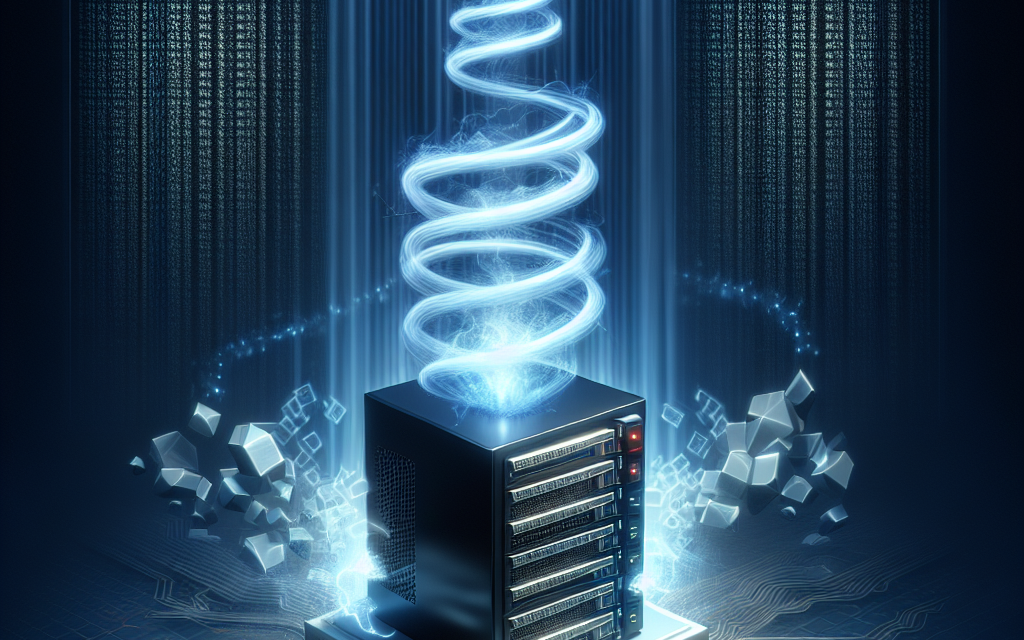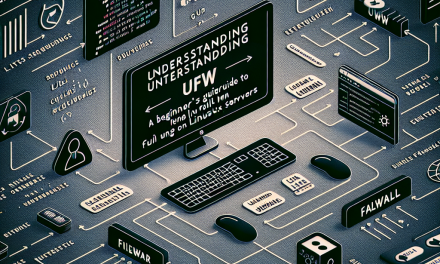Secure Shell (SSH) is one of the most widely used protocols for securely accessing remote systems. While SSH provides strong encryption and authentication, one tool that is often overlooked when it comes to hardening SSH security is the use of banners. In this article, we will explore how to configure SSH banners on Linux servers to improve security and enhance user awareness.
What is an SSH Banner?
An SSH banner is a message that is displayed to users when they connect to an SSH server. These banners can serve various purposes, including:
- Legal Notices: Inform users about unauthorized access and legal implications.
- Security Warnings: Communicate the security policies of the organization.
- Usage Guidelines: Provide users with information about acceptable use and responsibilities.
By employing SSH banners, system administrators can strengthen their security posture, deter unauthorized attempts, and increase awareness among users.
Why Use SSH Banners?
- Deterrent against Unauthorized Access: A well-crafted banner can remind users of accepted practices and discourage potential attackers.
- Legal Protection: Displaying legal notices can provide evidence in case of an investigation regarding unauthorized access.
- User Acknowledgment: Warning users of the consequences of misuse can contribute to better compliance with company policies.
How to Configure SSH Banners
Configuring SSH banners on a Linux server is a straightforward process. Below are the steps you can follow to set up SSH banners on your Linux distribution.
Step 1: Create the Banner File
Create a file where you will store the banner message. Use a text editor of your choice. For example, we can create a file called /etc/ssh/sshd_banner.
sudo nano /etc/ssh/sshd_bannerInside the file, you can add your message. Here’s an example of a legal disclaimer:
************************************************************
* Unauthorized Access Prohibited *
* This system is for authorized use only. Individuals using *
* this computer system without authority, or in excess of *
* their authority, are subject to having all of their *
* activities on this system monitored and recorded by *
* system personnel. *
* *
* Access to this system implies consent to monitoring. *
************************************************************Save the file and exit the editor.
Step 2: Configure the SSH Daemon to Use the Banner
Next, you need to modify the SSH daemon configuration file to specify that the SSH banner will be displayed upon connection. Open the SSH configuration file (sshd_config) with your preferred text editor:
sudo nano /etc/ssh/sshd_configFind the line that begins with #Banner (the # indicates that the line is commented out) and update it to point to your banner file:
Banner /etc/ssh/sshd_bannerMake sure to remove the # at the beginning of the line to uncomment it.
Step 3: Restart the SSH Service
For the changes to take effect, you need to restart the SSH service. Depending on your Linux distribution, you can use one of the following commands:
# For Systemd-based systems:
sudo systemctl restart sshd
# For SysVinit systems:
sudo service ssh restartStep 4: Test the Configuration
Now that you have configured the SSH banner, it’s important to check if it works as expected. Open a terminal and connect to your SSH server:
ssh username@your_server_ipUpon connecting, you should see the banner message appear before you are prompted to enter your password.
Best Practices for SSH Banners
-
Keep It Concise: Ensure the message is clear and to the point.
-
Regular Updates: Review and update your banner periodically to reflect any changes in organizational policies or legal requirements.
-
Avoid Revealing System Information: Do not include sensitive information about the system or its users.
-
Implement User Education: Use banners as a tool for user education, reminding them of responsible behavior.
- Combine with Other Security Measures: Banners should not be your only line of defense; use them alongside other security best practices such as key-based authentication, password complexity requirements, and regular monitoring.
Conclusion
Configuring SSH banners on Linux servers is a simple yet effective way to bolster security. Not only do they serve as a deterrent against unauthorized access, but they also help in conveying critical security policies to users. By following the steps outlined in this article, you can enhance the security posture of your Linux systems and promote responsible usage among users. Always remember, security is not just about technology; it’s also about informing and educating users.
For more tips and best practices on Linux security, stay tuned to WafaTech Blog!