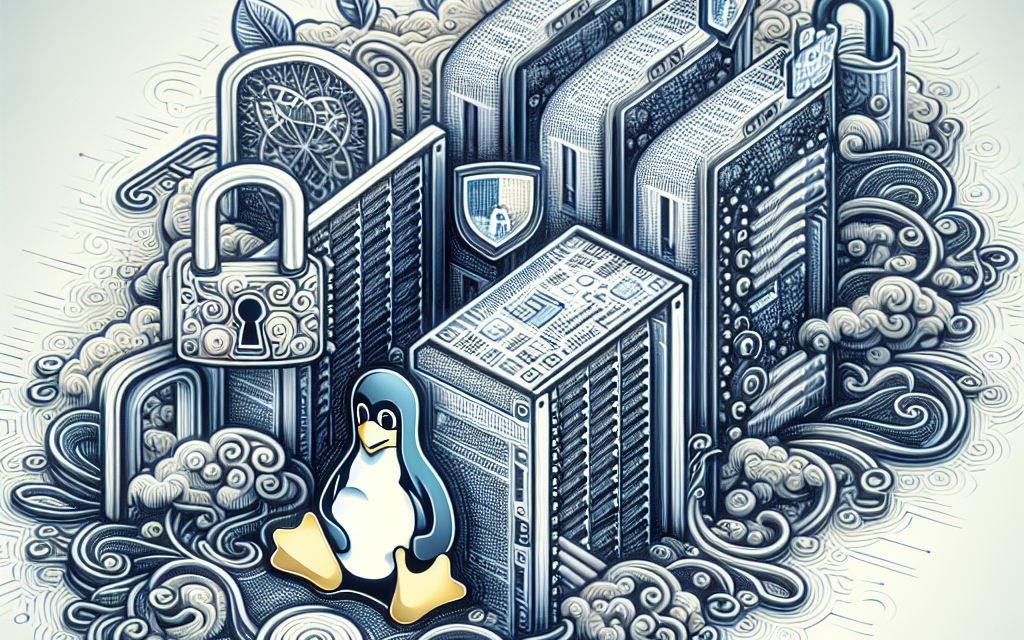As cloud computing and virtualization continue to proliferate, managing secure virtual environments has become paramount. One of the essential components in the networking layer of these environments is the configuration of virtual bridges. In this article, we’ll dive into best practices for configuring secure virtual bridges on Linux servers, helping you maintain both performance and security in your virtualized infrastructure.
What is a Virtual Bridge?
A virtual bridge acts as a software switch that connects virtual machines (VMs) to each other and to the physical network. Virtual bridges allow VMs to communicate with each other as if they were connected to a physical switch, enabling efficient data flow and resource sharing. In Linux, the bridge functionality can be managed using tools such as brctl (Bridge Control) or ip commands.
Why Secure Virtual Bridges?
While virtual bridges facilitate communication within VMs, they can also introduce vulnerabilities. In an insecure configuration, unauthorized users could potentially gain access to sensitive data or disrupt network traffic. These risks necessitate best practices for securing virtual bridges to create a robust virtual networking environment.
Best Practices for Configuring Secure Virtual Bridges
1. Use Network Namespaces
Encapsulating your virtual bridges within network namespaces is an excellent technique to enhance security. Namespaces provide a layer of isolation, restricting the visibility and interaction of processes and network interfaces. This ensures that even if one VM is compromised, it cannot easily penetrate the networking of others.
ip netns add secure-namespace
ip link set dev br0 netns secure-namespace2. Implement Port Security Policies
Port security involves limiting the number of MAC addresses that can send packets through a port on your virtual bridge. This reduces the risk of MAC flooding attacks. You can dynamically configure MAC address limits based on your VM needs.
brctl setageing br0 15
brctl setmaximum br0 10This configuration allows only a specified number of MAC addresses to bind to the bridge, dropping packets from excess addresses.
3. Enable Spanning Tree Protocol (STP)
In a virtualized environment, loops can occur when network paths are misconfigured. Enabling STP on your virtual bridge prevents these loops and enhances network reliability.
brctl stp br0 onOnce STP is active, the bridge will automatically block redundant paths, allowing for a more resilient network structure.
4. Firewall Rules and VLAN Segmentation
Integrate firewall rules to control traffic flowing into and out of your virtual bridges. Utilize iptables or firewalld to define granular access control rules.
iptables -A FORWARD -m state --state RELATED,ESTABLISHED -j ACCEPT
iptables -A FORWARD -i br0 -o br1 -j DROPSegmenting your VMs using VLANs can help isolate network traffic and reduce potential attack surfaces. Assign different VLAN IDs to different applications or workloads based on their security requirements.
5. Regular Audits and Updates
Regularly audit your network configurations and the software that manages network interfaces. Look for updates and patches to the network stack and virtualization applications to eliminate known vulnerabilities.
apt update && apt upgradeStay vigilant about reviewing network logs and bridge statistics to identify any unusual activity.
6. Implement MAC Address Randomization
To further heighten security, consider using MAC address randomization techniques for your VMs. This reduces the risk of tracking instruments and mitigates MAC spoofing vulnerabilities.
sudo ip link set dev [interface] address random7. Monitor Network Traffic
Use network monitoring tools like tcpdump, Wireshark, or specialized monitoring solutions to keep an eye on the data traveling across your virtual bridges. This will help you quickly identify and respond to potential security incidents.
tcpdump -i br0 -nn8. Limit Administrative Access
Finally, restrict administrative access to the bridges and their configurations. Make sure that only trusted users have access to manage networking settings. Employ SSH key authentication and disable root login to further secure access.
permit root login noConclusion
Securing virtual bridges on Linux servers is essential for maintaining a robust and reliable virtual networking environment. By applying the best practices outlined in this article—including using network namespaces, implementing port security, enabling STP, and conducting regular audits—you can enhance the security posture of your virtual infrastructure.
As virtualization technologies evolve, staying informed about the latest trends and best practices will help you safeguard your environments against emerging threats.
For more insights and updates on Linux server management and configuration best practices, stay tuned for more articles on the WafaTech Blog!